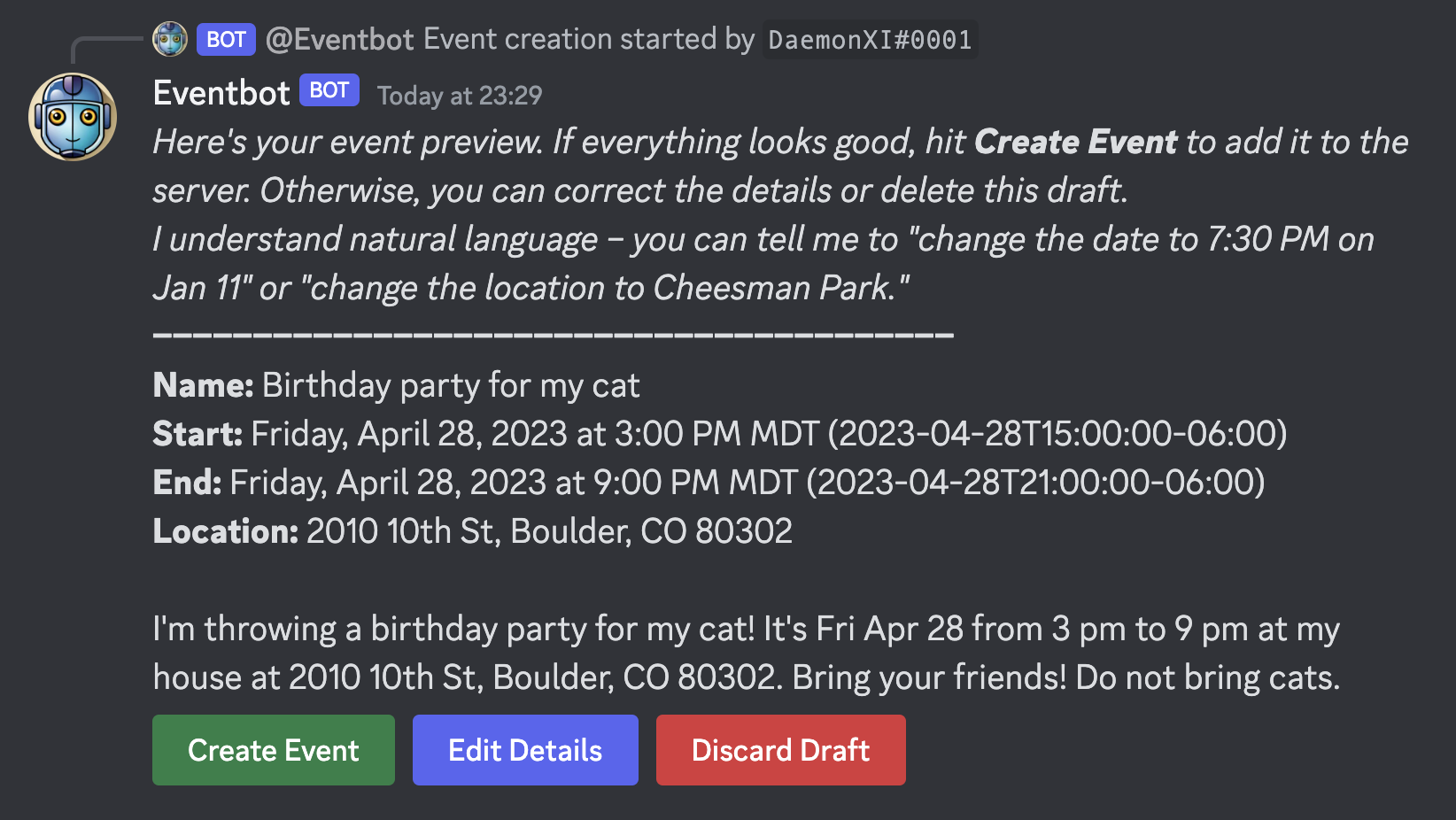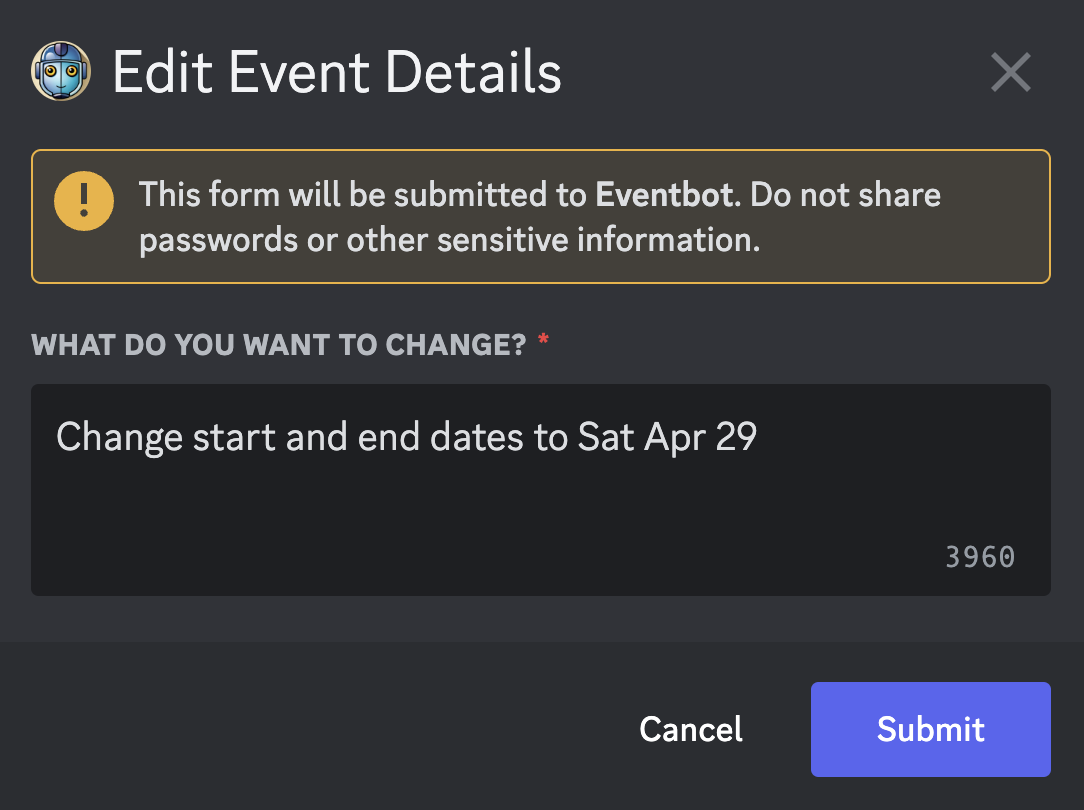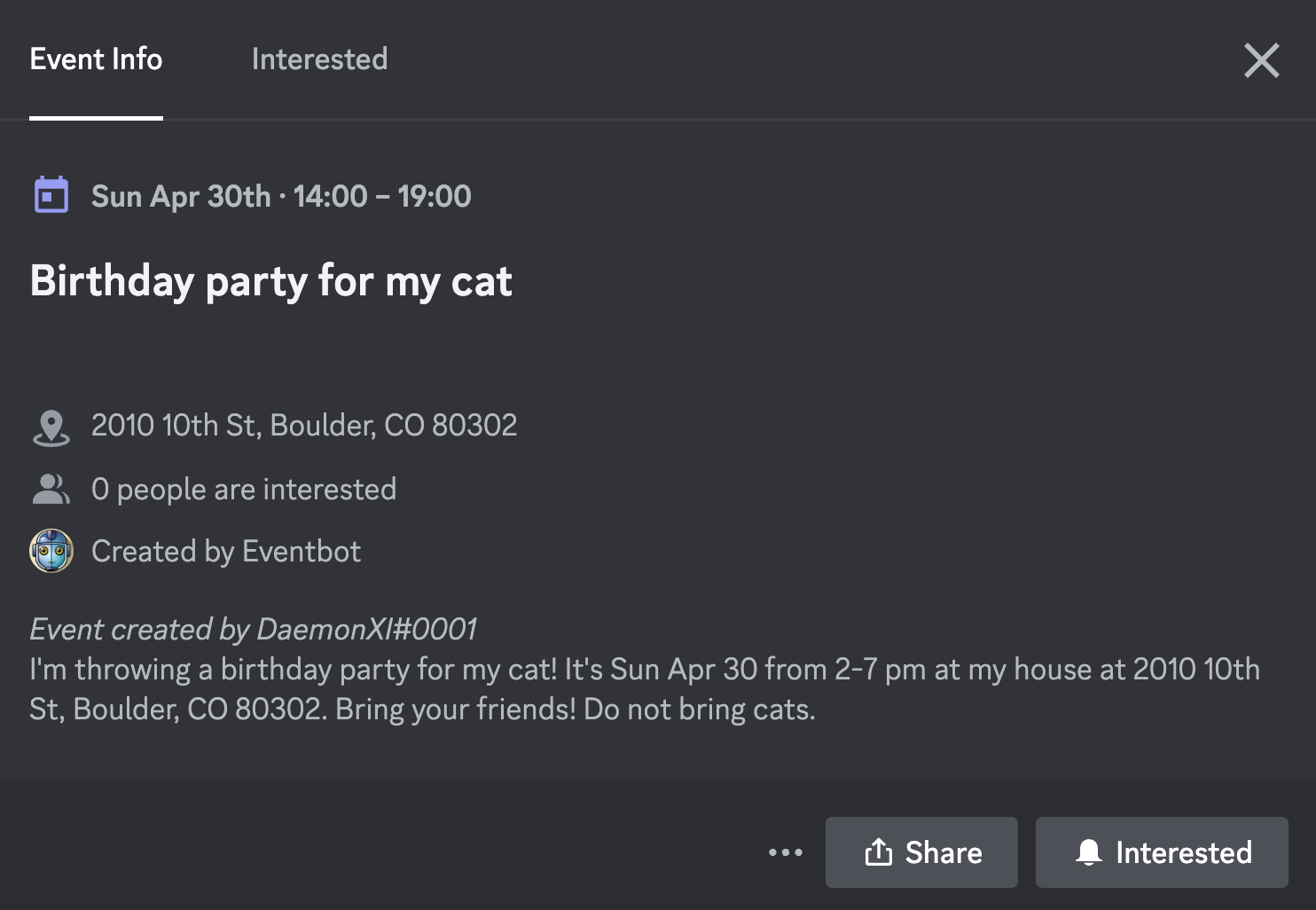Create events in your Discord server using natural language.
Invite the bot to your server and create a channel called #eventbot.
This bot responds only in channels named #eventbot, so gate that channel to mods/admins only if you don't want normal users adding their own events.
In #eventbot, tag the bot with your full event details:
@Eventbot I'm throwing a birthday party for my cat! It's Fri Apr 28 from 3 pm to 9 pm at my house at 2010 10th St, Boulder, CO 80302. Bring your friends! Do not bring cats.
The bot will build a draft for you:
The bot uses OpenAI GPT to parse the details, so it might get some things wrong. Select Edit Details and you can update the details for your event using natural language:
Protip: If you're struggling to update the details, in particular the event date/times, try deleting your draft and starting from scratch with a corrected event message.
When everything looks good, select Create Event to add it to your server: