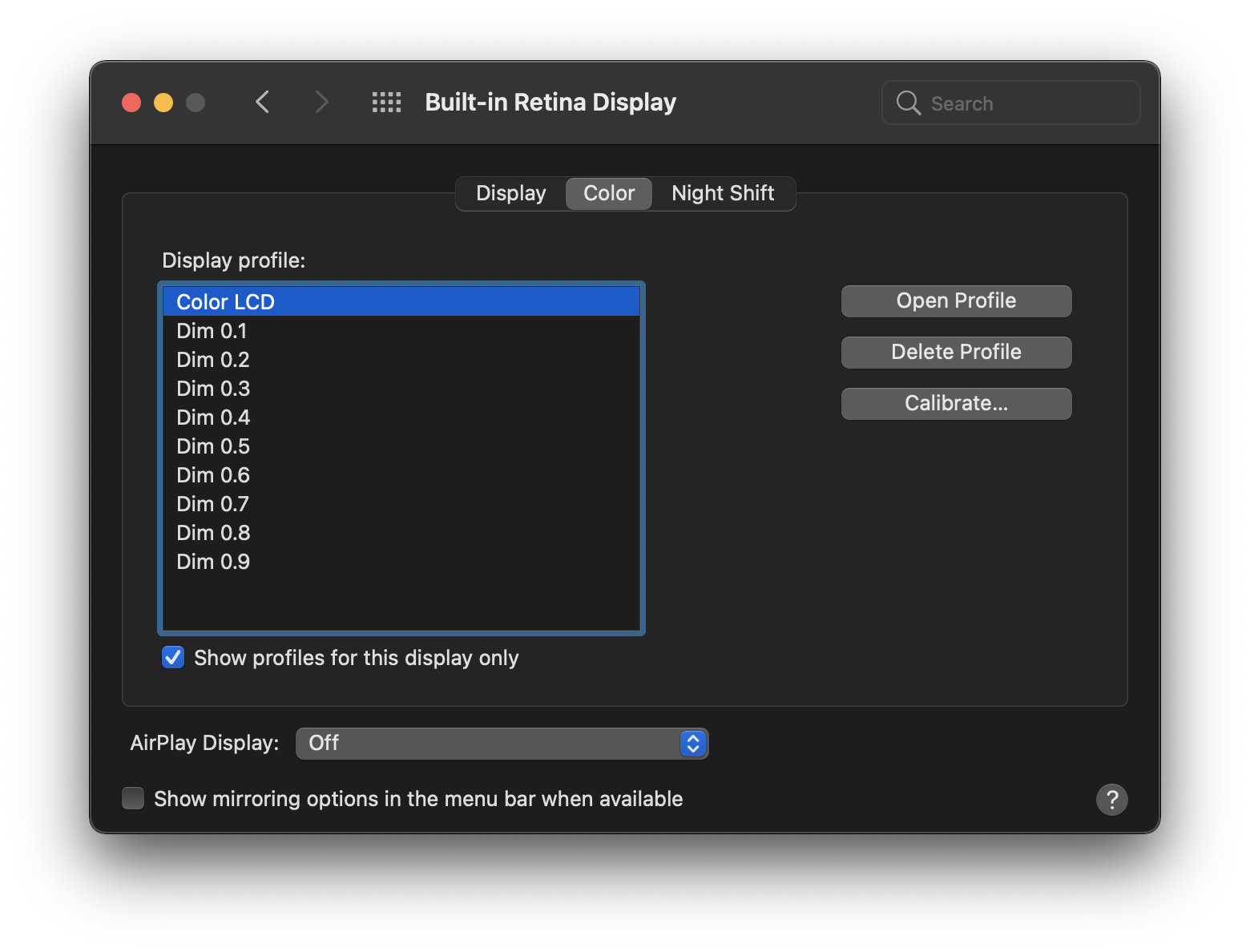The display hardware in laptop and phone screens has a pre-set minimum brightness. To reach brightnesses lower than this minimum brightness, iOS includes an accessibility feature called "Reduce White Point" that displays white as an intermediate gray value. MacOS lacks this feature.
This tool generates ICC color profiles for a Mac laptop's built-in display that allow the white point to be reduced.
The color profile generator requires root privileges to write color profiles to
a system location, so it must be run with sudo:
sudo ./reduce_white_point.pyIf you don't trust it, that's fine -- write the color profiles to the working directory and copy them yourself:
./reduce_white_point.py --output-dir .
sudo cp *.icc /Library/ColorSync/Profiles/Displays/Once the tool is run, new color profiles will be available in System Preferences:
This tool requires Python 3 to run. No additional libraries are required.
When running f.lux, the white point must be Dim 0.3 or higher, or else f.lux will revert the white point to its usual value. To use the Dim 0.1 or Dim 0.2 settings, quit f.lux first and then select the reduced white point.
- Write tooling to select a particular color profile without needing to open System Preferences
- This is a cheap hack. Write up a blog post explaining it.