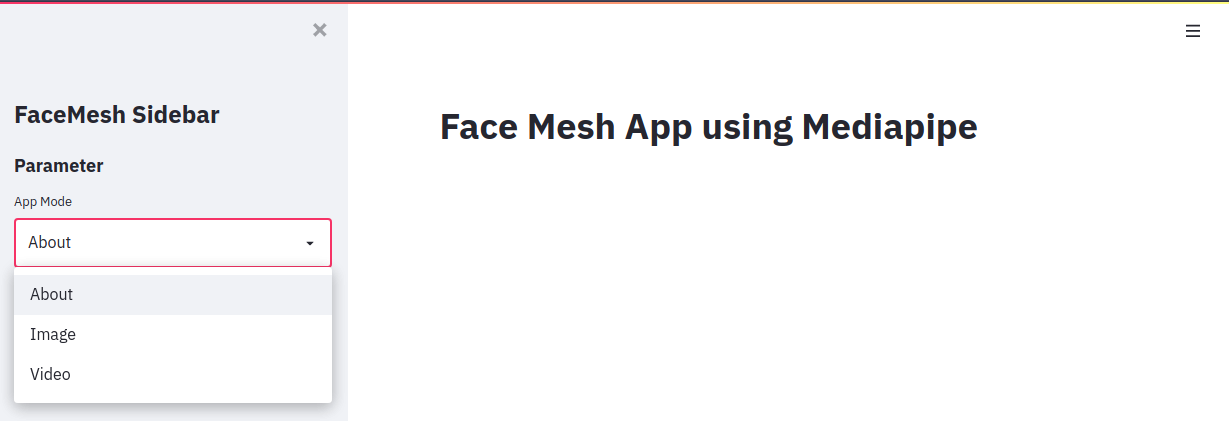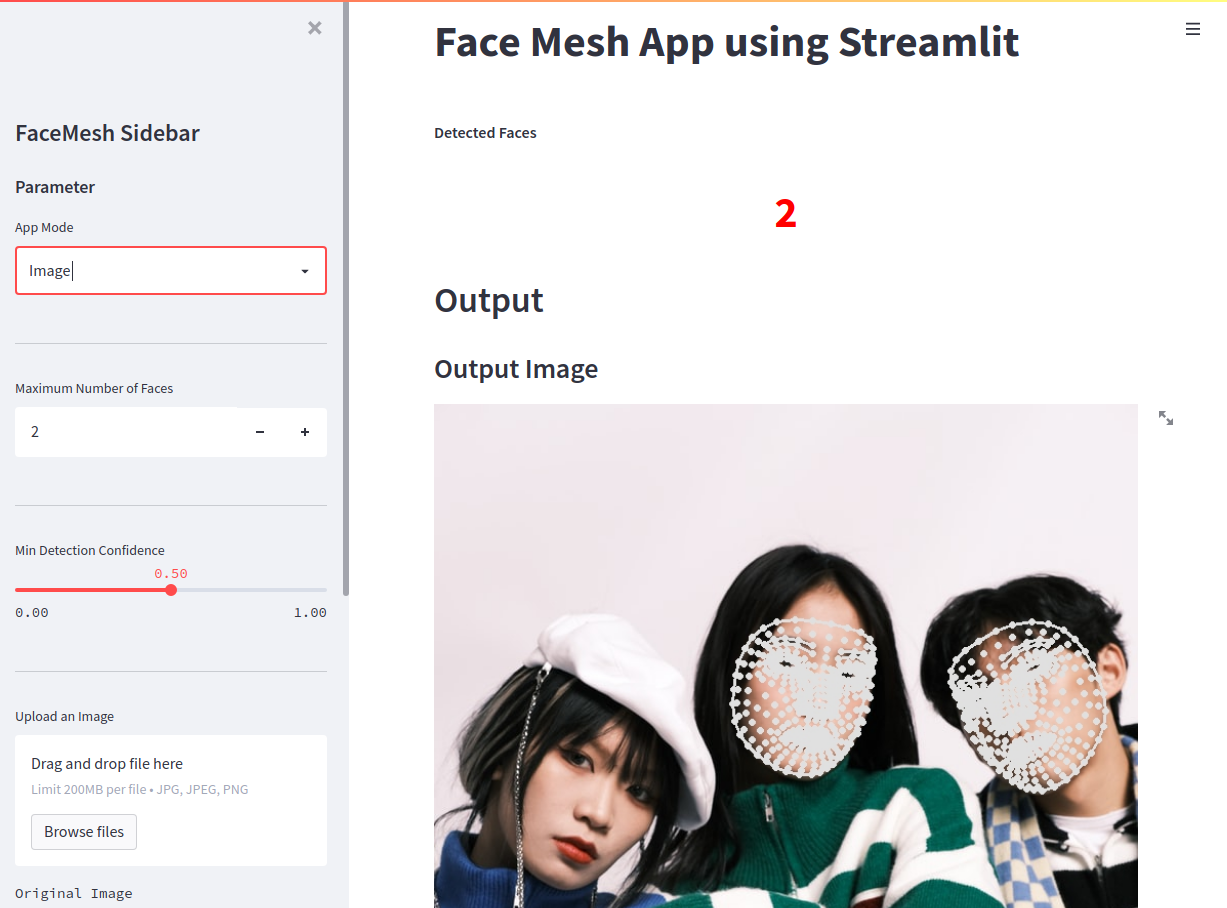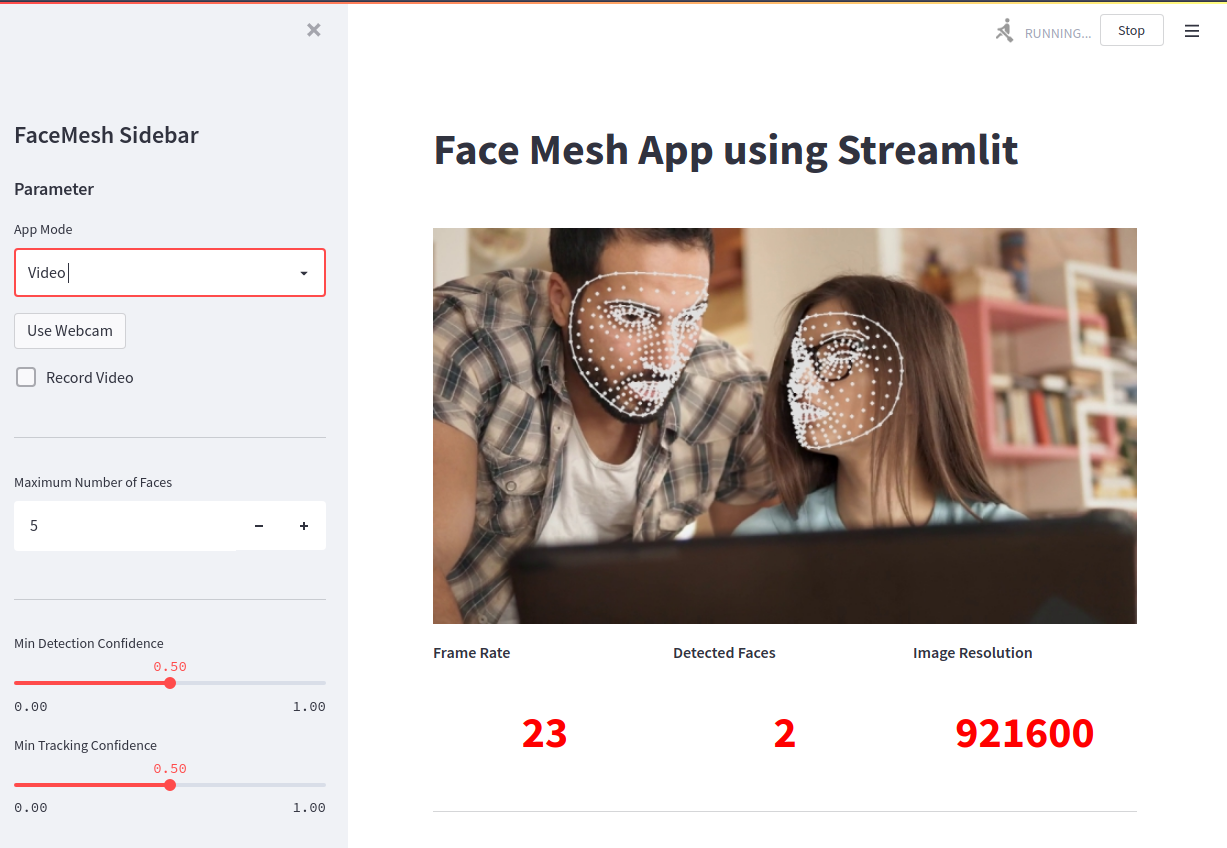This code is based on a free tutorial by Agumented Startups. All free tutorials available on augmentedstartups.com. Changes made:
- Updated all dependencies to latest version
- Removed deprecation errors
- Added new demo files see sources
Go to Augmented Startups and open the Face Landmark Detection StreamLit User Interface project page. Scroll down and download the project setup files:
mkdir /opt/Python/streamLit/ cd /opt/Python/streamLit/
wget https://www.augmentedstartups.com/resource_redirect/downloads/sites/104576/themes/2148177103/downloads/yWtJ2GTTUmbdL4paud0M_Face-Mesh-MediaPipe-StreamLit.zip
unzip yWtJ2GTTUmbdL4paud0M_Face-Mesh-MediaPipe-StreamLit.zipThe project contains a requirements.txt file that we can use to install the following dependencies into your
virtual environment:
opencv_python_headless==4.5.2.54
streamlit==0.82.0
mediapipe==0.8.4.2
numpy==1.18.5
Pillow==8.2.0pip install -r requirements.txtStreamlit is an open-source Python library that makes it easy to create and share beautiful, custom web apps for machine learning and data science. In just a few minutes you can build and deploy powerful data apps.
Create a new Python file face_mesh_app.py and import the dependencies:
import streamlit as st
import mediapipe as mp
import cv2 as cv
import numpy as np
import tempfile
import time
from PIL import ImageTest your installation by running the following and opening your browser on localhost:8501:
st.title('Face Mesh App using Mediapipe')streamlit run face_mesh_app.pyYou should see the title displayed on the Top of your page. Ok now we can continue building the rest of the page:
# Basic App Scaffolding
st.title('Face Mesh App using Streamlit')
st.markdown(
"""
<style>
[data-testid="stSidebar"][aria-expanded="true"] > div:first-child{
width: 350px
}
[data-testid="stSidebar"][aria-expanded="false"] > div:first-child{
width: 350px
margin-left: -350px
}
</style>
""",
unsafe_allow_html=True,
)
# Create Sidebar
st.sidebar.title('FaceMesh Sidebar')
st.sidebar.subheader('Parameter')
# Define available pages in selection box
app_mode = st.sidebar.selectbox(
'App Mode',
['About','Image','Video']
)Make sure that the image dimensions do not exceed the dimensions of the page - else resize:
# Resize Images to fit Container
@st.cache()
# Get Image Dimensions
def image_resize(image, width=None, height=None, inter=cv.INSTER_AREA):
dim = None
(h,w) = image.shape[:2]
if width is None and height is None:
return image
if width is None:
r = width/float(w)
dim = (int(w*r),height)
else:
r = width/float(w)
dim = width, int(h*r)
# Resize image
resized = cv.resize(image,dim,interpolation=inter)
return resized# About Page
if app_mode == 'About':
st.markdown('''
## Face Mesh \n
In this application we are using **MediaPipe** for creating a Face Mesh. **StreamLit** is used to create the Web Graphical User Interface (GUI) \n
- [Github](https://github.com/mpolinowski/streamLit-cv-mediapipe) \n
''')
## Add Sidebar and Window style
st.markdown(
"""
<style>
[data-testid="stSidebar"][aria-expanded="true"] > div:first-child{
width: 350px
}
[data-testid="stSidebar"][aria-expanded="false"] > div:first-child{
width: 350px
margin-left: -350px
}
</style>
""",
unsafe_allow_html=True,
)elif app_mode == 'Image':
drawing_spec = mp.solutions.drawing_utils.DrawingSpec(thickness=2, circle_radius=1)
st.sidebar.markdown('---')
## Add Sidebar and Window style
st.markdown(
"""
<style>
[data-testid="stSidebar"][aria-expanded="true"] > div:first-child{
width: 350px
}
[data-testid="stSidebar"][aria-expanded="false"] > div:first-child{
width: 350px
margin-left: -350px
}
</style>
""",
unsafe_allow_html=True,
)
st.markdown("**Detected Faces**")
kpil_text = st.markdown('0')
max_faces = st.sidebar.number_input('Maximum Number of Faces', value=2, min_value=1)
st.sidebar.markdown('---')
detection_confidence = st.sidebar.slider('Min Detection Confidence', min_value=0.0,max_value=1.0,value=0.5)
st.sidebar.markdown('---')
img_file_buffer = st.sidebar.file_uploader("Upload an Image", type=["jpg","jpeg","png"])
if img_file_buffer is not None:
image = np.array(Image.open(img_file_buffer))
else:
demo_image = DEMO_IMAGE
image = np.array(Image.open(demo_image))
st.sidebar.text('Original Image')
st.sidebar.image(image)
face_count=0
## Dashboard
with mp.solutions.face_mesh.FaceMesh(
static_image_mode=True, #Set of unrelated images
max_num_faces=max_faces,
min_detection_confidence=detection_confidence
) as face_mesh:
results = face_mesh.process(image)
out_image=image.copy()
#Face Landmark Drawing
for face_landmarks in results.multi_face_landmarks:
face_count += 1
mp.solutions.drawing_utils.draw_landmarks(
image=out_image,
landmark_list=face_landmarks,
connections=mp.solutions.face_mesh.FACE_CONNECTIONS,
landmark_drawing_spec=drawing_spec
)
kpil_text.write(f"<h1 style='text-align: center; color:red;'>{face_count}</h1>", unsafe_allow_html=True)
st.subheader('Output Image')
st.image(out_image, use_column_width=True)elif app_mode == 'Video':
st.set_option('deprecation.showfileUploaderEncoding', False)
use_webcam = st.sidebar.button('Use Webcam')
record = st.sidebar.checkbox("Record Video")
if record:
st.checkbox('Recording', True)
drawing_spec = mp.solutions.drawing_utils.DrawingSpec(thickness=2, circle_radius=1)
st.sidebar.markdown('---')
## Add Sidebar and Window style
st.markdown(
"""
<style>
[data-testid="stSidebar"][aria-expanded="true"] > div:first-child{
width: 350px
}
[data-testid="stSidebar"][aria-expanded="false"] > div:first-child{
width: 350px
margin-left: -350px
}
</style>
""",
unsafe_allow_html=True,
)
max_faces = st.sidebar.number_input('Maximum Number of Faces', value=5, min_value=1)
st.sidebar.markdown('---')
detection_confidence = st.sidebar.slider('Min Detection Confidence', min_value=0.0,max_value=1.0,value=0.5)
tracking_confidence = st.sidebar.slider('Min Tracking Confidence', min_value=0.0,max_value=1.0,value=0.5)
st.sidebar.markdown('---')
## Get Video
stframe = st.empty()
video_file_buffer = st.sidebar.file_uploader("Upload a Video", type=['mp4', 'mov', 'avi', 'asf', 'm4v'])
temp_file = tempfile.NamedTemporaryFile(delete=False)
if not video_file_buffer:
if use_webcam:
video = cv.VideoCapture(0)
else:
video = cv.VideoCapture(DEMO_VIDEO)
temp_file.name = DEMO_VIDEO
else:
temp_file.write(video_file_buffer.read())
video = cv.VideoCapture(temp_file.name)
width = int(video.get(cv.CAP_PROP_FRAME_WIDTH))
height = int(video.get(cv.CAP_PROP_FRAME_HEIGHT))
fps_input = int(video.get(cv.CAP_PROP_FPS))
## Recording
codec = cv.VideoWriter_fourcc('a','v','c','1')
out = cv.VideoWriter('output1.mp4', codec, fps_input, (width,height))
st.sidebar.text('Input Video')
st.sidebar.video(temp_file.name)
fps = 0
i = 0
drawing_spec = mp.solutions.drawing_utils.DrawingSpec(thickness=2, circle_radius=1)
kpil, kpil2, kpil3 = st.columns(3)
with kpil:
st.markdown('**Frame Rate**')
kpil_text = st.markdown('0')
with kpil2:
st.markdown('**Detected Faces**')
kpil2_text = st.markdown('0')
with kpil3:
st.markdown('**Image Resolution**')
kpil3_text = st.markdown('0')
st.markdown('<hr/>', unsafe_allow_html=True)
## Face Mesh
with mp.solutions.face_mesh.FaceMesh(
max_num_faces=max_faces,
min_detection_confidence=detection_confidence,
min_tracking_confidence=tracking_confidence
) as face_mesh:
prevTime = 0
while video.isOpened():
i +=1
ret, frame = video.read()
if not ret:
continue
results = face_mesh.process(frame)
frame.flags.writeable = True
face_count = 0
if results.multi_face_landmarks:
#Face Landmark Drawing
for face_landmarks in results.multi_face_landmarks:
face_count += 1
mp.solutions.drawing_utils.draw_landmarks(
image=frame,
landmark_list=face_landmarks,
connections=mp.solutions.face_mesh.FACEMESH_CONTOURS,
landmark_drawing_spec=drawing_spec,
connection_drawing_spec=drawing_spec
)
# FPS Counter
currTime = time.time()
fps = 1/(currTime - prevTime)
prevTime = currTime
if record:
out.write(frame)
# Dashboard
kpil_text.write(f"<h1 style='text-align: center; color:red;'>{int(fps)}</h1>", unsafe_allow_html=True)
kpil2_text.write(f"<h1 style='text-align: center; color:red;'>{face_count}</h1>", unsafe_allow_html=True)
kpil3_text.write(f"<h1 style='text-align: center; color:red;'>{width*height}</h1>",
unsafe_allow_html=True)
frame = cv.resize(frame,(0,0), fx=0.8, fy=0.8)
frame = image_resize(image=frame, width=640)
stframe.image(frame,channels='BGR', use_column_width=True)