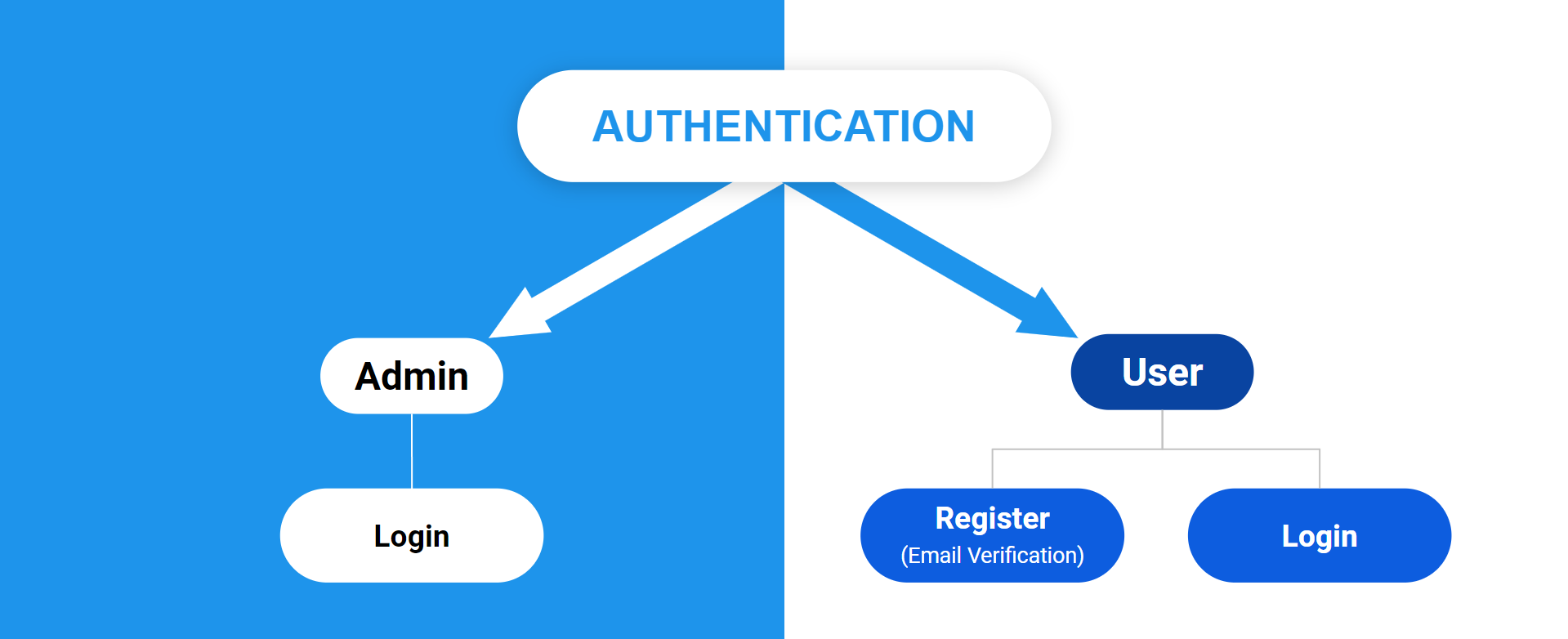In this tutorial I will explain how create separate user and admin panel authentication.
Must watch this video to learn the practical application of this tutorial.
Create a laravel project
composer create-project laravel/laravel=9.1 example-app
Install laravel breeze package
composer require laravel/breeze=1.9 --dev
php artisan breeze:install
npm install
npm run dev
Create a database and update .env file with your database credentials and then run migration
php artisan migrate
Create a modal for admin
php artisan make:model Admin -m
- Copy
userscolumns toadminmigration file - Copy all text from
Usermodel toAdminmodel and set the class nameAdmin
Create all necessary routes for admin authentication
/*
|--------------------------------------------------------------------------
| Admin Routes
|--------------------------------------------------------------------------
*/
Route::get('/admin/login', [AuthenticatedSessionController::class, 'create'])->name('admin.login')->middleware('guest:admin');
Route::post('/admin/login/store', [AuthenticatedSessionController::class, 'store'])->name('admin.login.store');
Route::group(['middleware' => 'admin'], function() {
Route::get('/admin', [HomeController::class, 'index'])->name('admin.dashboard');
Route::post('/admin/logout', [AuthenticatedSessionController::class, 'destroy'])->name('admin.logout');
});
-
create
Adminfolder oncontroller -
controller=>Admin=>Auth=> copyAuthenticatedSessionController.phpfrom userAuth -
AuthenticatedSessionController.php=>namespace App\Http\Controllers\Admin\Auth; use App\Http\Requests\Auth\AdminLoginRequest; public function create() { return view('admin.auth.login'); } public function store(AdminLoginRequest $request) { $request->authenticate(); $request->session()->regenerate(); return redirect()->intended(RouteServiceProvider::ADMIN_HOME); } public function destroy(Request $request) { Auth::guard('admin')->logout(); $request->session()->invalidate(); $request->session()->regenerateToken(); return redirect('/'); } -
go to RouteServiceProvider and do it:
public const HOME = '/dashboard'; public const ADMIN_HOME = '/admin'; -
create
adminfolder on views, createauthfolder on admin and copy-pasteloginview fromuser > auth -
You can specify the admin login page
<x-slot name="logo"> <a href="/"> <x-application-logo class="w-20 h-20 fill-current text-gray-500" /> </a> Admin Login </x-slot> -
to view login link paste it in welcome page anywhere
@auth('admin') <a href=" {{ route('admin.dashboard') }} ">Admin Dashboard</a> @else <a href=" {{ route('admin.login') }} ">Admin Login</a> @endauth -
set action in admin login form
<form method="POST" action="{{ route('admin.login.store') }}"> -
Create a
seedfor adminphp artisan make:seeder AdminSeeder-
AdminSeeder.php=>use App\Models\Admin; public function run() { $admin = [ 'name' => 'Mamunur Rashid Mamun', 'email' => 'admin@example.com', 'password' => bcrypt('12345678') ]; Admin::create($admin); }
-
-
go to
DatabaseSeeder.phpand do it:public function run() { $this->call([ AdminSeeder::class, ]); } -
seed the database
php artisan db:seed
Creating guard:
-
go to Admin model and do it:
use HasApiTokens, HasFactory, Notifiable; protected $guard = 'admin'; -
go to
config=>auth.php=>'guards' => [ 'web' => [ 'driver' => 'session', 'provider' => 'users', ], 'admin' => [ 'driver' => 'session', 'provider' => 'admins', ], ], 'providers' => [ 'users' => [ 'driver' => 'eloquent', 'model' => App\Models\User::class, ], 'admins' => [ 'driver' => 'eloquent', 'model' => App\Models\Admin::class, ], ], -
go to
middleware=>RedirectIfAuthenticated.php=>public function handle(Request $request, Closure $next, ...$guards) { $guards = empty($guards) ? [null] : $guards; foreach ($guards as $guard) { if (Auth::guard($guard)->check()) { if($guard == 'admin') { return redirect(RouteServiceProvider::ADMIN_HOME); } return redirect(RouteServiceProvider::HOME); } } return $next($request); } -
App=>Http=>Request=>Auth=>LoginRequest.php> duplicate and set nameAdminLoginRequest.php> change the classname toAdminLoginRequest>public function authenticate() { $this->ensureIsNotRateLimited(); if (! Auth::guard('admin')->attempt($this->only('email', 'password'), $this->boolean('remember'))) { RateLimiter::hit($this->throttleKey()); throw ValidationException::withMessages([ 'email' => trans('auth.failed'), ]); } RateLimiter::clear($this->throttleKey()); } -
create admin dashboard by duplicating user dashboard
-
create
HomeControllerphp artisan make:controller Admin/HomeController-
HomeController.php=>class HomeController extends Controller { public function index() { return view('admin.dashboard'); } }
-
-
copy user layout view folder to admin
-
App=>view=>components=> duplicateAppLayout.phptoAdminLayout.phpand change class name toAdminLayoutpublic function render() { return view('admin.layouts.app'); } -
change layouts file view from user to admin
-
Create middleware for admin
php artisan make:middleware AdminMiddleware-
AdminMiddleware.php=>use Auth; public function handle(Request $request, Closure $next) { if(!Auth::guard('admin')->check()) { return redirect()->route('admin.login'); } return $next($request); }
-
-
go to
App=>Http=>Kernel=>protected $routeMiddleware = [ 'admin' => \App\Http\Middleware\AdminMiddleware::class, ];