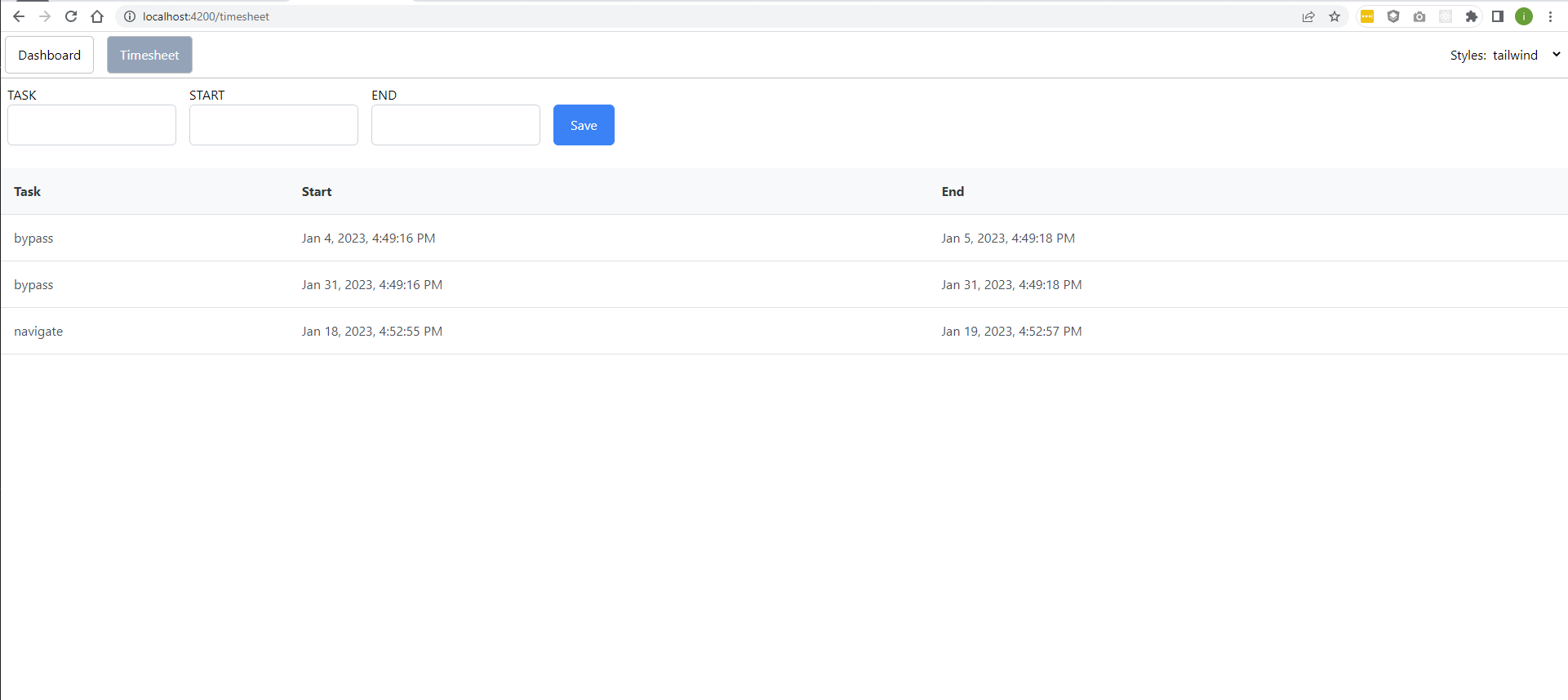Implement new page which allows user to enter time logs for the tasks he/she has done.
- User needs to select task (using autocomplete/typeahead preferably) and enter start and end date and time.
- Bonus task (if time allows): User should be able to see the logs he/she has entered.
Adding 3rd party libraries and reading documentation is allowed.
For time saving/convenience some libraries are preinstalled:
CSS utility:
- TailwindCSS https://tailwindcss.com/docs
- Bootstrap 5 https://getbootstrap.com/docs/5.0/
Angular UI Components:
- PrimeNg https://www.primefaces.org/primeng/setup
- NgBootstrap https://ng-bootstrap.github.io/#/components/accordion/api
API base url https://63d74fd85c4274b136f1fda5.mockapi.io/api/v1
| Method | Url | Params |
|---|---|---|
| GET | /task | ?{fieldName}={value} |
| GET | /log | ?{fieldName}={value} |
| POST | /log | {start: any; end: any; task: any;} |
This project was generated with Angular CLI version 15.1.3.
Run ng serve for a dev server. Navigate to http://localhost:4200/. The application will automatically reload if you change any of the source files.
Run ng generate component component-name to generate a new component. You can also use ng generate directive|pipe|service|class|guard|interface|enum|module.
Run ng build to build the project. The build artifacts will be stored in the dist/ directory.
Run ng test to execute the unit tests via Karma.
Run ng e2e to execute the end-to-end tests via a platform of your choice. To use this command, you need to first add a package that implements end-to-end testing capabilities.
To get more help on the Angular CLI use ng help or go check out the Angular CLI Overview and Command Reference page.