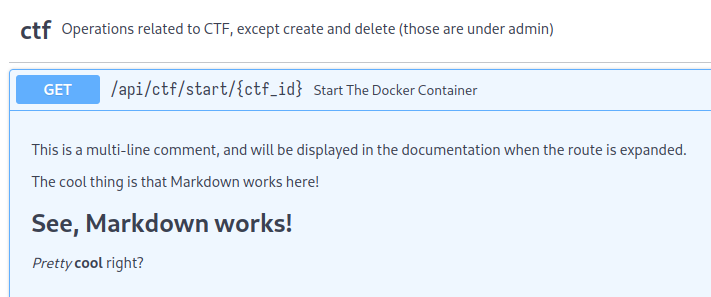- Framework: FastAPI
- Database: PostgreSQL (ORM: SQLAlchemy)
- Server: Uvicorn
- Test: TestClient (in FastAPI) / Tox
- Containerization: Docker
- CI/CD: Github Actions and ship to Github packages
python -m venv .venv # Create a python virtual environment
source .venv/bin/activate # Activate it (This command will differ for Windows)
pip instal -r requirements.txt # Install the dependenciespython -m uvicorn app:app --reloadTo make the API routes clear without having to check each file, we organise the routes in separate python files.
Each file has their own router, eg. /team, with endpoints lying under it: /team/list /team/login
All individual routes (/team/*, /ctf/*) are then put behind /api in the routes/__init__.py, so we end up with /api/team/* and /api/ctf*.
In case a certain route has multiple complex tasks, they can be separated as a submodule. For example, the route /api/ctf/start will perform a lot of tasks (interacting with docker etc.), and hence has a separate file for it.
app.py # Main file
docs.py # Takes metadata from each route and compiles it for FastAPI
config.py # Environment variables, could use .env instead
db.py # Database schemas and connector (may do a separate directory if complexity exceeds)
Dockerfile
routes/
L team.py
L ctf/
L start.py # Separate file since it involves much more complex tasks
L __init__.py # Rest of the ctf routes go here
L admin.py
L leaderboard.py
L __init__.py # Main router under `/api`, any misc routes go here
helpers/
L container.py # Specific helper functions
L __init__.py # Contains general helper functions
tests/
FastAPI generates documentation for the routes using OpenAPI. The documentation is available by default at /docs (Swagger UI) and /redoc (ReDoc).
There are 2 ways to add documentation for a route:
- Explicitly mention the summary and description:
@router.get("/start/{ctf_id}",
description="This description supports **Markdown**.",
summary="Start the docker container"
)- Let it infer summary from function name and description from comments:
@router.get("/start/{ctf_id}")
async def start_the_docker_container(ctf_id: int): # The function name is inferred for the summary
# This is a regular single-line comment.
# Will not be displayed in the documentation.
'''
This is a multi-line comment, and will be displayed
in the documentation when the route is expanded.
The cool thing is that Markdown works here!
# See, Markdown works!
_Pretty_ **cool** right?
'''
return {"status": "CTF started"}Result: