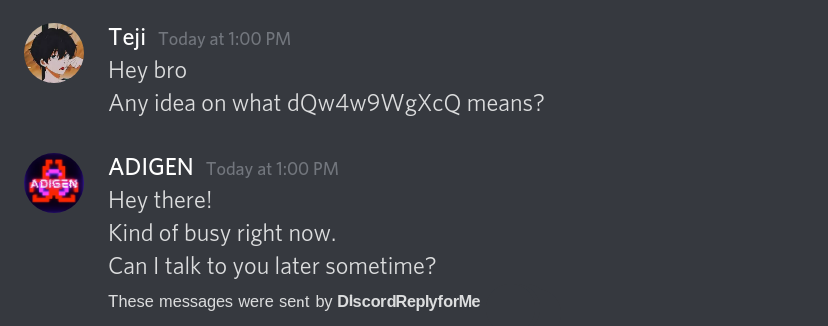Discord-Reply-ForMe
Discord-Reply-ForMe is a shell script that can send a preset message to a user by using an alias instead. It makes use of shfire to send a message via shell.
NOTE
Using shfire is against Discord's TOS. This script utilizes it. Use at your own risk.
Example
Installation
git clone https://github.com/mradigen/discord-reply-forme.git # Clone this repo
cd discord-reply-formeShfire
Look on how to get your auth key here.
Usage
In the same directory itself, run:
./discord-reply-forme NAME_OF_USER MESSAGEFor example:
./discord-reply-forme Josh busyShall send:
Hey there!
Kind of busy right now.
Can I talk to you later sometime?
Customization
The shell script contains a bunch of options that you can use to configure it. They are present at the top of the script itself:
# Options
requestedUser=$1
message=$2
usersFile="./users"
messagesDir="./messages"
signatureFile="./signature"Users
To add a person to the alias list, you will require the ID of the DM channel between the two of you. Easiest way to obtain it is using Discord's web version. Navigate to the chat and look at the url. It shall look something like this:
https://discord.com/channels/@me/573922542252763931
You need the copy the ID after @me/, in this case, 573922542252763931 is the ID.
(psss this also works for server channels!)
Add an entry in the users file in such a format:
NAME=IDExample:
Josh=573922542252763931
Alice=76492954235768945
Bob=69348739475938475Messages
You can add a file which contains the message you want to send. Store this file in the messages directory, or if you'd like to use another directory for messages instead, make sure to change the path in the script too.
Here's an example:
$ cat messages/busy
Hey there!
Kind of busy right now.
Can I talk to you later sometime?Signature
This is a text that is sent after the message prescribed is sent to the user. It's recommended to keep this in place so that the receiver knows that this is an automated message and not one by a real person.
Future
I plan on removing the users list and instead use shfire's list to figure out the user ID. Currently I'd like to keep it as a simple and easy to use tool to send an instant text to anybody as writing the receiver's entire user can be quite a slow down.
Contributing
Pull requests are welcome. For major changes, please open an issue first to discuss what you would like to change.