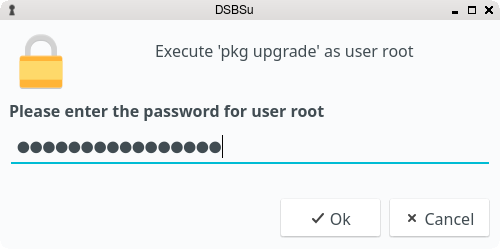dsbsu [-m message][-u user] command
dsbsu -a [-c command]
dsbsudo [sudo options] command [args …]
Let’s say you want to add French translations, you can proceed as follows:
-
Create a fork of this repo, and clone it:
% git clone url-of-your-fork
-
Install devel/qt6-tools
-
cdtoyour-forked-dsbsu-dir -
Add
locale/dsbsu_fr.tsto theTS_FILESlist inCMakeLists.txt. -
In order to create the
dsbsu_fr.tsfile, run
% cd your-fork
% cmake -S . -B build
% cmake --build build -t dsbsu_lupdate-
Run
linguist6 locale/dsbsu_fr.ts -
Add the file to the repo:
git add locale/dsbsu_fr.ts -
Commit:
git commit -am 'Add French translations.' -
Send a pull request.
If you are not using a desktop environment that takes care of your Qt application’s look and behavior, you can use qt6ct together with the Kvantum theme engine.
qt6ct is a tool that allows you to
configure themes, fonts, and icons of Qt6 applications.
It can be installed via pkg
# pkg install qt6ctor via the FreeBSD ports:
# cd /usr/ports/misc/qt6ct
# make installIn order to make Qt6 applications use qt6ct, add the line
export QT_QPA_PLATFORMTHEME=qt6ct to one of the following files, depending
on how you start your X session:
| X Session Start Method | File |
|---|---|
SliM, startx, xinit |
|
GDM, LightDM, LXDM, SDDM |
|
WDM, XDM |
|
Alternatively, you can add the line to your window manager’s startup
script, or, if you are using a Bourne shell compatible login shell, to
your ~/.profile.
After loggin out and in again, proceed with the next section.
Kvantum is a SVG-based theme
engine for Qt, KDE and LXQt. Install it via pkg:
# pkg install Kvantum-qt6or via the FreeBSD ports:
# cd /usr/ports/x11-themes/Kvantum
# make install distcleanStart qt6ct and choose kvantum under Appeareance → Style, and
press Ok.
|
💡
|
You can use Kvantum directly without qt6ct by setting
|
Now you can start kvantummanager to set, install and configure themes.
|
💡
|
You can download Kvantum themes from KDE Store. Unpack them, and use the Kvantum Manager to install new themes. |