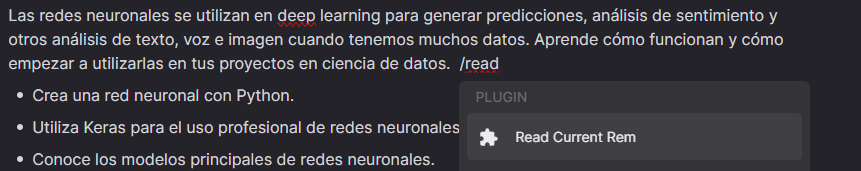This RemNote plugin enhances your note-taking experience by providing a text-to-speech feature that reads aloud the content of your Rems. Ideal for users who benefit from auditory learning or need assistance with reading text.
- Text-to-Speech: Read aloud the text of the currently focused Rem with a simple command.
- Voice Selection: Customize your experience by selecting your preferred voice from the available options in your system.
- Support for Aliases and PDF References: Handles Rems that are aliases or references to PDFs, ensuring a comprehensive reading experience.
- Download the latest release from the Releases page.
- In RemNote, go to Settings > Plugins and click on "Load Unpacked Plugin".
- Select the downloaded plugin folder and enable the plugin.
To use the text-to-speech feature, navigate to the Rem you want to read aloud and execute the /read Select Text command. Ensure your desired voice is selected in the plugin settings for the best experience.
If you encounter any issues or have suggestions for improvements, feel free to open an issue on the GitHub repository.
Contributions to enhance this plugin are welcome! If you have ideas or code improvements, please submit a pull request or open an issue to discuss your suggestions.
For pull requests:
- Fork the repository.
- Create your feature branch (
git checkout -b feature/AmazingFeature). - Commit your changes (
git commit -m 'Add some AmazingFeature'). - Push to the branch (
git push origin feature/AmazingFeature). - Open a pull request.
Distributed under the MIT License. See LICENSE for more information.
For support or to get in touch, please visit my GitHub profile.