This is a portfolio app showcasing my Android development skills. It includes various features and functionalities implemented using modern Android libraries and frameworks.
- Kotlin Multiplatform: Utilizes Kotlin Multiplatform to develop for Android,iOS, Web, Desktop
- UI Design: Utilizes Jetpack Compose for building modern and responsive UI.
- Navigation: Implements navigation between different screens using Voyager Navigator and Voyager Tab Navigator.
- Image Loading: Utilizes Compose Image Loader for efficient image loading and caching.
- Asynchronous Programming: Utilizes Kotlin Coroutines for asynchronous programming to handle background tasks efficiently.
- Iconography: Utilizes Feather Icons and Simple Icons libraries for displaying icons in the app.
- JSON Serialization: Uses Kotlinx Serialization library for JSON serialization and deserialization.
- Date and Time Handling: Utilizes Kotlinx DateTime library for handling date and time operations.
- Multiplatform Support: Provides multiplatform support with Material3 Window Size class for compatibility across different platforms.
- AppCompat
- Compose Activity
- Compose UI Tooling
- Voyager Navigator
- Voyager Tab Navigator
- Voyager Transitions
- Compose Image Loader
- Kotlin Coroutines Core
- Kotlin Coroutines Android
- Kotlin Coroutines Swing
- Compose Icons Feather
- Compose Icons Simple
- Kotlinx Serialization JSON
- Kotlinx DateTime
- Lyricist
- Material3 Window Size
 |
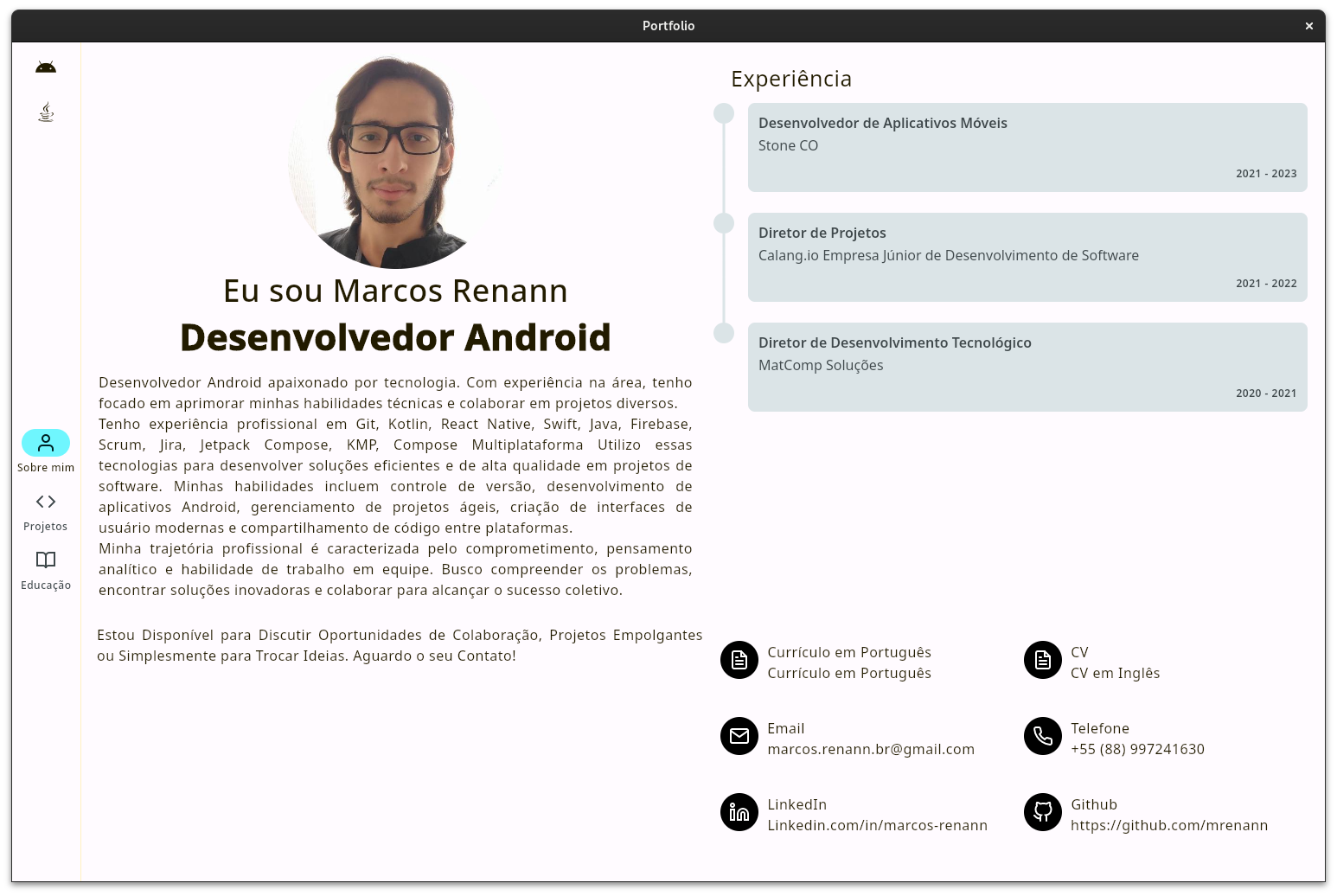 |
|---|---|
| Screen displayed on an Android smartphone | Screen displayed on a Desktop |
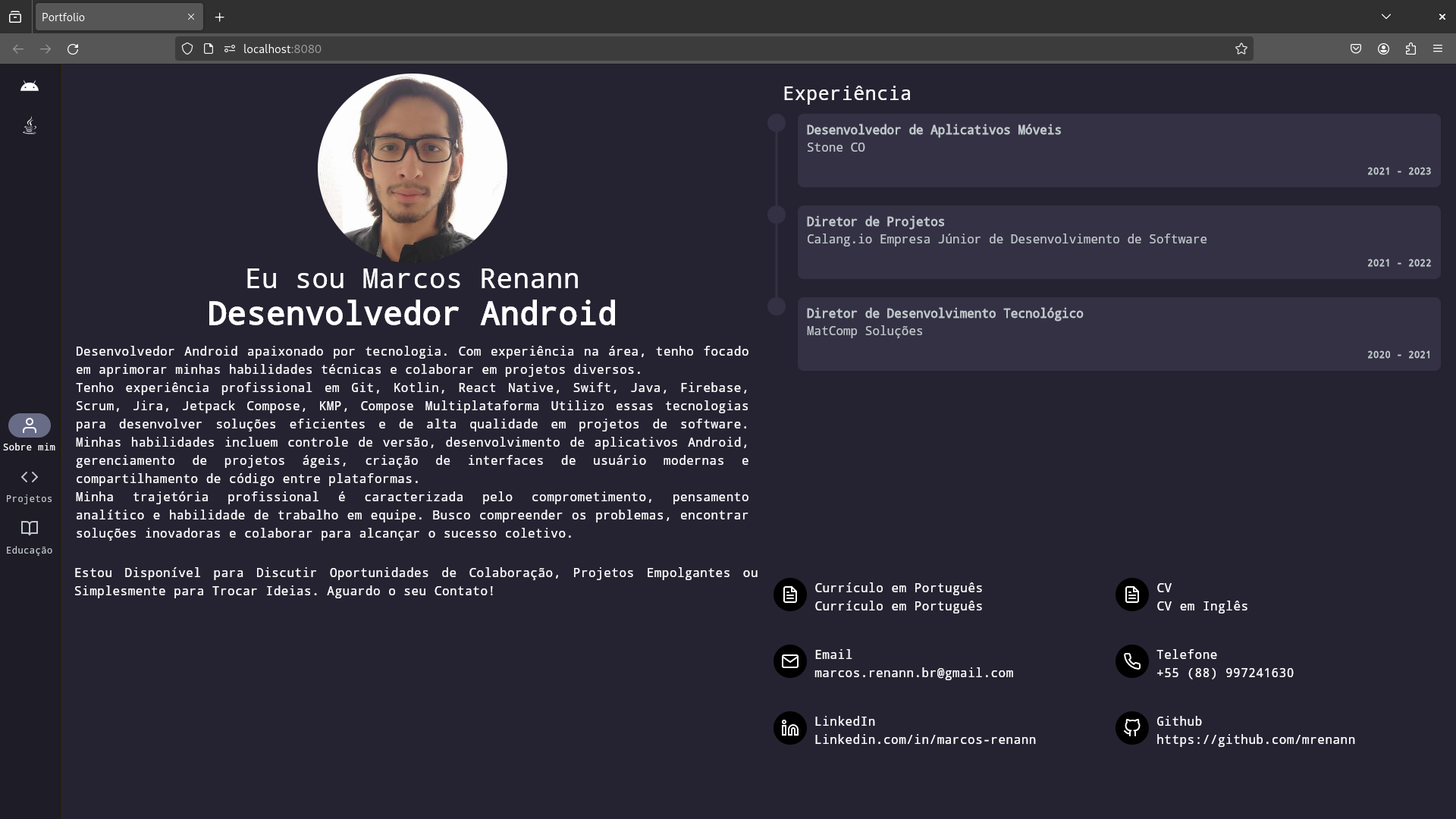 |
 |
|---|---|
| Screen showing the website | Screen showing all platforms |
- check your system with KDoctor
- install JDK 17 on your machine
- add
local.propertiesfile to the project root and set a path to Android SDK there
To run the application on android device/emulator:
- open project in Android Studio and run imported android run configuration
To build the application bundle:
- run
./gradlew :composeApp:assembleDebug - find
.apkfile incomposeApp/build/outputs/apk/debug/composeApp-debug.apk
Run the desktop application: ./gradlew :composeApp:run
To run the application on iPhone device/simulator:
- Open
iosApp/iosApp.xcprojectin Xcode and run standard configuration - Or use Kotlin Multiplatform Mobile plugin for Android Studio
Run the browser application: ./gradlew :composeApp:jsBrowserDevelopmentRun