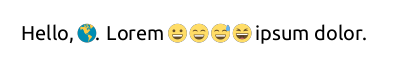Emoji support for XeLaTeX documents
Clone this repo into your texmf folder or to the project folder. Clone emoji images named after the utf8 code - I recommend EmojiOne.
Note: Tex doesn't natively support SVG, so if you download the vector emojis, you can convert them to PDFs with the following command on Mac and Linux: (assumes you have installed the librsvg2-bin package in Linux)
# For Mac OS X:
$ brew install librsvg
# For Linux:
$ sudo apt-get install librsvg2-bin
# Then, run:
$ rsvg-convert -f pdf -o <emoji-UTF-code>.pdf <emoji-UTF-code>.svgIf you don't want to hand convert massive emoji SVGs, run the bin/convert_svgs_to_pdfs command (included this repo) in the folder where the SVGs are:
bin/convert_svgs_to_pdfs ./*.svgUse the xelatexemoji package. Enjoy :)
\documentclass{article}
\usepackage{xltxtra}
\usepackage{xelatexemoji}
\setmainfont{Ubuntu}
\begin{document}
Hello, 🌎. Lorem 😃 😄 😅 😆 ipsum dolor.
\end{document}yields (using the great EmojiOne images)
By default, xelatex-emoji expects the images to be in images/utf8code.extension. The package supports the same image formats (extensions) as XeLaTeX.
For example: If you insert the emoji 👌 (code 1F44C) in your document, then the translation will work if the file images/1F44C.pdf or images/1F44C.png exist. If both exist, then XeLaTeX will use the “better” version images/1F44C.pdf.
You can change the emoji image path and extension by creating your own \xelatexemojipath command.
\newcommand{\xelatexemojipath}[1]{mycustompath/#1.pdf}To generate the flag codes:
ruby bin/generate_flags.rb > xelatexemoji-flags.sty