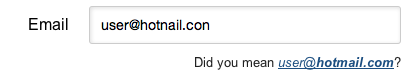mailcheck.js
The Javascript library and jQuery plugin that suggests a right domain when your users misspell it in an email address.
mailcheck.js is part of the Mailcheck family, and we're always on the lookout for more ports and adaptions. Get in touch!
What does it do?
When your user types in "user@gmil.con", Mailcheck will suggest "user@gmail.com".
Mailcheck will offer up suggestions for second and top level domains too. For example, when a user types in "user@hotmail.cmo", "hotmail.com" will be suggested. Similarly, if only the second level domain is misspelled, it will be corrected independently of the top level domain.
See it live in action here.
Installation
For instant use, download the minified library mailcheck.min.js into your javascripts directory. mailcheck.js is also available unminimised if you want to hack on it, or have your own minimizer.
Bower
> bower install --save mailcheck
Node/Browserify
> npm install --save mailcheck
Usage with jQuery
First, include jQuery and Mailcheck into the page.
<script src="jquery.min.js"></script>
<script src="mailcheck.min.js"></script>Have a text field.
<input id="email" name="email" type="email" />Now, attach Mailcheck to the text field. You can declare an array of domains, second level domains and top level domains you want to check against.
<script>
var domains = ['gmail.com', 'aol.com'];
var secondLevelDomains = ['hotmail']
var topLevelDomains = ["com", "net", "org"];
var superStringDistance = function(string1, string2) {
// a string distance algorithm of your choosing
}
$('#email').on('blur', function() {
$(this).mailcheck({
domains: domains, // optional
secondLevelDomains: secondLevelDomains, // optional
topLevelDomains: topLevelDomains, // optional
distanceFunction: superStringDistance, // optional
suggested: function(element, suggestion) {
// callback code
},
empty: function(element) {
// callback code
}
});
});
</script>Mailcheck takes in two callbacks, suggested and empty. We recommend you supply both.
suggested is called when there's a suggestion. Mailcheck passes in the target element and the suggestion. The suggestion is an object with the following members:
{
address: 'test', // the address; part before the @ sign
domain: 'gmail.com', // the suggested domain
full: 'test@gmail.com' // the full suggested email
}Mailcheck does not want to get in the way of how you can show suggestions. Use the suggestion object to display suggestions in your preferred manner.
empty is called when there's no suggestion. Mailcheck just passes in the target element. It is a good idea to use this callback to clear an existing suggestion.
Usage without jQuery
Mailcheck is decoupled from jQuery, so its usage without jQuery is almost identical.
Using the example from above, you would call Mailcheck.run instead.
<script>
Mailcheck.run({
email: yourTextInput.value,
domains: domains, // optional
topLevelDomains: topLevelDomains, // optional
secondLevelDomains: secondLevelDomains, // optional
distanceFunction: superStringDistance, // optional
suggested: function(suggestion) {
// callback code
},
empty: function() {
// callback code
}
});
</script>The rest works similarly. In fact, the Mailcheck jQuery plugin just wraps Mailcheck.run.
Usage on Node.js
If you're running this on Node.js, you can just require('mailcheck') to get the mailcheck object, and call run on that:
var mailcheck = require('mailcheck');
mailcheck.run({
// see 'usage without jQuery' above.
});Domains
Mailcheck has inbuilt defaults if the domains, secondLevelDomains or topLevelDomains options aren't provided. We still recommend supplying your own domains based on the distribution of your users.
Adding your own Domains
You can replace Mailcheck's default domain/TLD suggestions by supplying replacements to mailcheck.run:
Mailcheck.run({
domains: ['customdomain.com', 'anotherdomain.net'], // replaces existing domains
secondLevelDomains: ['domain', 'yetanotherdomain'], // replaces existing SLDs
topLevelDomains: ['com.au', 'ru'] // replaces existing TLDs
});Alternatively, you can extend Mailcheck's global set of default domains and TLDs by adding items to Mailcheck.defaultDomains and Mailcheck.defaultTopLevelDomains:
Mailcheck.defaultDomains.push('customdomain.com', 'anotherdomain.net') // extend existing domains
Mailcheck.defaultSecondLevelDomains.push('domain', 'yetanotherdomain') // extend existing SLDs
Mailcheck.defaultTopLevelDomains.push('com.au', 'ru') // extend existing TLDsCustomization
The Mailcheck jQuery plugin wraps Mailcheck. The prime candidates for customization are the methods
Mailcheck.findClosestDomain and Mailcheck.stringDistance.
Mailcheck currently uses the sift3 string similarity algorithm by Siderite. You can modify the inbuilt string distance function, or pass in your own when calling Mailcheck.
Since Mailcheck runs client side, keep in mind file size, memory usage and performance.
Tests
Mailcheck is tested with Jasmine. Run npm test from the command line to run the test suite. Alternatively, you can Load spec/spec_runner.html in your browser.
Contributing
Let's make Mailcheck awesome. We're on the lookout for maintainers and contributors.
And do send in those pull requests! To get them accepted, please:
- Test your code. Add test cases to
spec/mailcheckSpec.js, and run it across browsers (yes, including IE). - Minify the plugin by running
gruntin the Mailcheck directory (npm install should have installed a git pre-commit hook that takes care of this for you).
Upcoming features, bugs and feature requests are managed in Issues.
Who uses Mailcheck?
Do you use Mailcheck? Tweet me your link.
Related Links
- Official Mailcheck Ports
- Two ways to reduce bounced welcome emails by Postmark
- MooTools port by Dimitar Christoff
- WordPress Plugin by Drew Poland
- WordPress e-Commerce Plugin
- Mailcheck for Drupal by Martin Elvar
Core Team
- Derrick Ko, @derrickko. Created Mailcheck.
- Wei Lu, Hive, @luweidewei.
License
Released under the MIT License.