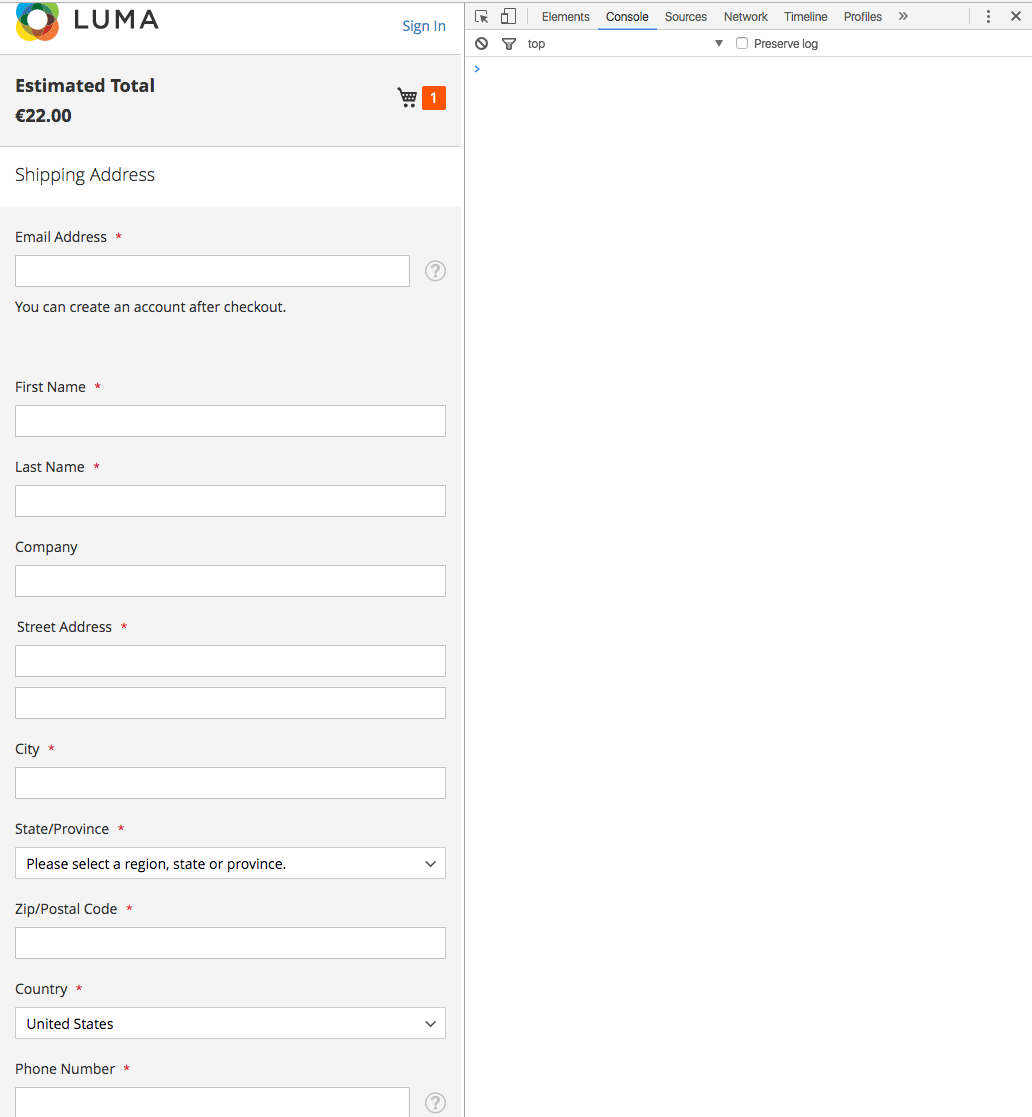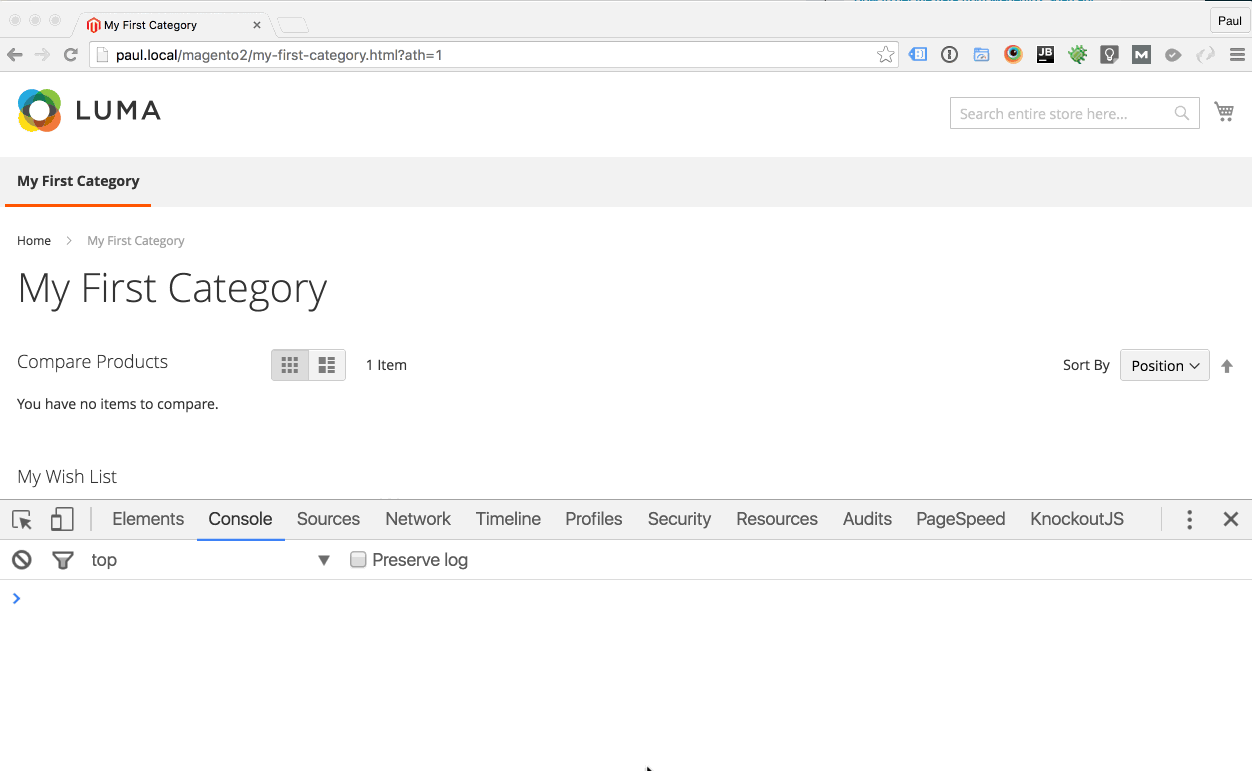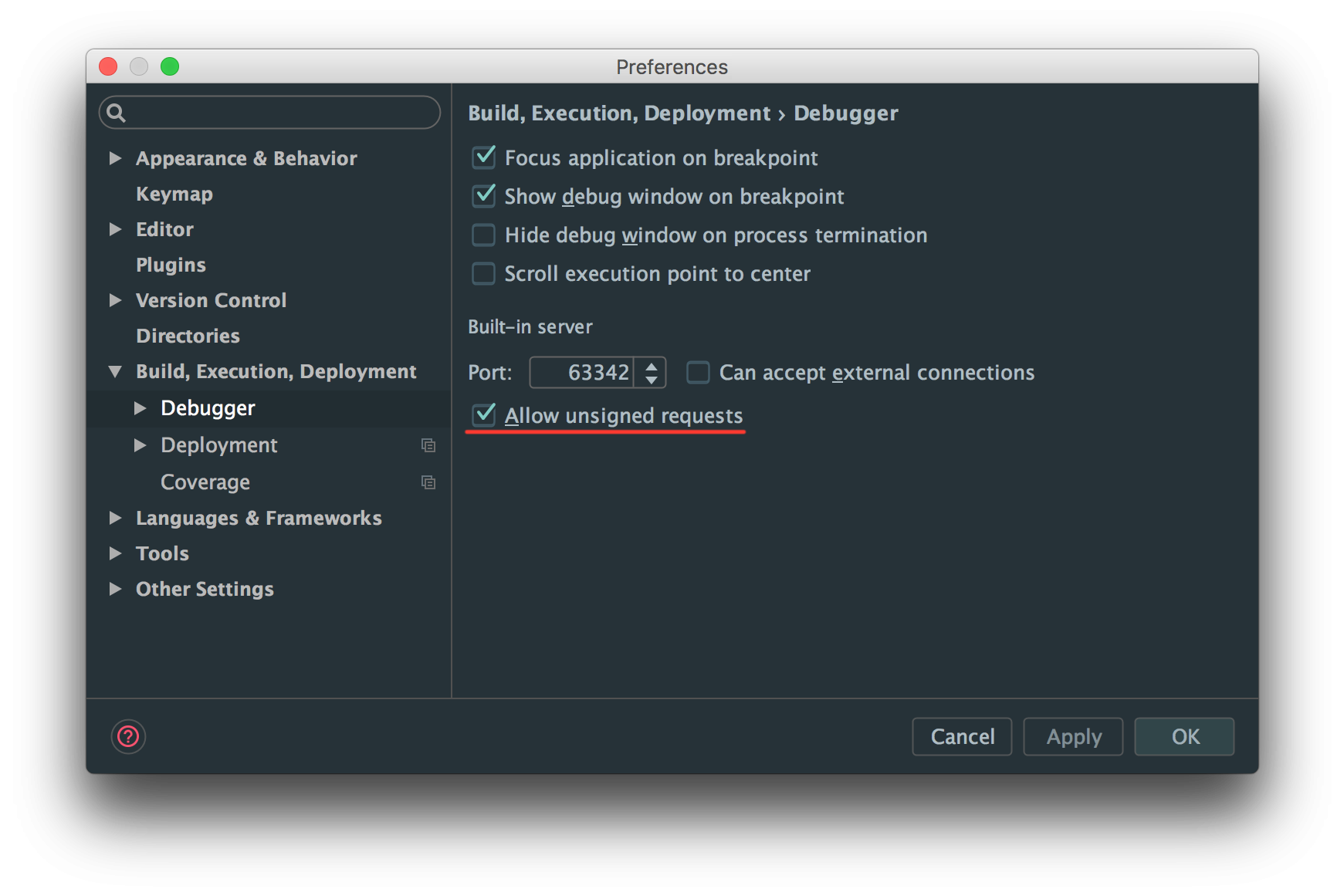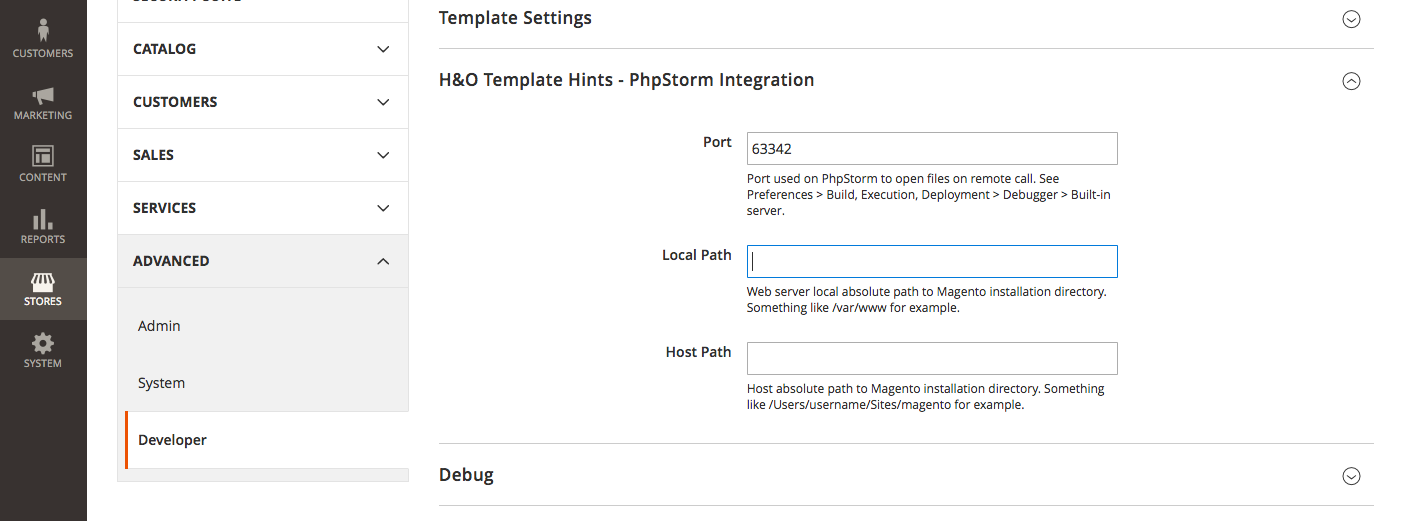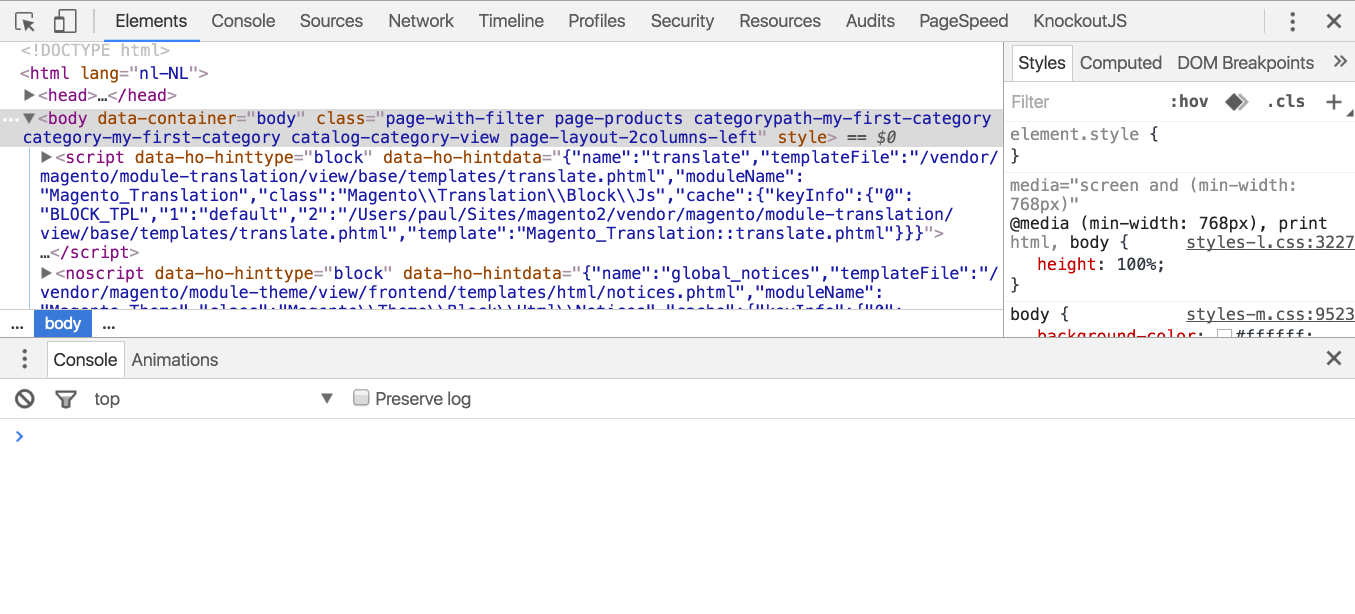H&O Magento 2 Advanced Template Hints module - with PHPStorm relative paths
Ho_Templatehints extends the default Magento template hints.
- Easily accessible with with muscle memory
?ath=1. - Shows hints for Templates, AbstractBlocks (Blocks), Containers and UI Components.
- No layout interference: Using css outline instead of borders of other HTML elements, so it doesn't f'up the layout.
Installation
composer require --dev honl/magento2-templatehints
php bin/magento module:enable Ho_Templatehints
php bin/magento setup:upgrade
Development installation (git enabled)
composer require --dev honl/magento2-templatehints "dev-master"
php bin/magento module:enable Ho_Templatehints
php bin/magento setup:upgrade
PHPStorm Integration
Configure PHPStorm, allow remote calls
Tweak Magento configuration as you wish
If you're running Magento with Vagrant or Docker, you're likely to wish to map the paths between your web server and your actual host where the files sit so you can open the right file with PHPStorm directly from the console.
Usage
- Set your Magento 2 installation to developer mode (when in production mode make sure to add your IP-address in Developer Client Restrictions).
- Add
?ath=1to your URL to activate. - Open up your console in you Chrome/Firefox/Safari/
IEdevtools. - hold ⇧ (shift)
- Hover over the element you wish to inspect
- Voila! Hints everywhere!
Hints for hidden elements
You can't show hints for a hidden element, for that purpose there is hint($0):
//Select an element in the Elements panel in your devtools, it is now available with $0
hint($0)Inner Workings
The module adds an additional html-attribute to the outer most element of a layout element.
Credits
Inspiration from Aoe_TemplateHints and a lot of love from H&O.
Developer
This module was developed by the H&O team. Check out more about this module on the H&O website: H&O Magento 2 Advanced Template hints module