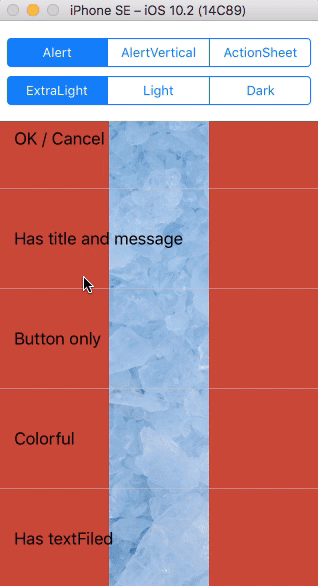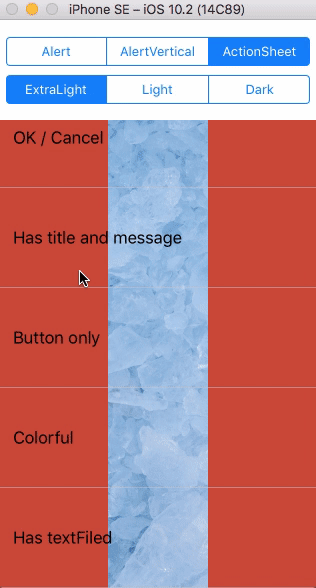Swift AlertController, use UIVisualeffectview
- iOS 8.0+
- Swift 3.0+
- ARC
- Change color
- Change effect
- Change font
- Use UITextField
Adding the following to your Podfile and running pod install:
use_frameworks!
pod "PCLBlurEffectAlert"import PCLBlurEffectAlertlet alertController = PCLBlurEffectAlert.Controller(title: "title title title title title title title", message: nil, style: .alert)
let action1 = PCLBlurEffectAlert.AlertAction(title: "yes", style: .destructive, handler: { _ in print("yes") })
alertController.addAction(action)
// customize
alertController.configure(cornerRadius: 20)
alertController.configure(buttonDisableTextColor: [.destructive: .red])
alertController.show()- Inspired by DOAlertController in okmr-d.
##License
This project is made available under the MIT license. See LICENSE file for details.