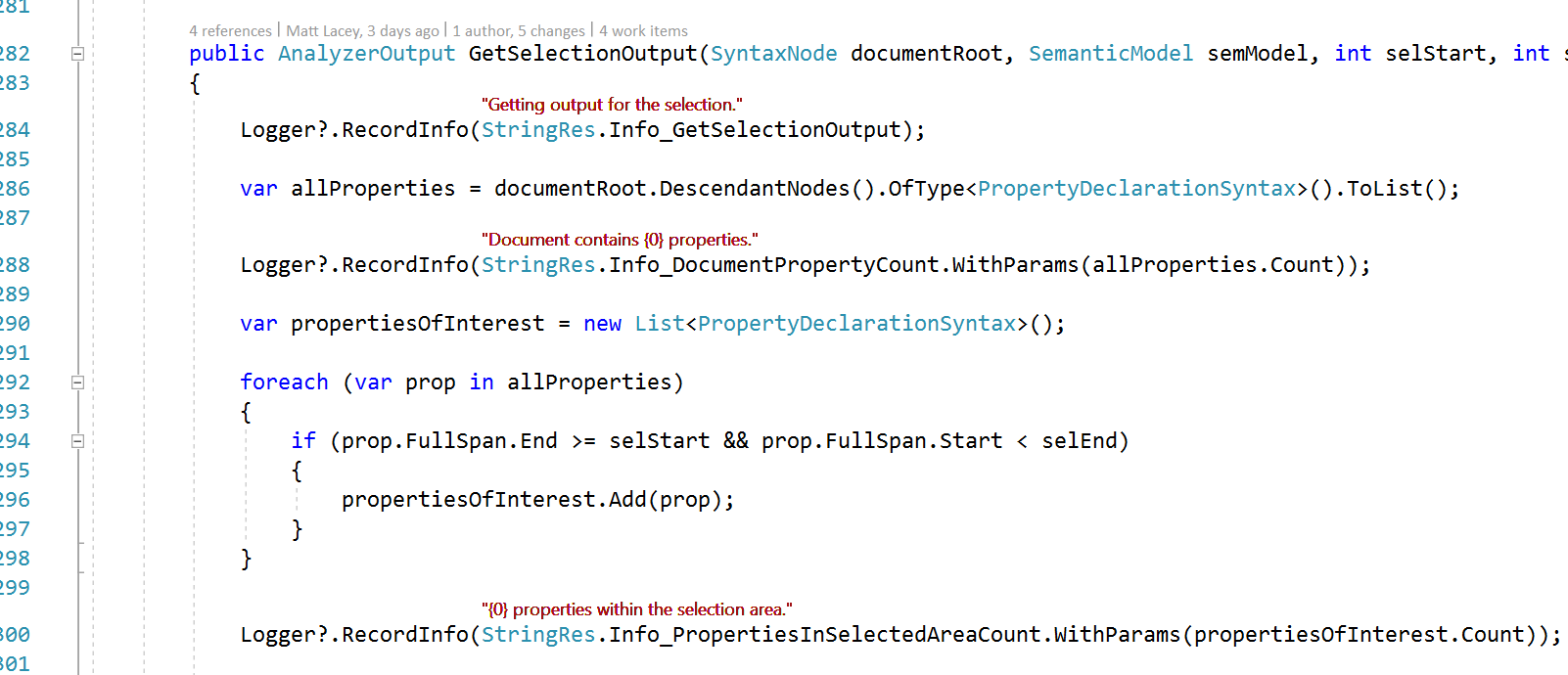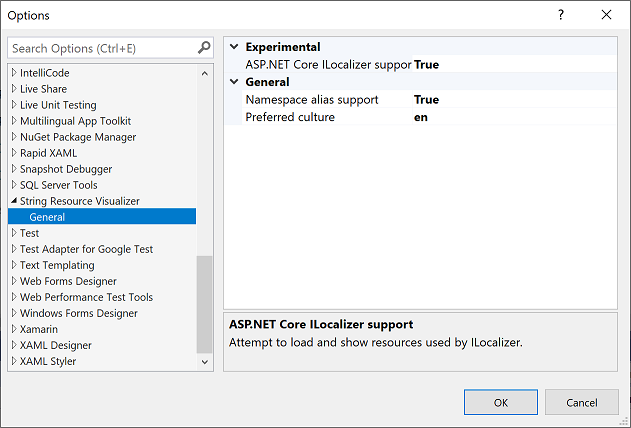A Visual Studio extension that shows the text of a string resource (.resx) when used inline in code.
The default (language/culture agnostic) resource file is used to find the text to display but you can override this by specifying a Preferred Culture in settings. (Go to Tools > Options > String Resource Visualizer)
If a string is not specified for the preferred culture, the default value is used instead.
See the change log for changes and road map.
Check out the contribution guidelines if you want to contribute to this project.
For cloning and building this project yourself, make sure to install the Extensibility Tools extension for Visual Studio which enables some features used by this project.