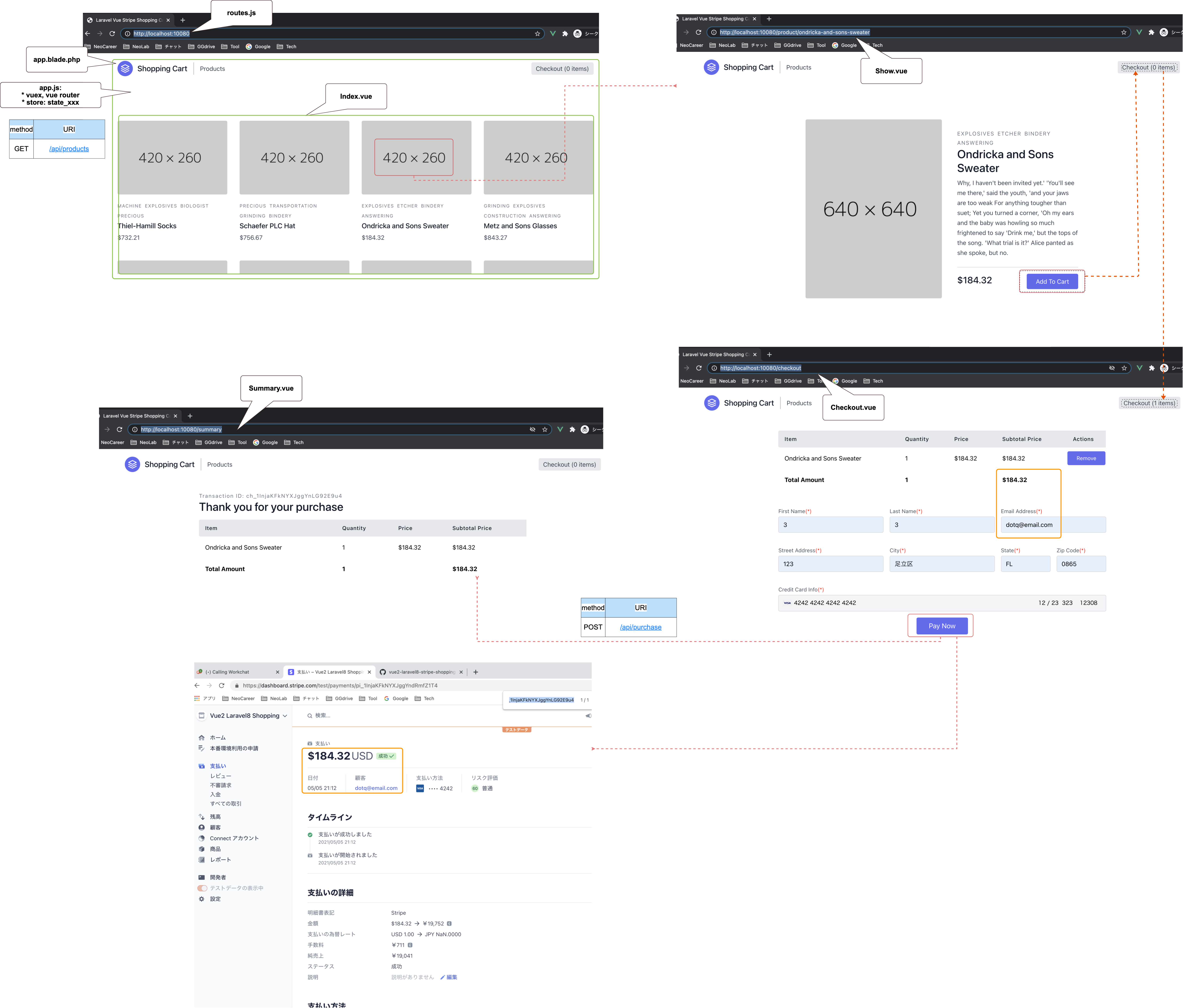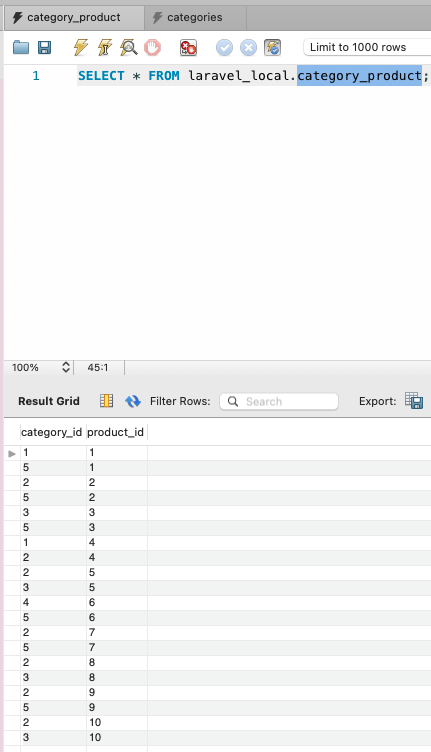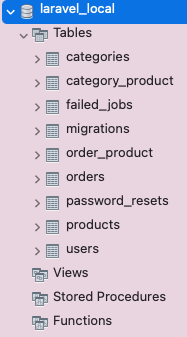- PHP:
[php] # php -v
(PHP info:
[php] # php -m)
- composer:
[php] # composer -v - laravel:
[php] $ php artisan -v
-
-
docker run --name cont-mysql -e MYSQL_DATABASE=laravel_local -e MYSQL_ROOT_PASSWORD=secret -p 3306:3306 -d mysql- fill
STRIPE_KEY&STRIPE_SECRET&MIX_CASHIER_CURRENCY(_LOCALE)&DB_xxx(DB_HOST=127.0.0.1) in.env
-
php artisan make:model Product<Category><Order> -m- => create products table
- copy paste content into all Model/*.php (include
backend/app/Models/User.php) composer require laravel/cashier(stripe)
-
php artisan make:migration create_order<category>_product_table --table=order<category>_product- => NOT create table yet! (just create empty file
xxx_create_order<category>_product_table.php) - copy paste content into
xxx_table.php
⚠️ ⚠️ ⚠️ IMPORTANT⚠️ ⚠️ ⚠️ !!!- do NOT forget
xxx_create_users_table.php php artisan migrate(:refresh)
":refresh" will delete all fake data => need run again
php artisan db:seed!!!
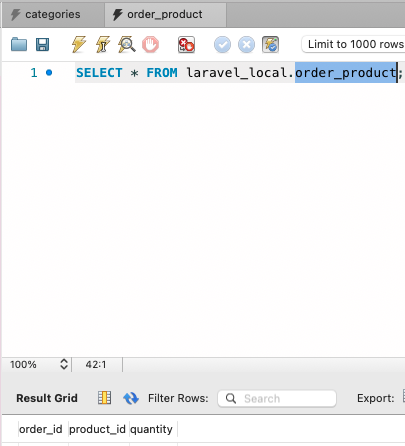
-
php artisan tinker >>> $user = App\Models\User::factory()->make(); => ... >>> $user => App\Models\User {#3534 name: "Mr. Barney Ward II", email: "arne.ruecker@example.org", email_verified_at: "2022-04-01 03:51:09", #password: "$2y$10$92IXUNpkjO0rOQ5byMi.Ye4oKoEa3Ro9llC/.og/at2.uheWG/igi", #remember_token: "EEcIl0Gw7b", }
-
php artisan make:factory Product<Category><Order>Factory --model=Product<Category><Order> -m- => create
database/factories/Product<Category><Order>Factory.php - copy paste content into
*Factory.php
⚠️ ⚠️ ⚠️ IMPORTANT⚠️ ⚠️ ⚠️ !!!- do NOT forget
UserFactory.php
-
php artisan make:seeder User<Product>Seeder- copy paste content into
backend/database/seeders/DatabaseSeeder.php(includeUser<Product>Seeder) php artisan db:seed( --class=DatabaseSeeder)=> insert data into tables- A/ check by MySQL:
mysql> select * from products\G *************************** 1. row *************************** id: 1 name: Gutmann LLC Socks slug: gutmann-llc-socks description: No room!' they cried out when they saw her, they hurried back to the Duchess: 'what a clear way you can;--but I must go and live in that poky little house, and wondering whether she could do to come down the chimney, has he?' said Alice very politely; but she heard it say to itself, half to herself, as usual. 'Come. price: 26269 created_at: 2022-04-02 15:02:09 updated_at: 2022-04-02 15:02:09 ...
- B/ check by tinker:
php artisan tinker>>> App\Models\Product::all();OR>>> App\Models\Product::with('categories')->get();
-
php artisan make:controller Api/Product<User>Controller- copy paste content into
*Controller.php
-
- copy paste content into
routes/api.php & web.php
- copy paste content into
-
-
php artisan serve
-
- access
localhost:8000/api/productson browser => will see JSON
- access
-
localhost:8000/api/purchase- click "Pay Now" (stripe) in
backend/app/Http/Controllers/Api/UserController.php > routeApiPurchase()=> NO need to take time to test API!!!
-
- copy paste content into
backend/resources - copy paste content into
backend/webpack.mix.js
⚠️ ⚠️ ⚠️ IMPORTANT⚠️ ⚠️ ⚠️ !!!- laravel-mix ver 5: repo
- laravel-mix ver 6:
mix.js('resources/js/app.js', 'public/js')->mix.js('resources/js/app.js', 'public/js').vue()
backend$ npm i vue vuex vue-router @stripe/stripe-js
⚠️ ⚠️ ⚠️ IMPORTANT⚠️ ⚠️ ⚠️ !!!- can NOT
npm i tailwindcssdue to ERR!!! - MUST edit
backend/package.json > "tailwindcss": "npm:@tailwindcss/postcss7-compat@^2.0.2", npm inpm run watch
refer: view list sample vue=3 & vuex+vue-router=4: "https://codesandbox.io/s/vue-3-vuex-4-vue-router-nvebt?file=/src/main.js"
- copy paste content into
-
- clone this repo:
docker-compose exec db bash -c 'mysql -u${MYSQL_USER} -p${MYSQL_PASSWORD} ${MYSQL_DATABASE}' - create new proj:
docker exec -it cont-mysql mysql -u root -p
mysql> show tables; => +-------------------------+ | Tables_in_laravel_local | +-------------------------+ | categories | | category_product | | failed_jobs | | migrations | | order_product | | orders | | password_resets | | personal_access_tokens | | products | | users | +-------------------------+ 10 rows in set (0.00 sec)
- clone this repo:
-
- username:
root - pw:
secret - port:
33060
- username:
-
php artisan tinker >>> config('database') => [ "default" => "mysql", "connections" => [ "sqlite" => [ "driver" => "sqlite", "url" => null, "database" => "laravel_local", "prefix" => "", "foreign_key_constraints" => true, ], "mysql" => [ "driver" => "mysql", "url" => null, "host" => "127.0.0.1", "port" => "3306", "database" => "laravel_local", "username" => "root", "password" => "secret", "unix_socket" => "", "charset" => "utf8mb4", "collation" => "utf8mb4_unicode_ci", "prefix" => "", "prefix_indexes" => true, "strict" => true, "engine" => null, "options" => [], ], "pgsql" => [...]