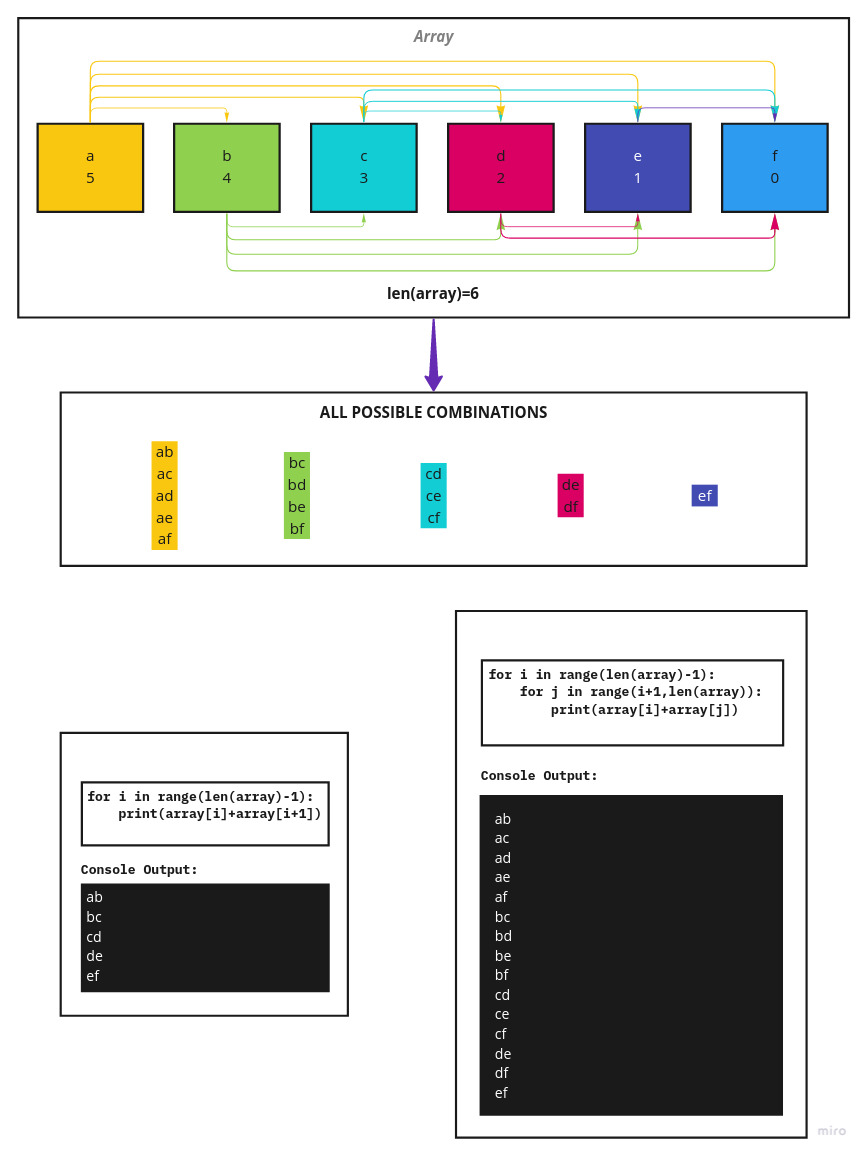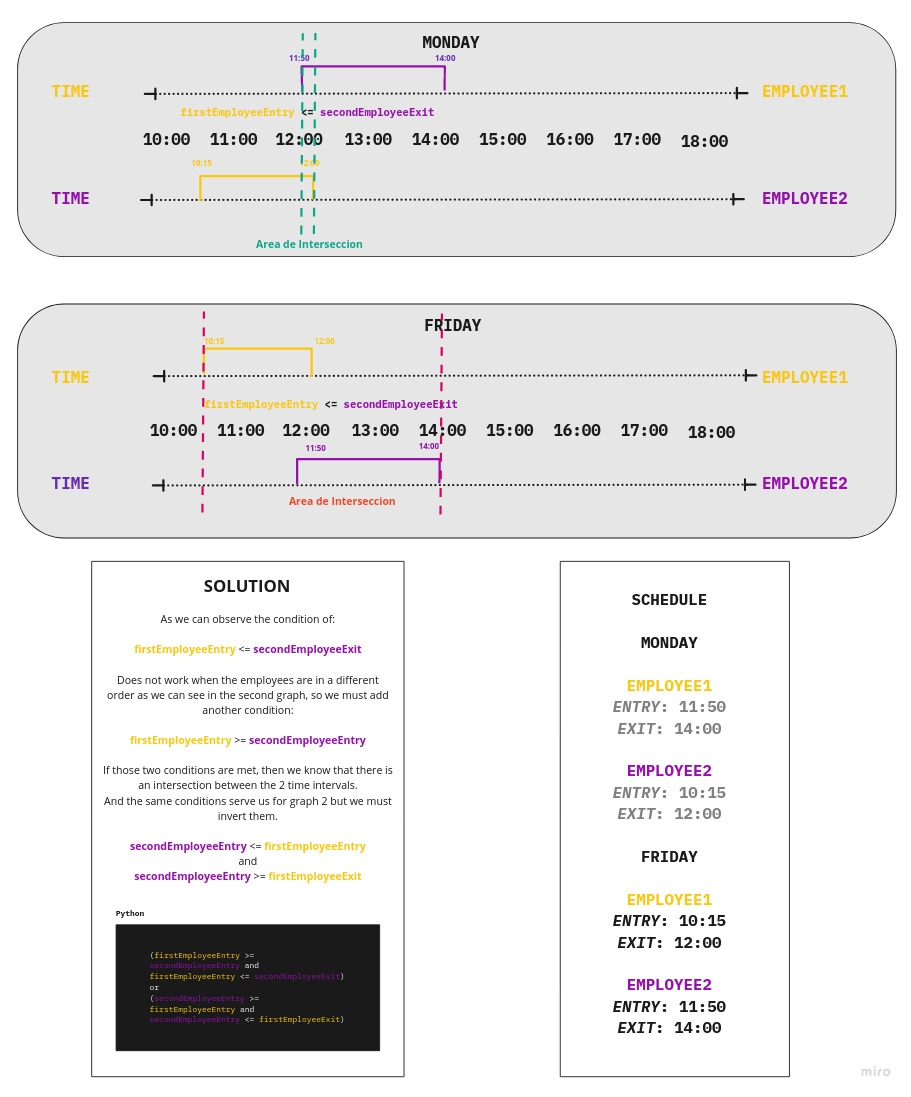The company ACME offers their employees the flexibility to work the hours they want. But due to some external circumstances they need to know what employees have been at the office within the same time frame
The goal of this exercise is to output a table containing pairs of employees and how often they have coincided in the office.
RENE=MO10:00-12:00,TU10:00-12:00,TH01:00-03:00,SA14:00-18:00,SU20:00- 21:00
ASTRID=MO10:00-12:00,TH12:00-14:00,SU20:00-21:00
ANDRES=MO10:00-12:00,TH12:00-14:00,SU20:00-21:00ASTRID-RENE: 2
ASTRID-ANDRES: 3
RENE-ANDRES: 2RENE=MO10:15-12:00,TU10:00-12:00,TH13:00-13:15,SA14:00-18:00,SU20:00-21:00
ASTRID=MO10:00-12:00,TH12:00-14:00,SU20:00-21:00RENE-ASTRID: 3
Horrible 
Bad 
Fair 
Good 
Excellent
Image from bigocheatsheet
For the solution I divided the algorithm into 3 parts:
The first step is to prepare them for analysis. This means cleaning and tidying it up, and it is crucial to choose which data structure to use for ease of manipulation and greater efficiency in it. In this case we will use a hash table or a dictionary as it is called in python
Python code
def file_to_dict(path: str) -> dict:
employee = {}
with open(path.strip("'")) as file:
for line in file:
items = line.rstrip("\n").split("=")
schedule = items[1].split(",")
dayTimeList = {}
for dayTime in schedule:
day, time = dayTime[:2], dayTime[2:].replace(
":", "").split("-")
dayTimeList[day] = time
employee[items[0]] = dayTimeList
return employeepath: a text string with the path of the file
'/home/mrmango1/Documents/file.txt'
ASTRID=MO10:00-12:00,TH12:00-14:00,SU20:00-21:00
RENE=MO10:15-12:00,TU10:00-12:00,TH13:00-13:15,SA14:00-18:00,SU20:00-21:00
ANDRES=MO10:00-12:00,TH12:00-14:00,SU20:00-21:00Complexity calculation
# Using Big O Notation
def file_to_dict(path: str) -> dict:
employee = {} # O(n)
with open(path.strip("'")) as file: # O(1)
for line in file: # O(n)
items = line.rstrip("\n").split("=") # O(1)
schedule = items[1].split(",") # O(1)
dayTimeList = {} # O(1)
for dayTime in schedule: # O(1) Becasuse is a loop with max of 7 repetitions
day, time = dayTime[:2], dayTime[2:].replace( ":", "").split("-") # O(1)
dayTimeList[day] = time # O(1)
employee[items[0]] = dayTimeList # O(1)
return employee
# O(n)flowchart TD
A[file.txt] -->|"line[i]"| B("ASTRID=MO10:00-12:00,TH12:00-14:00,SU20:00-21:00")
B-->|"split('=')"| C("['ASTRID', 'MO10:00-12:00,TH12:00-14:00,SU20:00-21:00']")
C-->|"array[0]"| D["'ASTRID'"]
C-->|"array[1]"| E["'MO10:00-12:00,TH12:00-14:00,SU20:00-21:00'"]
E--> |"split(',')"| F("['MO10:00-12:00', 'TH12:00-14:00', 'SU20:00-21:00']")
F--> |"array[i]"| H["'MO10:00-12:00'"]
H--> |"str(:2)"| G["'MO'"]
H--> |"str(2:)"| I["'10:00-12:00'"]
I--> |"replace(':', '')"| K("'1000-1200'")
K--> |"split('-')"| M("['1000,'1200']")
M--> |"value"| N("{'MO': ['1000,'1200']}")
G--> |"key"| N
N--> |"value"| O
D--> |"key"| O("{'ASTRID':{'MO': ['1000,'1200'], 'TH': ['1200,'1400'], 'SU': ['2000,'2100']}}")
Click me
# Dictionary - Hash Table
{
"ASTRID": {
"MO": ["1000","1200"],
"TH": ["1200","1400"],
"SU": ["2000","2100"]
},
"RENE": {
"MO": ["1015","1200"],
"TU": ["1000","1200"],
"TH": ["1300","1315"],
"SA": ["1400","1800"],
"SU": ["2000","2100"]
},
"ANDRES": {
"MO": ["1000", "1200"],
"TH": ["1200", "1400"],
"SU": ["2000", "2100"]
}
}We will need to combine all the employees with each other, so we will need an algorithm for permutation or combination, and for that we should consider that if we are to combine we need to have 2 or more Strings.
Python code
def frecuency_meet_employee(employee: dict) -> str:
employeeNames = list(employee.keys())
coincidences = ""
for i in range(len(employeeNames)-1):
for j in range(i+1, len(employeeNames)):
schedule1 = employee.get(employeeNames[i])
schedule2 = employee.get(employeeNames[j])
coincidences += f"{employeeNames[i]}-{employeeNames[j]}\n"
return coincidencesemployees: A dictionary with the names of the employees as a key and a dictionary of their schedules as a value
employees
# Key -> "ASTRID"
# Value -> {"MO": ["1000","1200"],"TH": ["1200","1400"],"SU": ["2000","2100"]}
{
"ASTRID": {
"MO": ["1000","1200"],
"TH": ["1200","1400"],
"SU": ["2000","2100"]
},
# Key -> "RENE"
# Value -> {"MO": ["1015","1200"],"TU": ["1000","1200"],"TH": ["1300","1315"],"SA": ["1400","1800"],"SU": ["2000","2100"]}
"RENE": {
"MO": ["1015","1200"],
"TU": ["1000","1200"],
"TH": ["1300","1315"],
"SA": ["1400","1800"],
"SU": ["2000","2100"]
},
# Key -> "ANDRES"
# Value -> {"MO": ["1000", "1200"],"TH": ["1200", "1400"],"SU": ["2000", "2100"]}
"ANDRES": {
"MO": ["1000", "1200"],
"TH": ["1200", "1400"],
"SU": ["2000", "2100"]
}
}Complexity calculation
# Using Big O Notation
def frecuency_meet_employee(employee: dict) -> str:
employeeNames = list(employee.keys()) # O(1)
coincidences = "" # O(1)
for i in range(len(employeeNames)-1): # O(n)
for j in range(i+1, len(employeeNames)): # O(logn)
schedule1 = employee.get(employeeNames[i]) # O(1)
schedule2 = employee.get(employeeNames[j]) # O(1)
coincidences += f"{employeeNames[i]}-{employeeNames[j]}\n" # O(1)
return coincidences
# O(n * logn)
# O(nlogn)flowchart TD
A[employees: dict] -->|"list(employees.keys())"| B("('ASTRID','RENE', 'ANDRES')")
B--> C("'ASTRID'")
B--> D("'RENE'")
B--> F("'ANDRES'")
C--> G("ASTRID-RENE")
C--> H("ASTRID-ANDRES")
D--> I("RENE-ANDRES")
Click me
# String
"ASTRID-RENE"
"ASTRID-ANDRES"
"RENE-ANDRES"For a better vision of this problem, we must see the hours as an interval within a number line, from there add conditions to know when an interval overlaps another, which would mean that two employees meet.
Python code
def number_of_coincidences(schedule1: dict, schedule2: dict) -> int:
counter = 0
entry, exit = 0, 1
for day in schedule1:
if day in schedule2:
firstEmployeeEntry = int(schedule1[day][entry])
firstEmployeeExit = int(schedule1[day][exit])
secondEmployeeEntry = int(schedule2[day][entry])
secondEmployeeExit = int(schedule2[day][exit])
firstCondition = firstEmployeeEntry >= secondEmployeeEntry and firstEmployeeEntry <= secondEmployeeExit
secondCondition = secondEmployeeEntry >= firstEmployeeEntry and secondEmployeeEntry <= firstEmployeeExit
if (firstCondition or secondCondition):
counter += 1
return counterschedule1, schedule2: A dictionary which contains a day as a key and an array of time as value
schedule1, schedule2
schedule1 = {"MO": ["1000", "1200"], "TH": ["1200", "1400"], "SU": ["2000", "2100"]}
schedule2 = {"MO": ["1130", "1300"], "TH": ["1200", "1400"], "FR": ["1700", "2000"], "SU": ["2000", "2100"]}Complexity calculation
# Using Big O Notation
def number_of_coincidences(schedule1: dict, schedule2: dict) -> int:
counter = 0 # O(1)
entry, exit = 0, 1 # O(1)
for day in schedule1: # O(1) Becasuse is a loop with max of 7 repetitions
if day in schedule2: # O(1)
firstEmployeeEntry = int(schedule1[day][entry]) # O(1)
firstEmployeeExit = int(schedule1[day][exit]) # O(1)
secondEmployeeEntry = int(schedule2[day][entry]) # O(1)
secondEmployeeExit = int(schedule2[day][exit]) # O(1)
firstCondition = firstEmployeeEntry >= secondEmployeeEntry and firstEmployeeEntry <= secondEmployeeExit # O(1)
secondCondition = secondEmployeeEntry >= firstEmployeeEntry and secondEmployeeEntry <= firstEmployeeExit # O(1)
if (firstCondition or secondCondition): # O(1)
counter += 1 # O(1)
return counter # O(1)
# O(1)flowchart TD
A[schedule1: dict]--> D("schedule1.items()")
B[schedule2: dict]--> G
D--> |key| E("day")
D--> |value| F("time")
E--> |"MO"| G{{"'MO' in schedule2"}}
G--> |yes| H{{"firstEmployeeEntry >= secondEmployeeEntry and firstEmployeeEntry <= secondEmployeeExit\nor\nsecondEmployeeEntry >= firstEmployeeEntry and secondEmployeeEntry <= firstEmployeeExit"}}
F--> H
H--> |yes| I("counter=counter+1")
Click me
# Integer
3git clone https://github.com/mrmango1/programing-exercise.gitcd ./programing-exercisepython main.pyDrag file or place its path
Enter the file path or drag it here: '/home/mrmango1/Document/test/test1.txt'pip install -r requirements.txtpytestsudo pacman -Sy pythonsudo apt install python3sudo dnf install python3scoop install python