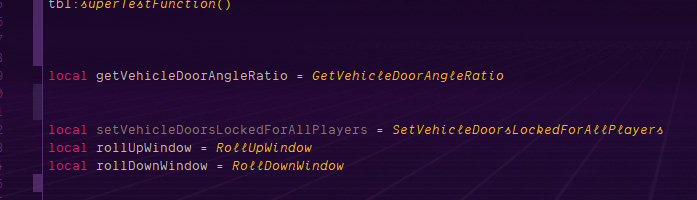Some time ago I fell in love with the Synthwave-X-Fluoromachine theme available for VSCode (https://github.com/webrender/synthwave-x-fluoromachine). I wasn't able to find an equivalent theme available for JetBrains products. As a result I have ported the theme over to JetBrains (IDEA Specifically, but should work with most if not all flavors of Jetbrains products)
- This theme has been Tested with IDEA using the following languages:
- Lua
- TypeScript
- Javascript
- HTML
- CSS
- JSON
- I have not tested it with any other languages, but I will be adding support for more languages as I use them.
- I used to also support Material Theme UI and custom colors there, I have since stopped using Material Theme UI as it feels bloated and is no longer 100% freeware.
- If you are looking for a UI Theme that goes well with this theme, check out the Prpl Theme
- #1D042D
- #200933
- #562d6f
- #9963ff
- #b059b1
- #ca057a
- #8d4457
- #111111
- #3c3f41
- #bbbbbb
- #ffffff - White
- #f1bf02 - Yellow
- #d1243b - Red
- #55c6e1 - Blue
- Simply download or clone this repo
- Open Settings in your Jetbrains Editor (
Ctrl + Alt + S) - Navigate to
Editor>Color Scheme - Select the dropdown list and select
Import Scheme - Select the
Magi-Synth_Flouro.iclsfile mentioned above - DONE!
Please note that the screenshots below are not the most up to date, I will be updating them soon