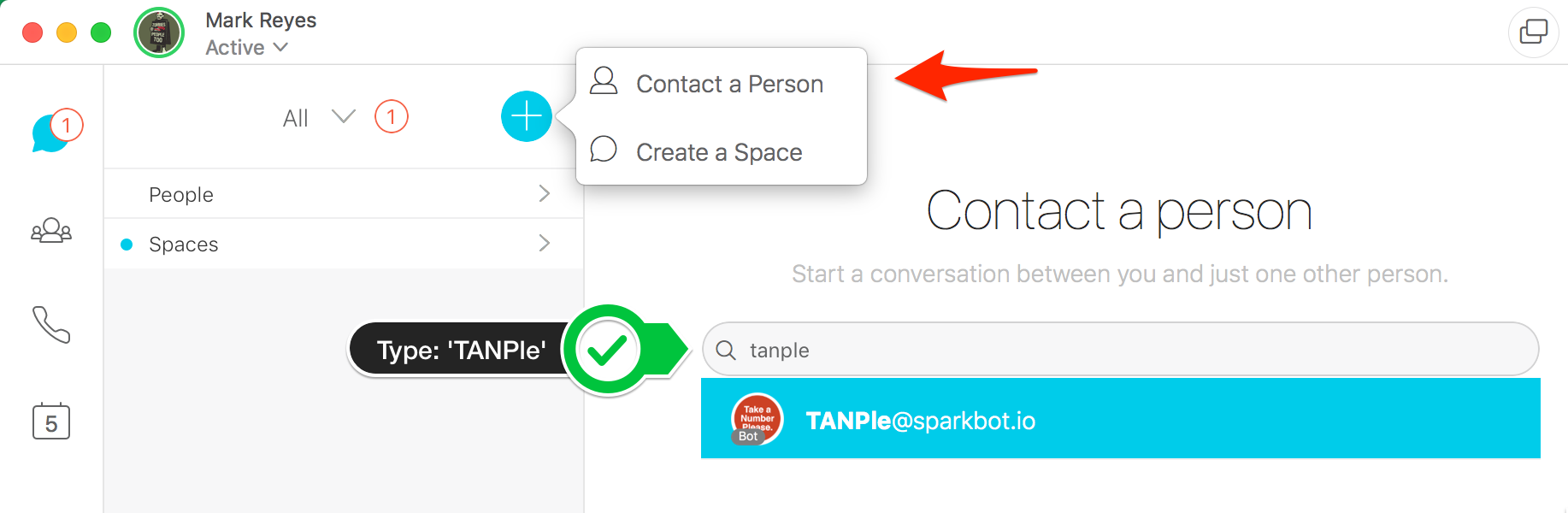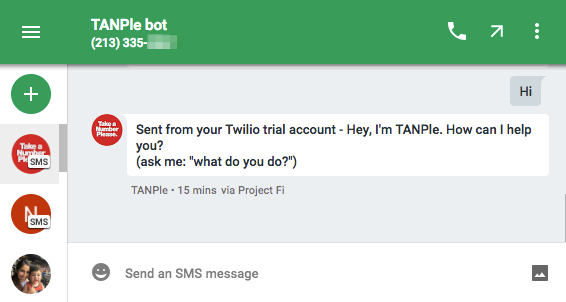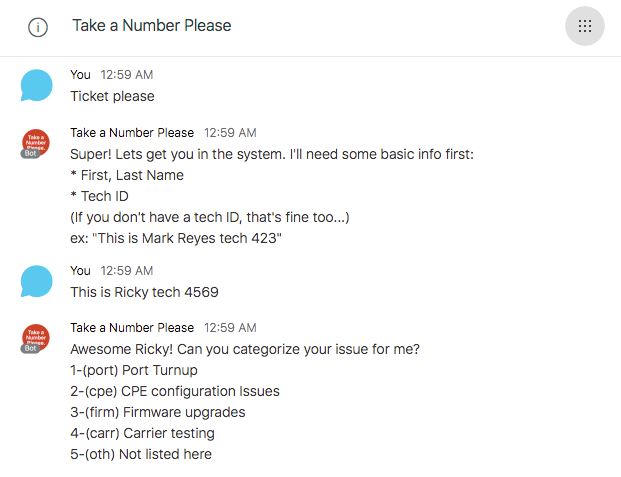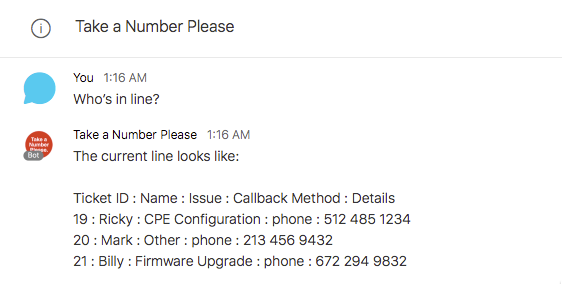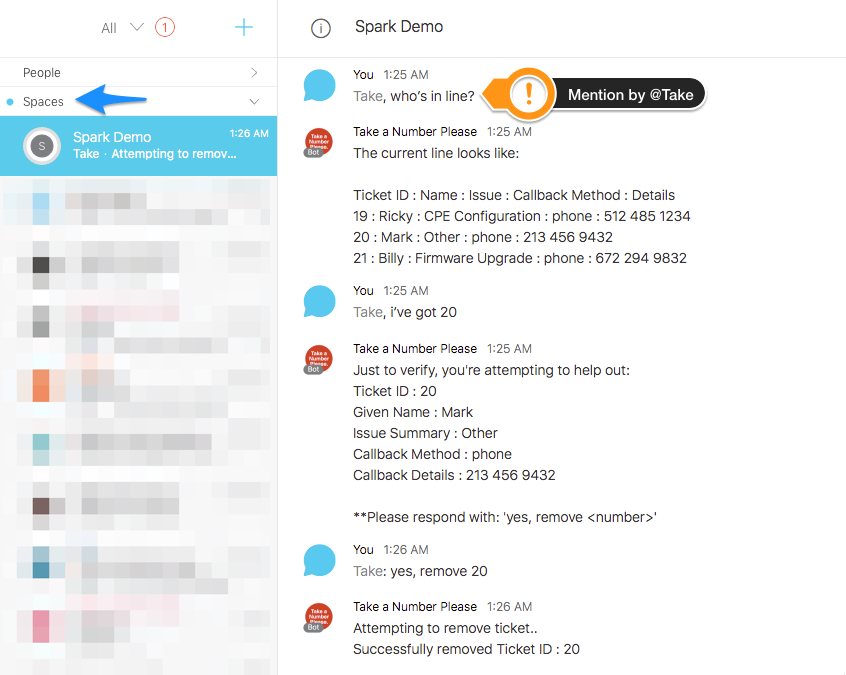Take A Number Please
Have you ever needed to talk with Customer Support in a department store, but you arrive to find a long line of customers ahead of you? Call-in Customer Support seems to be the same way. You're placed in a phone queue with no idea of who’s in front of you or how far you’ve progressed in the line.
Wouldn't you prefer a call-back system that will contact you when it's your turn - allowing you to wrap up with the customer or take care of other matters while you're waiting? A much more efficient and effective way to work!
That's the same concept behind TANPle! A bot-facilitated digital ticket experience that will free up hours spent waiting on the phone. By gathering just a little information up front, TANPle will allow support teams to do a little pre-engagement leg-work, and possibly resolve issues prior to customer call-back.
TANPle will categorize issues to 4 main types:
- Port Turnups
- CPE Configuration Problems
- Firmware Upgrades
- Carrier Testing
With Dialog Flow's Integrations this bot can be easily be integrated in many platforms. There are currently 2 methods implemented: Cisco Spark, and SMS Text messages.
In Cisco Spark you will have to search for the TANPle Bot by clicking the '+' sign under people:
Now you are in a one-to-one conversation with the bot. You should also be able to invite this bot to group chats as well.
Group chats with TANPle: You will have to mention @Take for interaction. Creating tickets within group Spaces is difficult.
TANPle can also be engaged with SMS by any phone's text messaging service.
TANPle has the concept of having a conversation from both the Inbound Customer and Support Team. There are 3 main conversations(also known as intents) that are conveyed with this bot:
- Creating a ticket for support.
- Checking the line status.
- Engaging a customer.
Let's explore how to start these conversations with TANPle.
To create a ticket for our Support team to follow up with you, say: "Ticket Please"
TANPle will attempt to get some basic information to allow the Support Team to investigate your issue.
To check the current line status, simply ask: "Who's in line?"
When Support Teams are ready to engage a customer, proves to be simple as well.
- First: Check the line (following the step above) to get a ticket id.
- Then: Tell TANPle that you are helping that ticket by: "I've got
ticket id" - Finally: Confirm you're helping by: "Yes, remove
ticket id"
Note in Group Spaces: For TANPle to recognize your comment needs attention, you must mention him by: @Take
Please see our Wiki for development and how to stand up your own instance.
- Heroku - Web Server and Postgres DB backend
- Dialogflow - Machine learning conversational middleware
- Spark - Instant Messaging platform for user frontend
- Twilio - SMS Messaging platform for user frontend
- Travis CI - CI/CD pipeline engine for github monitoring
Please read CONTRIBUTING.md for details on our code of conduct, and the process for submitting pull requests to us.
We use SemVer for versioning. For the versions available, see the tags on this repository.
- Mark Reyes - Initial work - Send Mark a note
See also the list of contributors who participated in this project.
Special Thanks to Graham and Clara for their Python expertise and guidance.