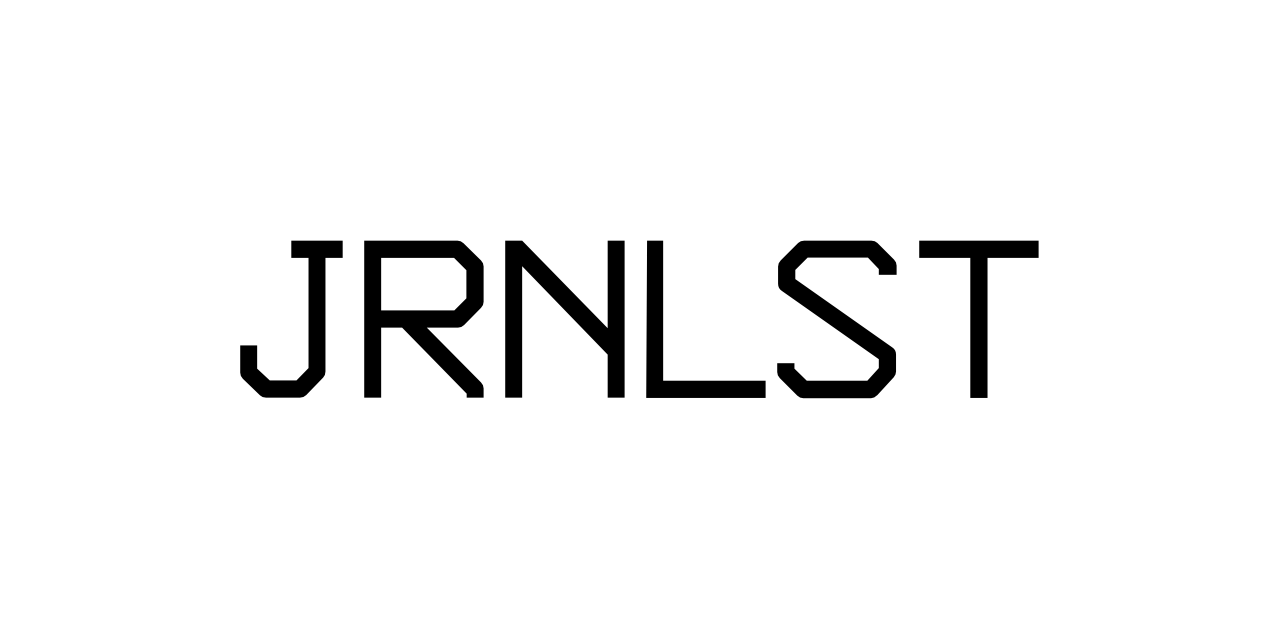Journalist. An RSS aggregator.
Journalist is an RSS aggregator that can sync subscriptions and read/unread items across multiple clients without requiring a special client-side integration. Clients can use Journalist by simply subscribing to its personalized RSS feed.
Journalist aims to become a self-hosted alternative to services like Feedly, Feedbin and others. It aims to offer a similar set of features like FreshRSS, NewsBlur and Miniflux while being easier to set up/maintain and overall more lightweight.
Find out more about Journalist here. If you're looking for pre-v1.0.0 versions of Journalist, please check out the v0 branch. v1.0.0 and later versions are not compatible to / upgradeable from pre-v1.0.0 versions!
Journalist is a single binary service can be run on any Linux/Unix machine
by setting the required configuration values and launching the journalist
program.
Before using Journalist from an RSS client, it first requires configuration and deployment.
As soon as Journalist was configured and
deployed properly, a new user can be added using the admin user
that Journalist creates automatically (default login: admin:admin).
First, make sure to export JOURNALIST_API_URL in the current terminal session:
$ export JOURNALIST_API_URL="http://127.0.0.1:8000/api/v1"Then, using Redacteur, a new user can be added like this:
$ JOURNALIST_API_USERNAME=admin JOURNALIST_API_PASSWORD=admin \
./redacteur add user
Username: johndoe
Password: MySecretPassword123
Role (admin/[user]): userNext, a new QAT (Quick Access Token) for the user can be issued:
$ JOURNALIST_API_USERNAME=johndoe JOURNALIST_API_PASSWORD=MySecretPassword123 \
./redacteur add token
Token name: FeederAndroidClientCopy the token from the JSON response, as this is required to subscribe to the
Journalist feed.
Next, add a new feed to the user (a.k.a. subscribe to):
$ JOURNALIST_API_USERNAME=johndoe JOURNALIST_API_PASSWORD=MySecretPassword123 \
./redacteur add feed
URL: https://xn--gckvb8fzb.com
Name: マリウス
Group: JournalsFeel free to add further feeds the same way. Group describes a folder
underneath the feed should be grouped. Groups can be named freely.
With the Quick Access Token (token) that was copied previously, the
following URL can now be added to any RSS feed reader:
http://127.0.0.1:8000/web/subscriptions?qat=TOKEN-HERE
More information and RSS feed URLs can be found under Web.
Journalist will read its config either from a file or from environment
variables. Every configuration key available in the
example journalist.toml can be exported as
environment variable, by separating scopes using _ and prepend JOURNALIST to
it. For example, the following configuration:
[Server]
BindIP = "0.0.0.0"... can also be specified as an environment variable:
export JOURNALIST_SERVER_BINDIP="0.0.0.0"Journalist will try to read the journalist.toml file from one of the following
paths:
/etc/journalist.toml$XDG_CONFIG_HOME/journalist.toml$HOME/.config/journalist.toml$HOME/journalist.toml$PWD/journalist.toml
Journalist requires a database to store users and subscriptions. Supported
database types are SQLite, PostgreSQL and MySQL. The database can be configured
using the JOURNALIST_DATABASE_TYPE and JOURNALIST_DATABASE_CONNECTION env,
or the Database.Type and Database.Connection config properties.
WARNING: If you do not specify a database configuration, Journalist will use an in-memory SQLite database! As soon as Journalist shuts down, all data inside the in-memory database is gone!
[Database]
Type = "sqlite3"
Connection = "file:my-database.sqlite?cache=shared&_fk=1"Run the database:
docker run -it --name postgres \
-e POSTGRES_PASSWORD=postgres \
-e POSTGRES_DB=journalist \
-p 127.0.0.1:5432:5432 \
-d postgres:alpineConfigure Database.Type and Database.Connection:
[Database]
Type = "postgres"
Connection = "host=127.0.0.1 port=5432 dbname=journalist user=postgres password=postgres"[Database]
Type = "mysql"
Connection = "mysqluser:mysqlpassword@tcp(mysqlhost:port)/database?parseTime=true"All that's needed is a configuration and Journalist can be
launched by e.g. running ./journalist in a terminal.
To run Journalist via supervisord, create a config like this inside
/etc/supervisord.conf or /etc/supervisor/conf.d/journalist.conf:
[program:journalist]
command=/path/to/binary/of/journalist
process_name=%(program_name)s
numprocs=1
directory=/home/journalist
autostart=true
autorestart=unexpected
startsecs=10
startretries=3
exitcodes=0
stopsignal=TERM
stopwaitsecs=10
user=journalist
redirect_stderr=false
stdout_logfile=/var/log/journalist.out.log
stdout_logfile_maxbytes=1MB
stdout_logfile_backups=10
stdout_capture_maxbytes=1MB
stdout_events_enabled=false
stderr_logfile=/var/log/journalist.err.log
stderr_logfile_maxbytes=1MB
stderr_logfile_backups=10
stderr_capture_maxbytes=1MB
stderr_events_enabled=falseNote: It is advisable to run Journalist under its own, dedicated daemon
user (journalist in this example), so make sure to either adjust directory
as well as user or create a user called journalist.
As before, create a configuration file under /etc/journalist.toml.
Then copy the example rc.d script to
/etc/rc.d/journalist and copy the binary to e.g.
/usr/local/bin/journalist. Last but not least, update the /etc/rc.conf.local
file to contain the following line:
journalist_user="_journalist"
It is advisable to run journalist as a dedicated user, hence create the
_journalist daemon account or adjust the line above according to your setup.
You can now run Journalist by enabling and starting the service:
rcctl enable journalist
rcctl start journalistTODO
Official images are available on Docker Hub at mrusme/journalist and can be pulled using the following command:
docker pull mrusme/journalistGitHub release versions are available as Docker image tags (e.g. 1.0.0).
The latest image tag contains the latest code of the master branch.
It's possible to build journalist locally as a Docker container like this:
docker build -t journalist:latest . It can then be run using the following command:
docker run -it --rm --name journalist \
-e JOURNALIST_... \
-e JOURNALIST_... \
-p 0.0.0.0:8000:8000 \
journalist:latestAlternatively a configuration TOML can be passed into the container like so:
docker run -it --rm --name journalist \
-v /path/to/my/local/journalist.toml:/etc/journalist.toml \
-p 0.0.0.0:8000:8000 \
journalist:latestTODO
Fork this repo into your GitHub account, adjust the
render.yaml accordingly and connect the forked repo on
Render.
Alternatively, you can also directly connect this public repo.
Alternatively, fork this repo into your GitHub account, adjust the
.do/app.yaml accordingly and connect the forked repo on
DigitalOcean.
Available soon.
TODO
gcloud functions deploy GCFHandler --runtime go116 --trigger-httpTODO: Database
Journalist provides an HTTP REST API for managing user accounts, tokens and
feeds, which is available through the /api/v1 endpoint. A full OpenAPI/Swagger
documentation of the API can be found inside the docs/ folder.
This repository comes with a handy client for the Journalist API called
Redacteur. Redacteur can be used to perform actions on the API,
either by manually specifying the exact API request (redacteur perform ...) or
by using a shorthand function like create user, which runs interactively.
Find out more by running redacteur help.
/web is the HTTP web endpoint of Journalist that serves aggregated RSS feeds
as well as action endpoints that allow for example marking items as read.
To subscribe to a Journalist user's aggregated RSS feed a Quick Access Token is required. It can be generated using Redacteur.
With the QAT, any RSS feed reader can subscribe to the following URL:
<JOURNALIST_SERVER_ENDPOINT_WEB>/subscriptions?qat=<TOKEN>
Additionally, subscriptions can be separated by group, simply by adding the
group parameter to the URL:
<JOURNALIST_SERVER_ENDPOINT_WEB>/subscriptions?qat=<TOKEN>&group=Journals
With that, only feeds within the Journal group will be included in the RSS feed.
Feed items can be marked as read using the inline Journalist menu that is injected on the top of every RSS item. It contains a link to an actions endpoint of Journalist that will mark either a single item or a specific range of items as read. This will result in these items not showing up in the Journalist subscription feed anymore. This way every other client that will eventually refresh the feed won't see these items anymore and hopefully not display them.
You might need to adjust client settings in order to disable caching of items. Additionally, if a client has previously synced the items, it might not automatically remove them from the feed. Whether and how good this works depends on the client's implementation.
First, install all required dependencies by running the following command in the repository folder:
make install-depsYou can then build Journalist by running make:
makeThis will build a binary called journalist.