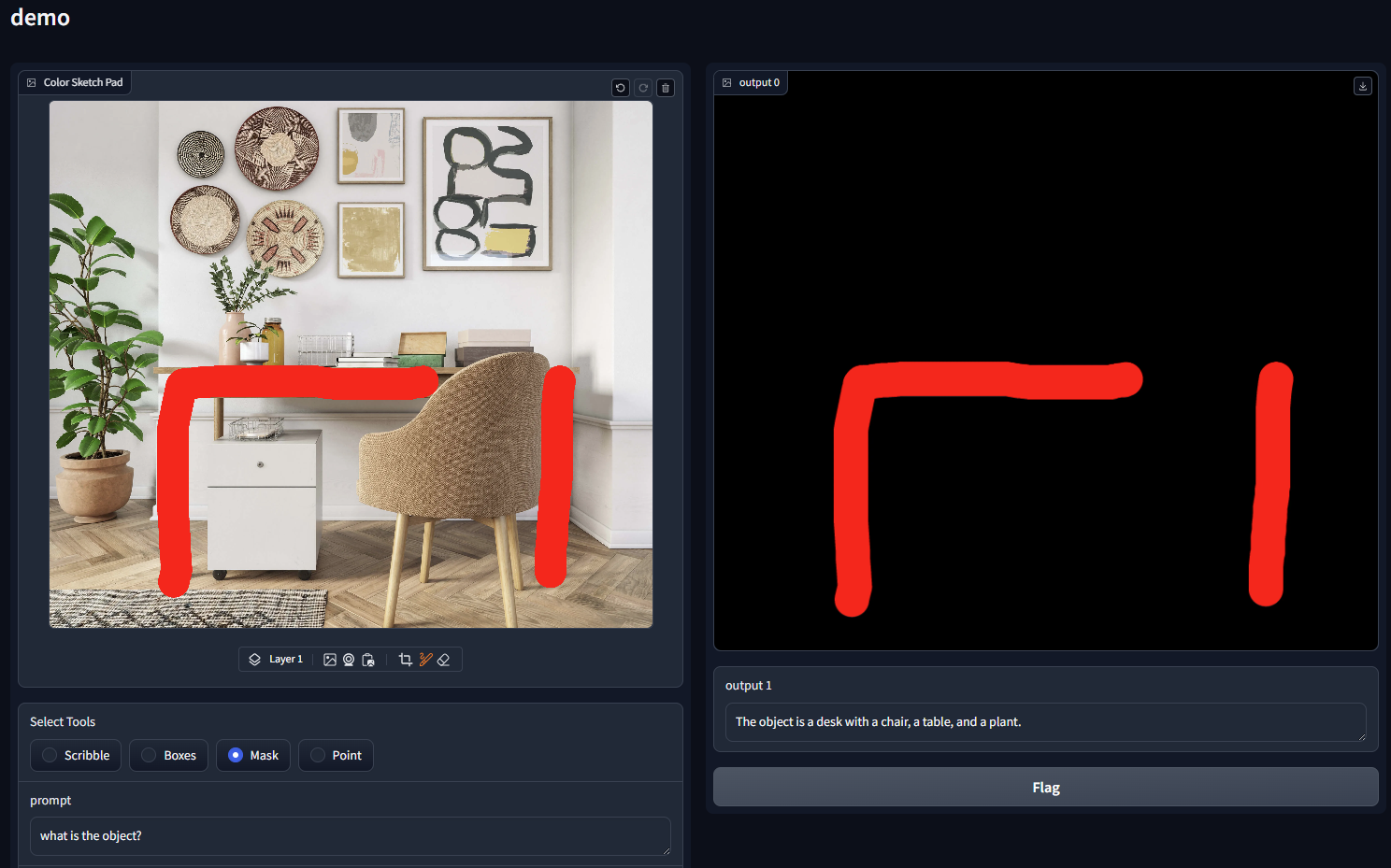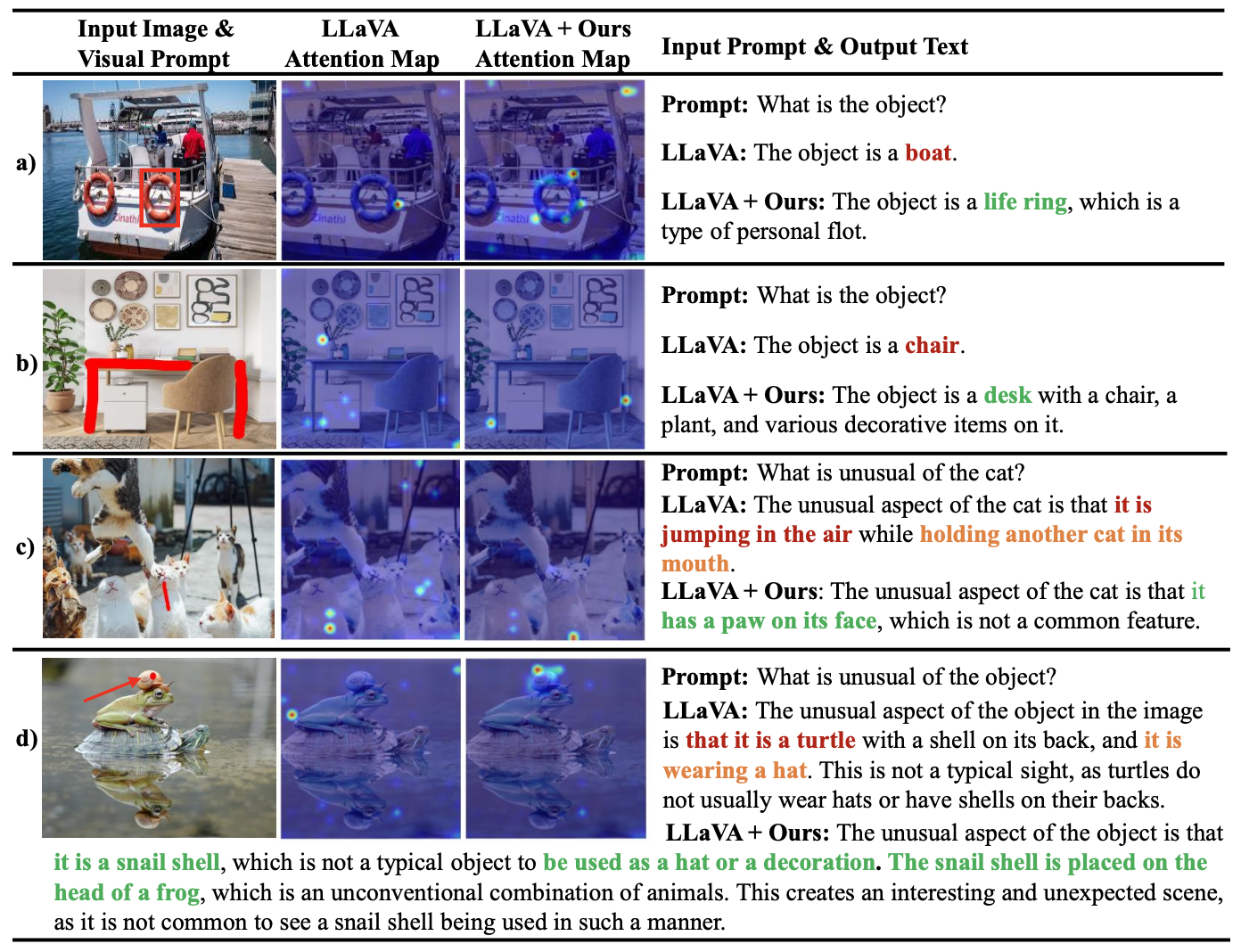The repo is for the paper ControlMLLM: Training-Free Visual Prompt Learning for Multimodal Large Language Models (NeurIPS2024).
@misc{wu2024controlmllmtrainingfreevisualprompt,
title={ControlMLLM: Training-Free Visual Prompt Learning for Multimodal Large Language Models},
author={Mingrui Wu and Xinyue Cai and Jiayi Ji and Jiale Li and Oucheng Huang and Gen Luo and Hao Fei and Xiaoshuai Sun and Rongrong Ji},
year={2024},
eprint={2407.21534},
archivePrefix={arXiv},
primaryClass={cs.CV},
url={https://arxiv.org/abs/2407.21534},
}
- Training-free method, supports running on a single RTX 3090 24GB GPU.
- Provides visualization tools in
utils.pyfor interpretability.
2024/9/26:ControlMLLM is accepted by NeurIPS 2024.2024/8/21:We release eval pipeline on ROC and RTC task.2024/8/8:We release demo on InstructBLIP.2024/8/2:We release demo on LLaVA v1.5.
conda create -n controlmllm python=3.9
conda activate controlmllm
pip install -r requirements.txt
Install the Visulizer,
git clone https://github.com/mrwu-mac/Visualizer
cd Visualizer
pip install -e .
Install the Transformers we preprocessed,
git clone https://github.com/mrwu-mac/transformers
cd transformers
pip install -e .
Tips: Our key modification in the Transformers involves using the Visualizer toolkit to obtain gradient-based attention maps. If you need to modify your own model, you can easily do so by using the Visualizer to decorate the attention function in your LLM decoder,
from visualizer import get_local
class LLMAttention():
@get_local('attn_weights')
def forward():
...
attn_weights, value = scaled_dot_product_attention(
query,
key,
value
)
attn_output = attn_weights @ value
...
return attn_output
And obtain gradients by removing the @torch.no_grad() decorator during generation,
class LLMGeneration():
# @torch.no_grad()
def generate():
python llava_demo.py
Tips: Due to the image cropping during preprocessing in LLaVA1.5, referring to region at the edges of the image may become unreliable. If your referring does not work, you can also try slightly adjusting the visual prompt or text prompt, which might produce surprising results.
Step 1: Download data and format the data as,
- data
- ROC
- question_roc.json
- LVIS
- image
- mask
- RTC
- question_rtc.json
- COCO-Text
- image
- mask
Step 2: run the code to get the results.
For ROC task,
sh task/ROC/llava_roc.sh
For RTC task,
sh task/RTC/llava_rtc.sh
you should specify the visual_prompt in llava_roc.sh or llava_rtc.sh to get the results of different visual prompts.
And here are several optional parameters you can use, if you do not want to place your data or model in the default directories:
--model_path:Path to the model (default: pretrained_models/llava-1.5-7b-hf)--data_path:Path to the dataset (default: data/ROC/LVIS or data/RTC/COCO-Text)--question_file:Path to the question file (default: data/ROC/question_roc.json or data/RTC/question_rtc.json)--answers_file:Path to the answers file (default: outputs/llava_roc.json or outputs/llava_rtc.json)
Step 3: Eval with generated results.
For ROC task, specify the --set to eval the test split or val split.
python task/ROC/eval.py --pred_file='outputs/llava_7b_roc_box.json' --set='test'
For RTC task,
python task/RTC/eval.py --pred_file='outputs/llava_7b_rtc_box.json'