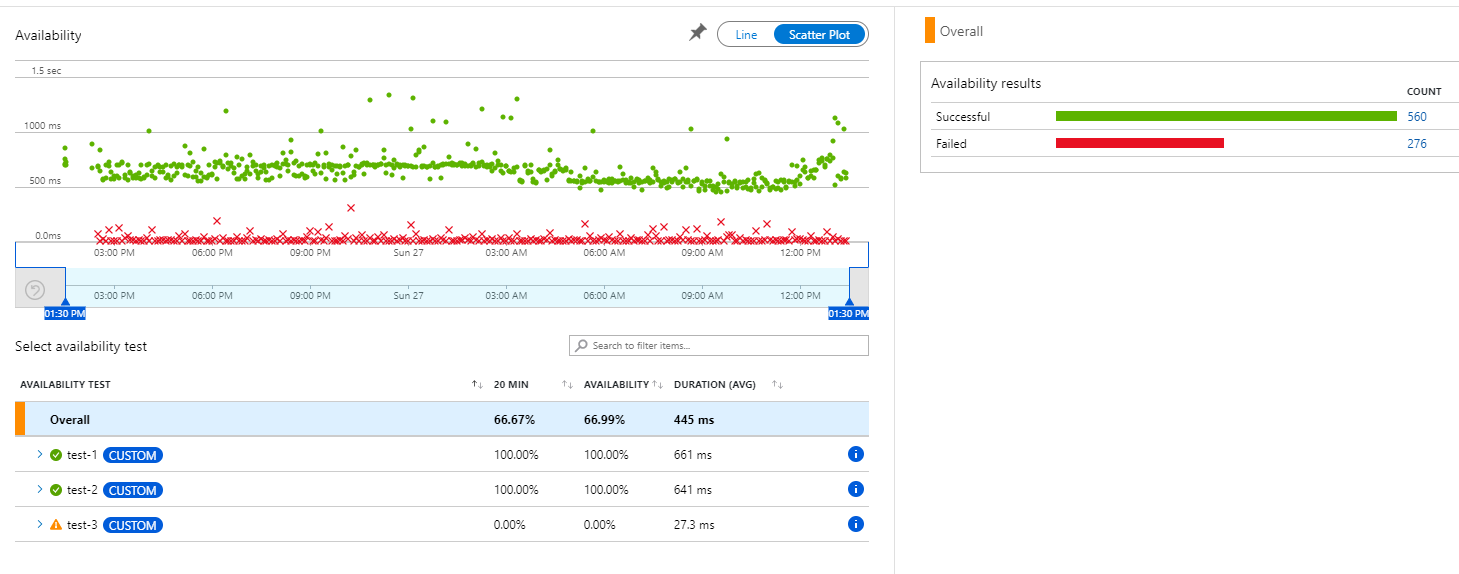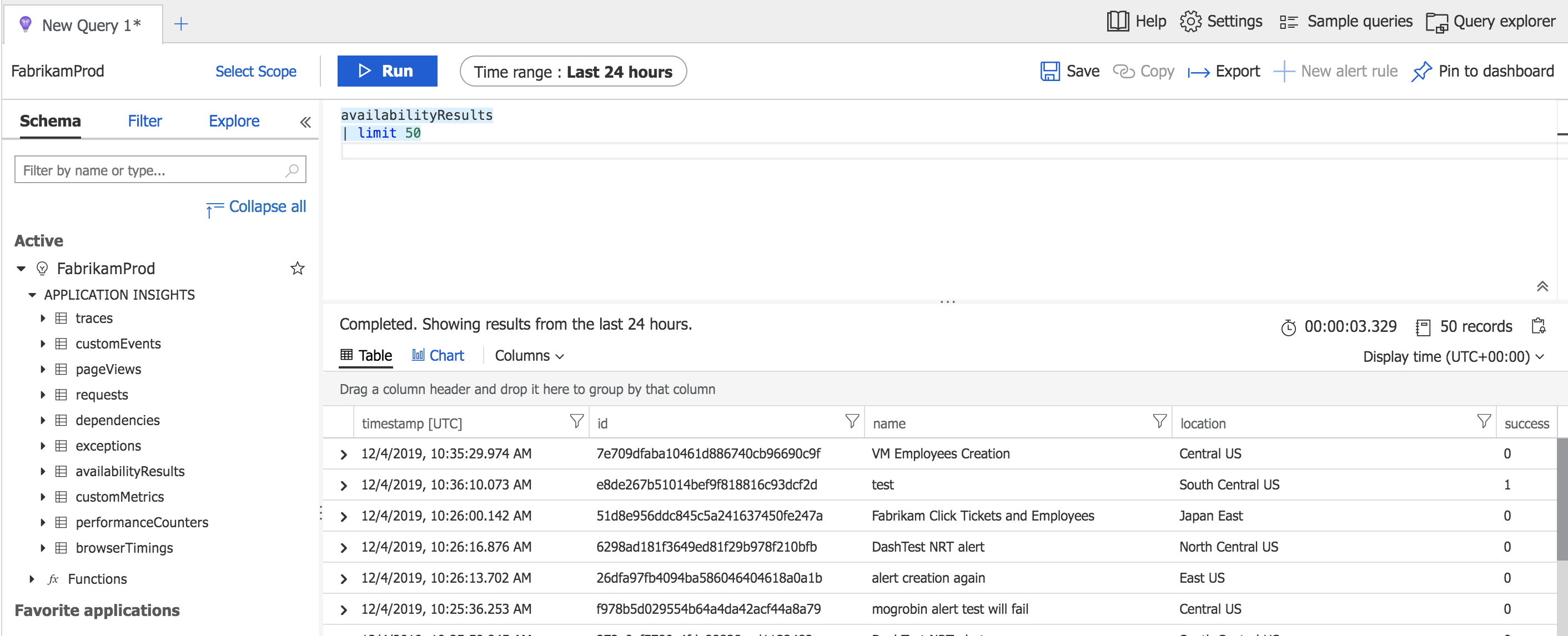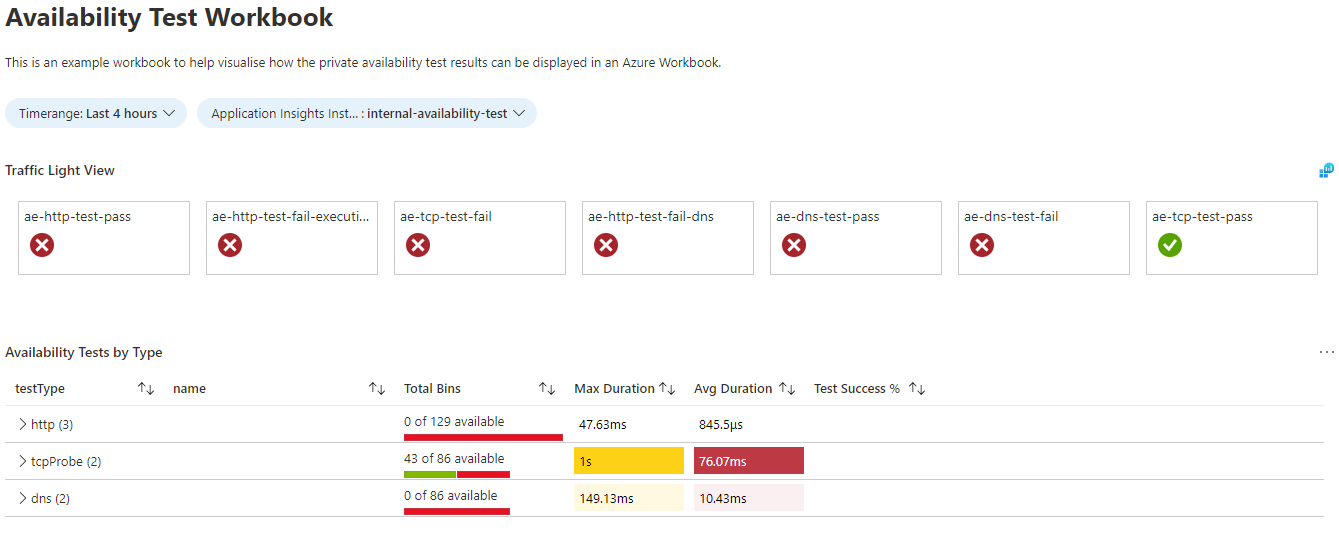The code within this repository will execute private availability tests and publish the logs to Azure Application Insights in the Availability panel. This is effectively synthetic checks for internal and external addresses. By default Application Insights Availability tests can only test publicly accessible endpoints. It also can't perform advanced authentication (e.g. oauth2) or test DNS records.
To use this repository, provision the code into an Azure function. To test privately addressable resources in Azure or on-premises, you will need to ensure the network the Azure function is provisioned to has connectivity to those resources. As well as using a Premium App Service plan. As the other SKU's don't support provisioning a function into an internal vNet.
Note: A premium function app with vNet integration enabled requires a dedicated subnet. So plan accordingly.
The results from this test are available in the Availability panel for the Application Insights attached to the function app executing this script.
The data can also be queried through the Log Analytics workspace.
As PowerShell core doesn't have any native DNS modules, an additional module is required to perform DNS lookups. So if you enabled the DNS tests, you need to install this module.
The availability tests can be written to perform custom assessments against your workloads. Use the code in this repository as a rough example for three use cases:
- Test connectivity between Azure and on-premises web servers (dependencies for solutions running in Azure).
- Measure latency over the express route on these requests.
- Write advanced availability tests (oauth2) or multi-step validation on results.
- Test if jumpboxes / bastions are still available for SSH or RDP connections.
- Confirm on-premises servers have the appropriate ports open and accessible (verifies NSG, Firewalls and such are configured).
- Test if DNS servers are able to resolve key DNS queries.
The results of these tests can be used a data source in an Azure Workbook for a traffic light (green, orange and red) view of your core Azure
The tests are added into the monitoring.json file. The script reads this file then loops through each test.
HTTP(s) Tests:
{
"testType": "http",
"tests": [
{
"name": "http-test-1",
"address": "https://bing.com"
},
{
"name": "http-test-2",
"address": "https://bing.com",
"proxyAddress": "https://proxyaddress:port"
}
]
}TCP Probe Tests:
{
"testType": "tcpProbe",
"tests": [
{
"name": "tcp-test-1",
"address": "localhost",
"port": 22
}
]
}DNS Tests:
{
"testType": "dns",
"tests": [
{
"name": "dns-test-1",
"address": "8.8.8.8",
"dnsRecord": "bing.com"
}
]
}Note: If you don't need a certain test type, leave the array empty.
To use the code in this repository you need to:
- Deploy an Azure Function App that is vNet integrated (so it needs to run on a Premium App Service Plan).
- Update the
requirements.psd1with the content of the file in this repository. - Create a
Timerbased function on the new Function app, that uses the languagePowerShell Core(version 7+). - Upload the
monitoring.jsonfile along with themonitoring.ps1to the Azure function app.
To help visualize how this data can be used, this repository containers an Azure Workbook (workbook.json).
- The frequency will be controlled via the function apps timer trigger, not within the individual tests.
- Azure Functions used PowerShell Core which doesn't have a native DNS resolution tool. So to perform DNS queries you need to include the package DnsClient-PS. This is already included in the dependencies.json file. This file is used by the function to determine any packages to install when the function starts.