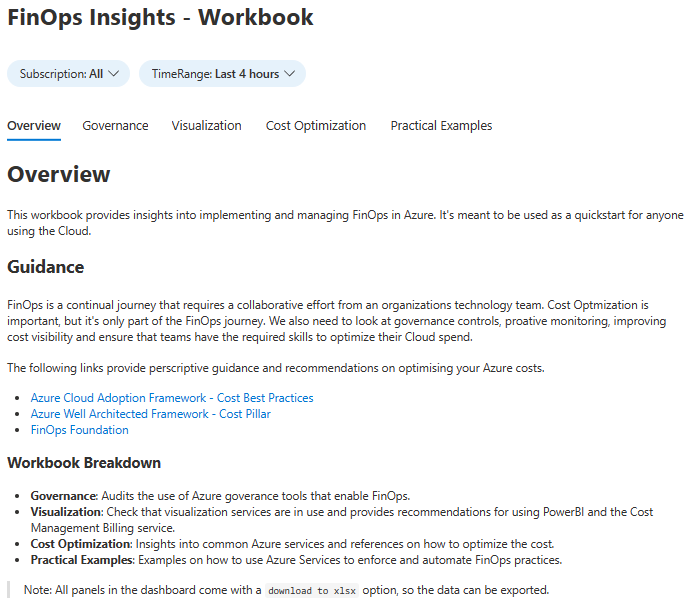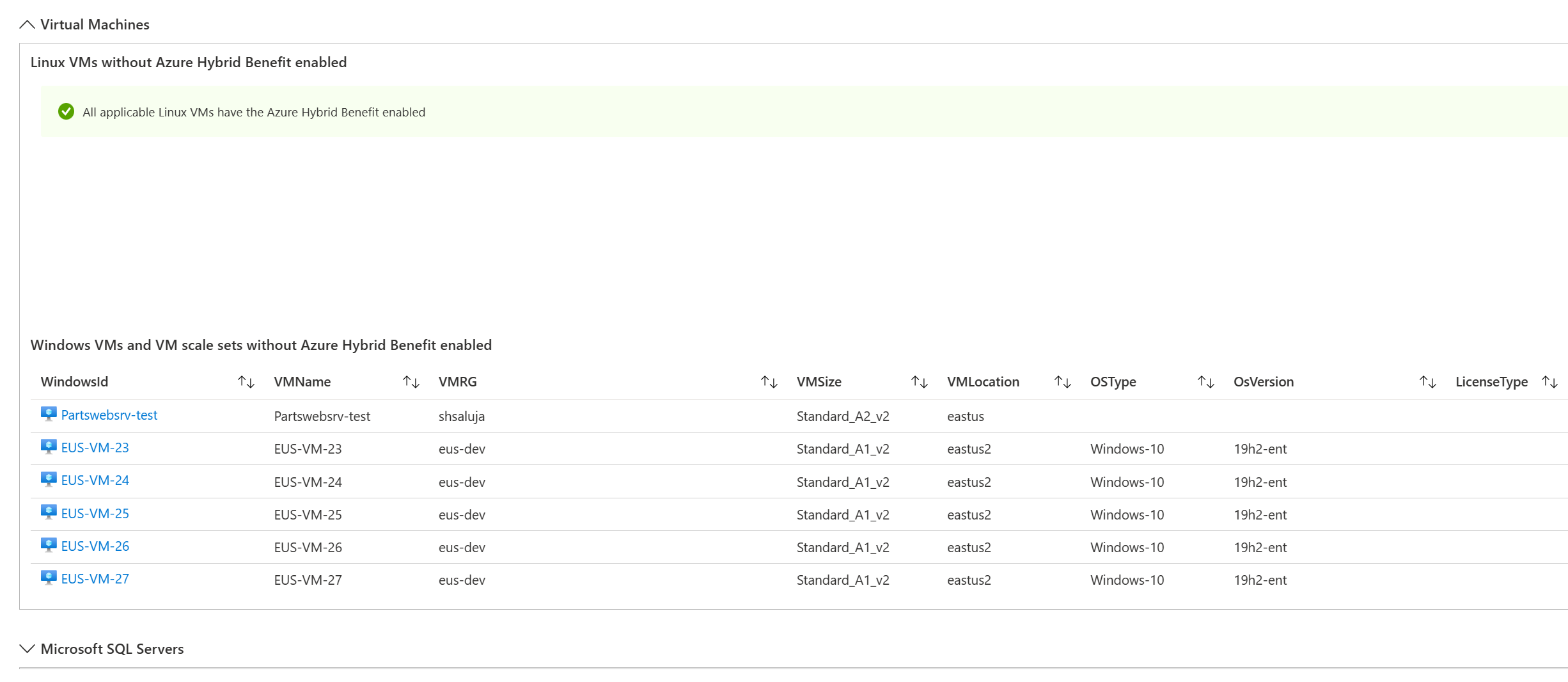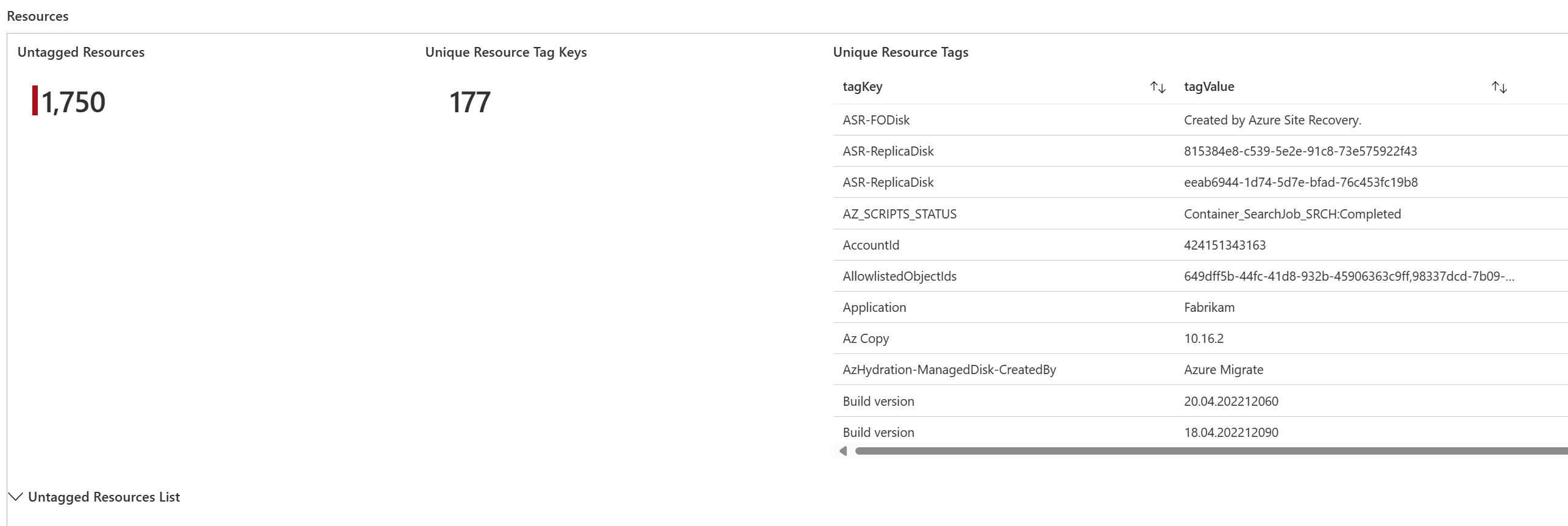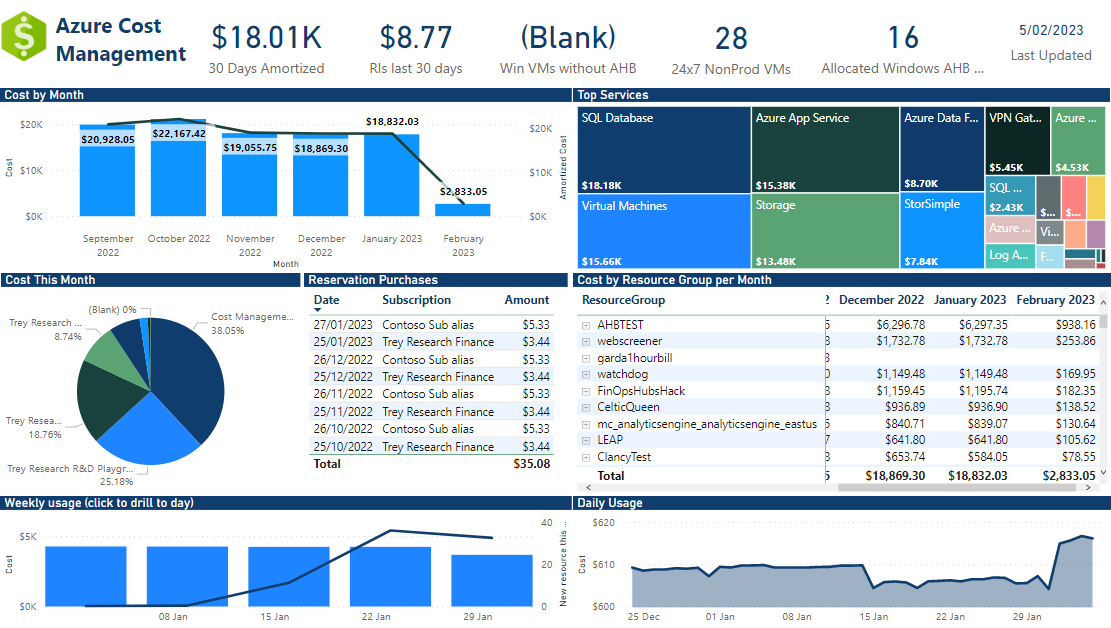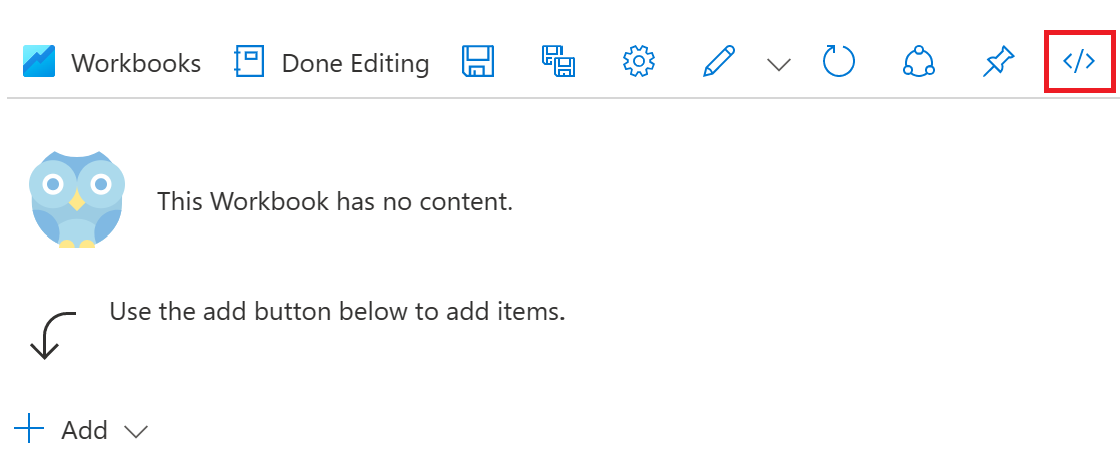This repository contains an Azure Workbook (dashboard) which provides insights, key document and guidance on rolling out FinOps and Cost Optimization in Azure.
Data within your Azure environment is visualized along with the relevant recommendations and relevant guides. This encourages a data driven approach.
Note: The Workbook is provided as an example and is a work in progress.
-
Practical FinOps / Automation examples
-
Cost Optmization insights for Storage Accounts, AKS, Log Analytics, Orphan resources, Recovery services App Services and Virtual Machines.
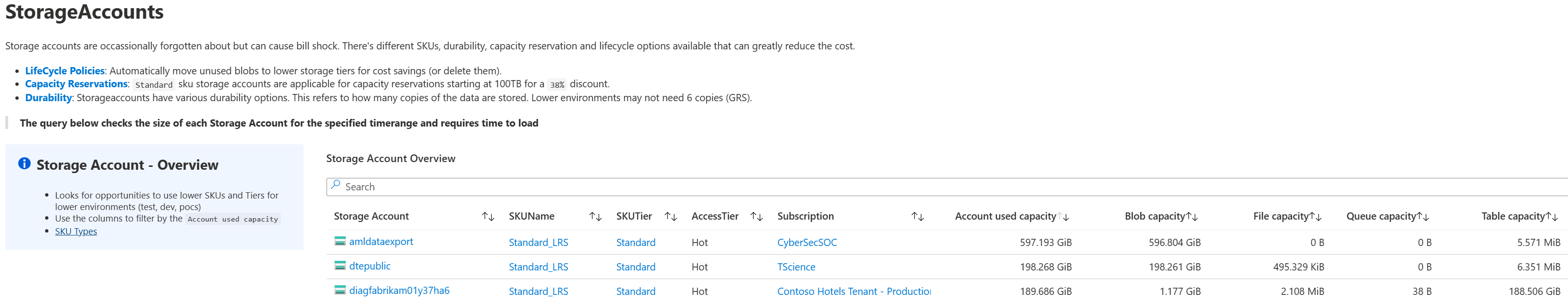
This Workbook does not replace the need to setup an organizational view to visualize cloud costs. My coworker Chris has created an amazing PowerBI report which can be imported to quick start viewing this data in PowerBI: PBX Report.
To use this Workbook you will need Read Only access to the resources you're investigating in Azure. But to save the Workbook you need permissions to create an Azure Workbook.
To see AKS information you need to leverage Container Insights.
Recommendation: Read only access over the entire subscription / management groups will light up all the panels of the Workbook.
To use this Workbook you need to:
-
Copy the content from the file
workbook.json. -
Open the Azure Workbook page and click
New.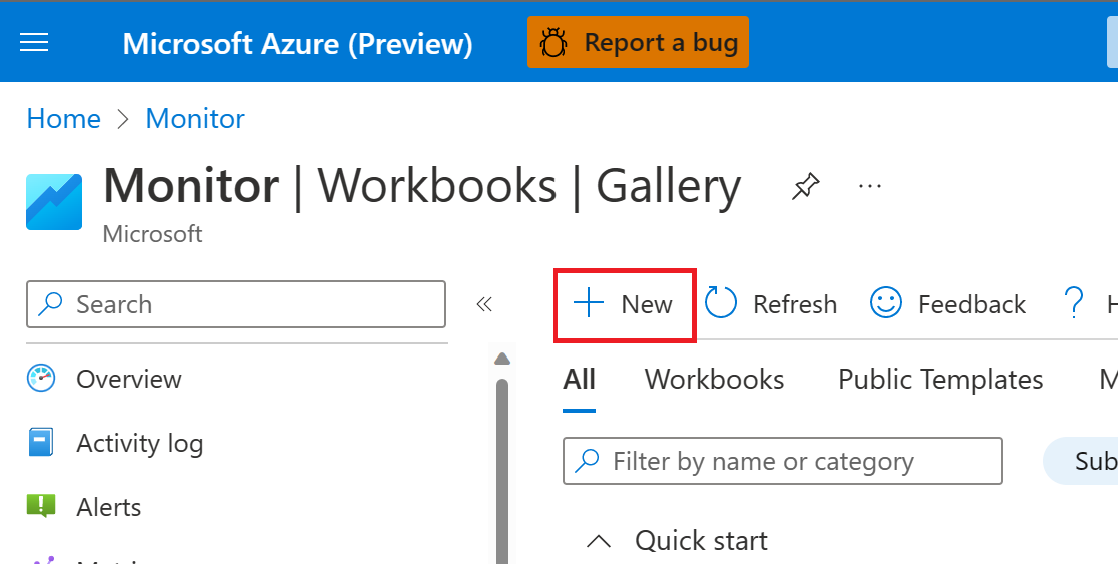
-
Paste the content copied in step 1 into the page and click
Apply.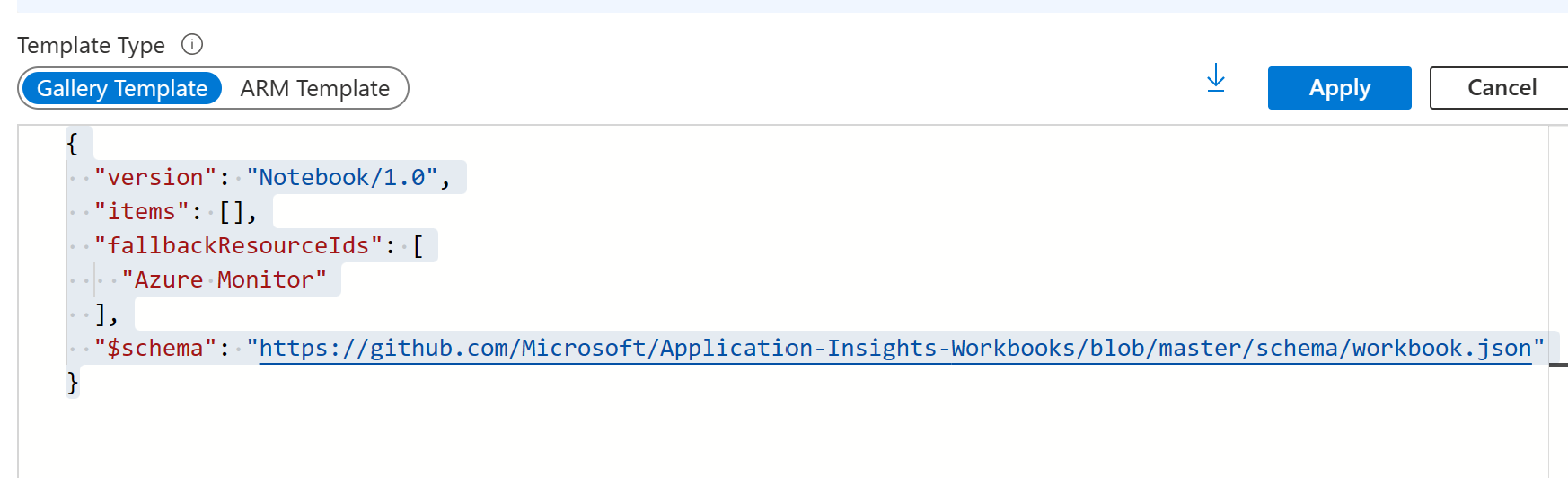
-
Save the Workbook (if you have permissions) and click
Done Editing.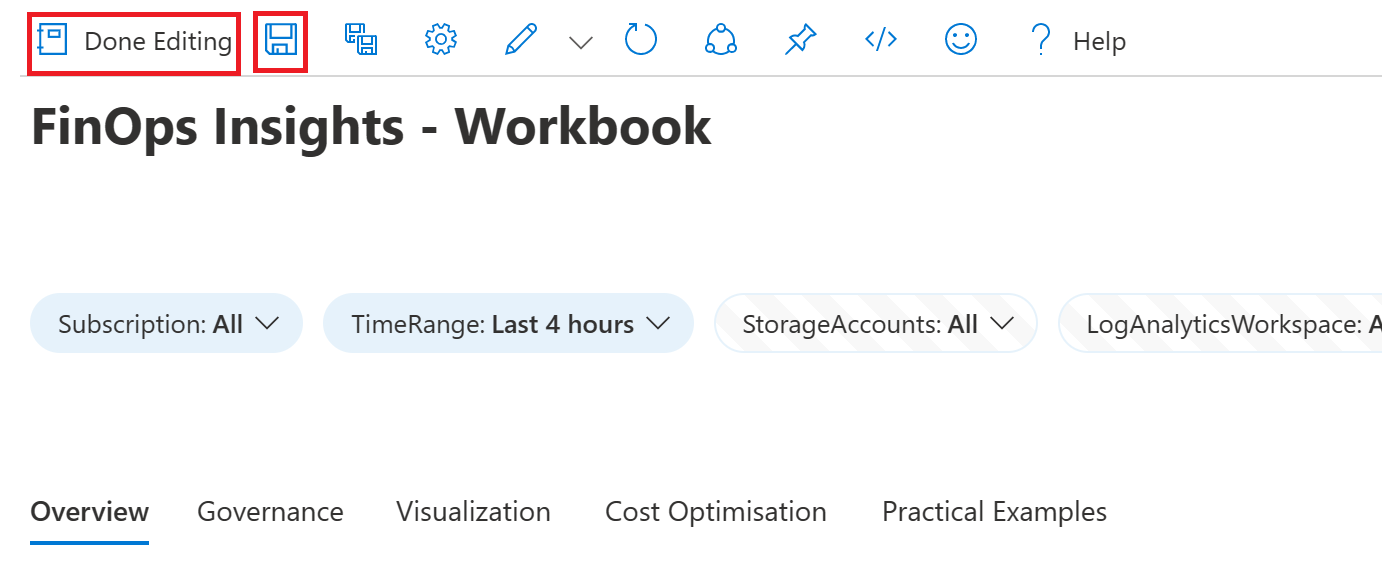
- Uplift the Virtual Machine page
- Add ASEv3 views to the App Service page
- Blob inventory by access tier
- Grammar
- Dark mode support
- Throttling: If you see any throttling errors, wait a minute and reduce the amount of
selected subscriptionsusing the parameter at the top of the Workbook.
If you'd like to contribute, add improvements or fix any bugs, please reach out or raise an issue on the repository.