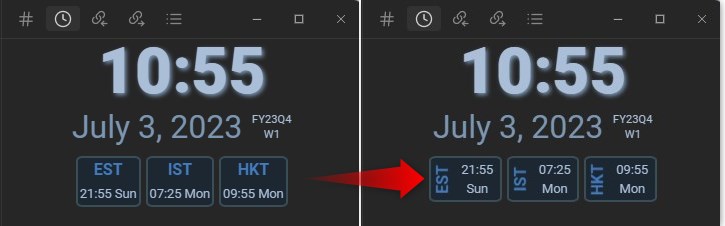Tokei is a clock plugin for Obsidian.
- An alternative style is included as a snippet. You can experiment with your own snippets using the provided CSS class for all visible items.
To manually install the plugin, follow these steps:
- Copy
main.js,styles.css, andmanifest.jsonto your Obsidian vault's plugin directory:VaultFolder/.obsidian/plugins/Tokei/. - Optional: Copy
Tokei - compact.cssto your snippet directory.
- After enabling the plugin, you won't see anything initially. To open Tokei, use the "Control/Command + P" shortcut and type "Tokei" and then select the Tokei: Open command.
- Drag the Tokei icon to your preferred location.
- Customize the settings as needed.
- If you want to modify the layout and color schemes, take a look at
styles.cssand create your own snippet to change the colors and layout. - When adding timezones, press Enter after each name or offset entry.
- Offsets are in UTC format, such as 0, +1, -5, or +5.5 (equivalent to +5:30).
Watch the video below for a visual guide:
2023-07-03_10h54_56.mp4
If you find Tokei useful, consider supporting its development by buying me a coffee:
I would like to express my gratitude to the members of the Discord community who have provided valuable help and support. Thank you very much!
For more information about Obsidian's API, refer to the Obsidian API Documentation.