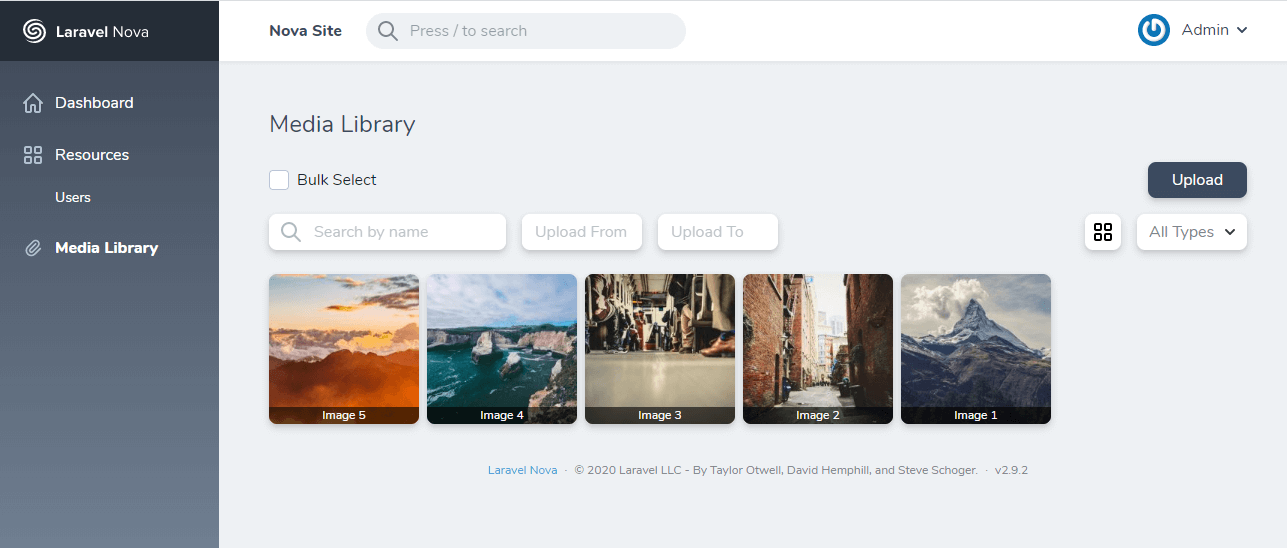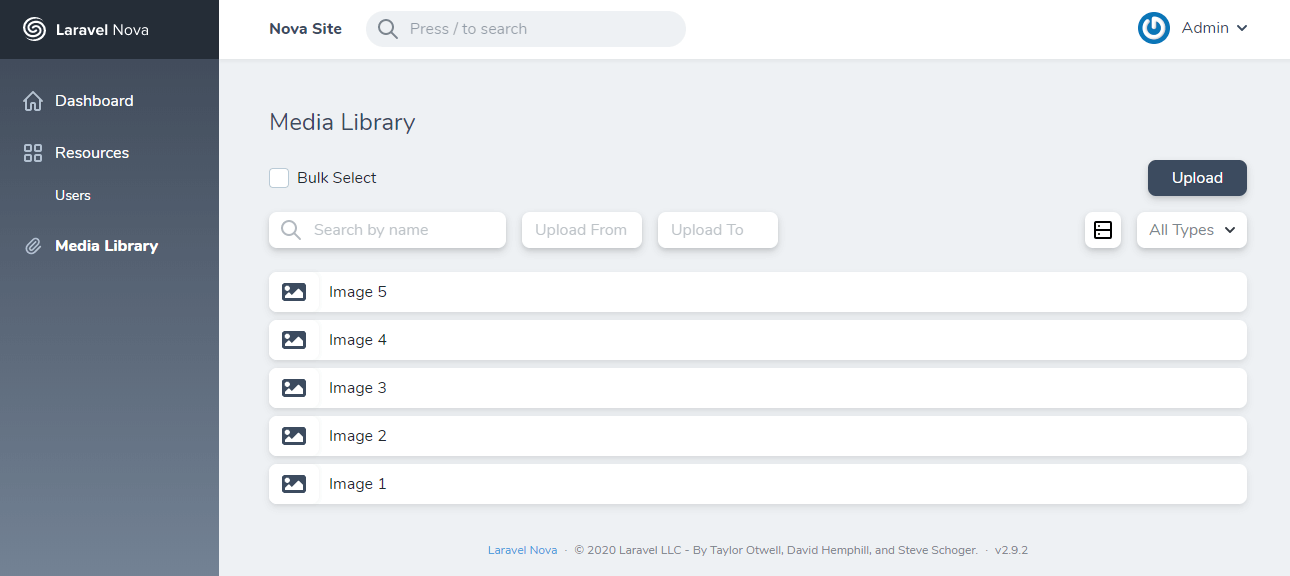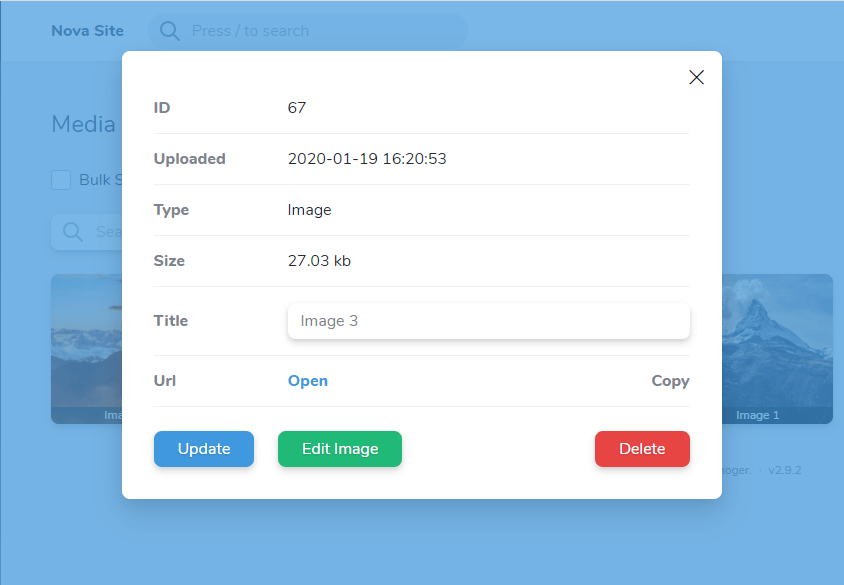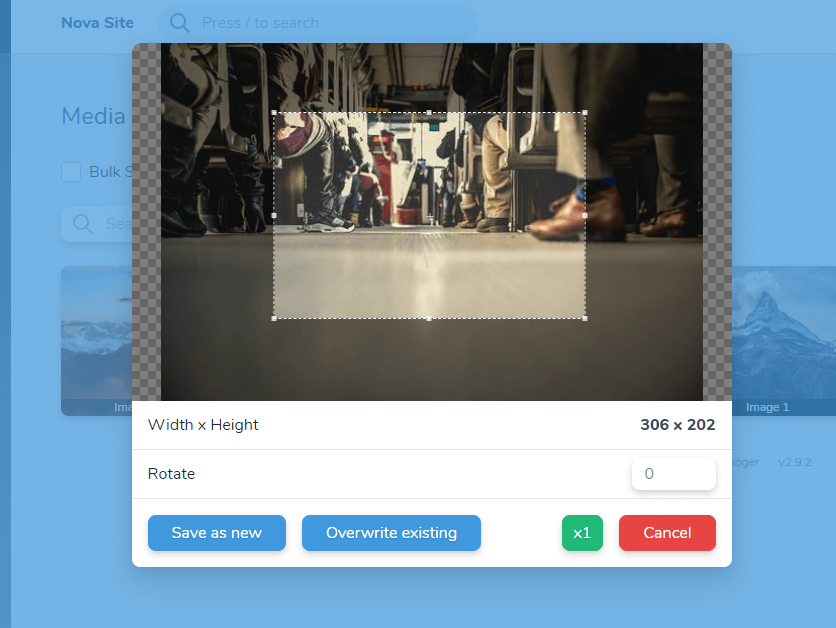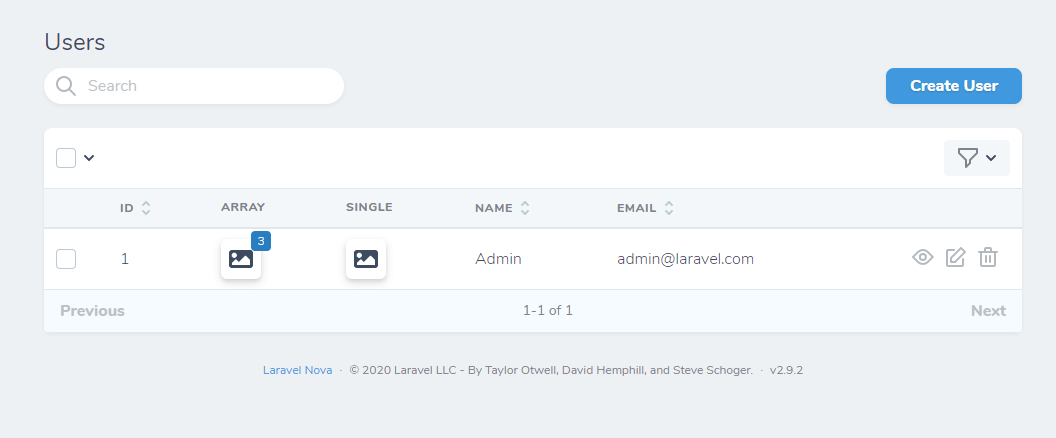Tool and Field for Laravel Nova that will let you managing images and add them to the posts as single image or gallery
composer require classic-o/nova-media-library
php artisan vendor:publish --provider="ClassicO\NovaMediaLibrary\ToolServiceProvider"
php artisan migrate
php artisan storage:link
Add the below to the tools function in app/Providers/NovaServiceProvider.php
public function tools()
{
return [
new \ClassicO\NovaMediaLibrary\NovaMediaLibrary(),
];
}Add Field to the resource
use ClassicO\NovaMediaLibrary\MediaField;
class Post extends Resource
{
...
public function fields(Request $request)
{
return [
...
MediaField::make('Image', 'image'),
...
];
}
...
}# config/media-library.php
return [
# Will use to return base url of app.
'url' => env('APP_URL', '') . '/storage',
# Will use to put file uploads in `/storage/app/public`
'folder' => '/media/',
# Organize my uploads into year-month based folders.
# `/storage/app/public/{folder}/YYYY-MM/`
'split' => true,
# This option let you to filter your image by extensions.
'type' => ['jpg', 'jpeg', 'png', 'gif', 'svg'],
# The number of files that will be returned with each step.
# (The tool loads images from a folder not all at once).
'step' => 40,
];By default, this field is used as single image. If you need set field as gallery, add method:
MediaField::make('Image', 'image')
->isGallery()If you want to hide the gallery under the accordion, add the following method
MediaField::make('Image', 'image')
->isGallery()
->isHidden()