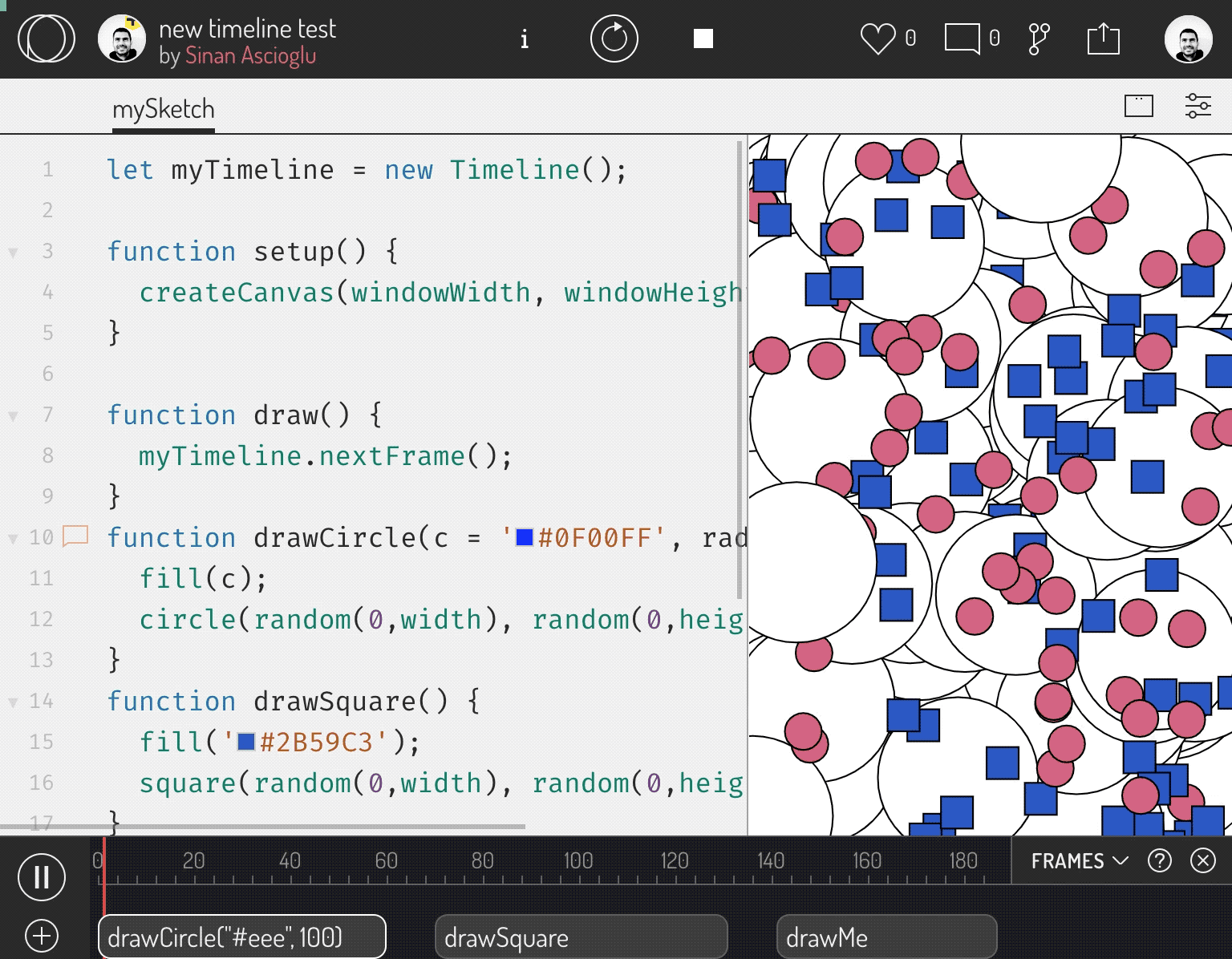OP-Timeline
A timeline library that allows you to run functions on certain time or frame. It is created mainly for generative art purposes, to be used with p5js and OpenProcessing, but it can still work as a standalone library.
Quick Start
You can create an instance of a timeline with an array of blocks (aka. functions).
let myTimeline = new Timeline();OpenProcessing.org provides a powerful and intuitive user interface to use with the timeline library. You can enable Timeline option on sketch settings to control your timeline with this interface. Click on (+) to select any function from the active tab to add to your timeline. You can move functions on timeline and adjust their start and end times easily.
Few things to remember:
Drawfunction will be set to run by default from frame 0 to 100, but it will loop, effectively running it the same way it does with p5js.- Timeline library runs its own timer instead of using P5js timer. It stops P5js timer on load using
noLoop()to prevent thedrawfunction running when not in timeline. - You should control the timeline in your code using the timeline methods (such as
start,stop,noLoop) instead of the p5js functions (such asframeRate,loop,noLoop).
Manual Mode
You can create an instance of a timeline with an array of blocks (aka. functions). When provided, all changes in blocks (ie. start, end, etc.) should be made within code. The timeline interface on OpenProcessing will show a frozen version of the blocks provided via code.
let myTimeline = new Timeline([{
func: "drawCircle",
start: 0,
end: 100
},
{
func: "drawSquare",
start: 0,
end: 100
},
]);Blocks
Blocks contain the information of function name, function start time and end time.
Each block object consists of 3 properties.
- "func": can be the name of a function (string) defined in the global scope (window) or directly the function itself. In string form, you can also provide arguments.
- "start" and "end": the frame numbers that the function should run during. Numbers are inclusive.
- "args": if you pass a function directly, you can also add an array of function arguments
If you would like timestamps instead of frame numbers, you can multiply frames with estimated fps and assign above. Note that, the frame rate may be reduced in complicated functions, causing potential inaccuracy if you use do this.
Some examples:
function helloWorld(arg1, arg2) {
//your code here...
}
let myTimeline = new Timeline([{
func: "helloWorld", //call as string
start: 0,
end: 100
},
{
func: "helloWorld('some argument','another argument')", //call it with arguments
start: 50,
end: 150
},
{
func: () => {
alert("hello world")
},
start: 151,
end: 200
},
{
func: helloWorld, //pass function directly
args: ['some argument', 'another argument'], //pass arguments directly
start: 201,
end: 300
}Use as a Standalone Library (without p5js or OpenProcessing)
You can use this library standalone as a native javascript library to run any function.
let myTimeline = new Timeline([{
func: "showDialog",
start: 0,
end: 1
},
{
func: "printToConsole",
start: 2,
end: 200
},
]);
function showDialog() {
alert('this happens first!');
}
function printToConsole() {
console.log('this comes next');
}Methods
myTimeline.play();
myTimeline.stop();
myTimeline.restart();
myTimeline.noLoop();
myTimeline.loop();
myTimeline.setFrameRate();
myTimeline.getFrameRate();
myTimeline.getRealFrameRate();- play: proceeds frames every time
drawNextFrameis called. - pause: pauses the timeline.
- stop: stops the timeline and sets the current frame to 0.
- restart: restarts the timeline from frame 0.
- noLoop: prevents timeline to loop when reached at the end.
- loop: timeline restarts when it reaches the end. This is enabled by default.
- setFrameRate: set frame rate that you want the timeline run on. Timeline will try its best to match this timeline, however any CPU intensive functions may slow down this rate.
- getFrameRate: returns the currently set (fixed) frameRate. Default 60.
- getRealFrameRate: returns the real calculated frameRate for the last 60 frames. You can use
getRealFrameRate(true)for instantaneous frame rate.
Events
OP Timeline supports following events that you can listen to. You can add a listener using on function, and trigger them using trigger function.
myTimeline.on('blockStart', function(){
//you code here...
})
myTimeline.trigger('frameStart', function(){
//you code here...
})- start: triggered at the start of timeline.
- frameStart: triggered at the start of any frame.
- blockStart: triggered at the start frame of a block, before running the block function,
- blockEnd: triggered at the start frame of a block, before running the block function,
- frameEnd: triggered at the end of any frame.
- end: triggered at the end of the timeline.
- beforeLoop: triggered right before timeline loops at the end, if loop is set to true. Timeline loops by default.
The order of these events being triggered is as below:
- start (if at the start)
- frameStart
- blockStart (for each block that is starting)
- //all the functions are run at this point
- blockEnd (for each block that is ending)
- frameEnd
- end
- beforeLoop (if at the end of timeline, right before looping)