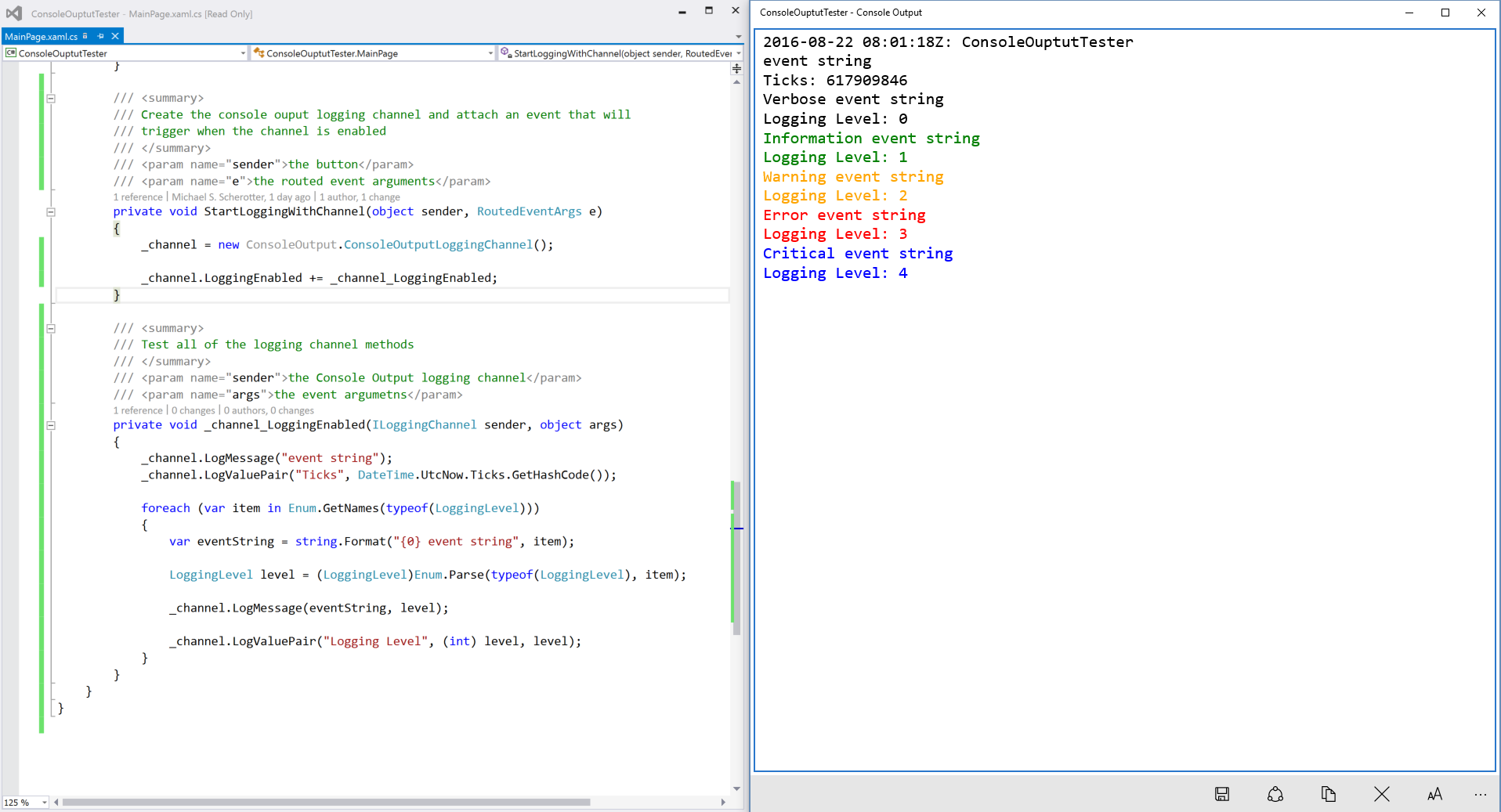ConsoleOutputTester
A tester for Console Output Universal Windows Platform app
consoleoutput: Protocol
Launch app with consoleoutput: protocol handler using Windows.System.Launcher class.
consoleoutput:?title=My app name&input=true&message=Hello World
- title: the title that will be put into console windows
- input: true or false; if true then an output field will be shown and the calling applications AppServiceConnection will receive events through the AppServiceConnection.RequestRecieved event.
- message: a line of text that you want to output in Console Output
Console Output App Service
Once the app has been launched, open a connection to the app with the Windows.ApplicationModel.AppService.AppServiceConnection class.
- AppServiceName: "consoleoutput"
- PackageFamilyName: "49752MichaelS.Scherotter.ConsoleOutput_9eg5g21zq32qm"
Logging Messages
Once the connection has been opened, use AppServiceConnection.SendMessageAsync() to send messages
"Message": (string) the message to output
"LoggingLevel": (string) the logging level which will translate to a color
- Verbose: Black
- Error: Red
- Warning: Orange
- Critical: Blue
- Informational: Green
Any other message parameters will be shown as "Key: Value"
ConsoleOutput.ConsoleOutputLoggingChannel
This is a class you can use in your app using the standard logging facility in in UWP apps to open a channel to Console output Full source code is here. To see an sample that uses the Windows Logging APIs, look here.
Code Sample for using ConsoleOutputLoggingChannel from MainPage.xaml.cs
/// <summary>
/// Create the console ouput logging channel and attach an event that will
/// trigger when the channel is enabled
/// </summary>
/// <param name="sender">the button</param>
/// <param name="e">the routed event arguments</param>
private void StartLoggingWithChannel(object sender, RoutedEventArgs e)
{
_channel = new ConsoleOutput.ConsoleOutputLoggingChannel();
_channel.LoggingEnabled += _channel_LoggingEnabled;
}
/// <summary>
/// Test all of the logging channel methods
/// </summary>
/// <param name="sender">the Console Output logging channel</param>
/// <param name="args">the event argumetns</param>
private void _channel_LoggingEnabled(ILoggingChannel sender, object args)
{
sender.LogMessage("event string");
sender.LogValuePair("Ticks", DateTime.UtcNow.Ticks.GetHashCode());
foreach (var item in Enum.GetNames(typeof(LoggingLevel)))
{
var eventString = string.Format("{0} event string", item);
LoggingLevel level = (LoggingLevel)Enum.Parse(typeof(LoggingLevel), item);
sender.LogMessage(eventString, level);
sender.LogValuePair("Logging Level", (int) level, level);
}
}