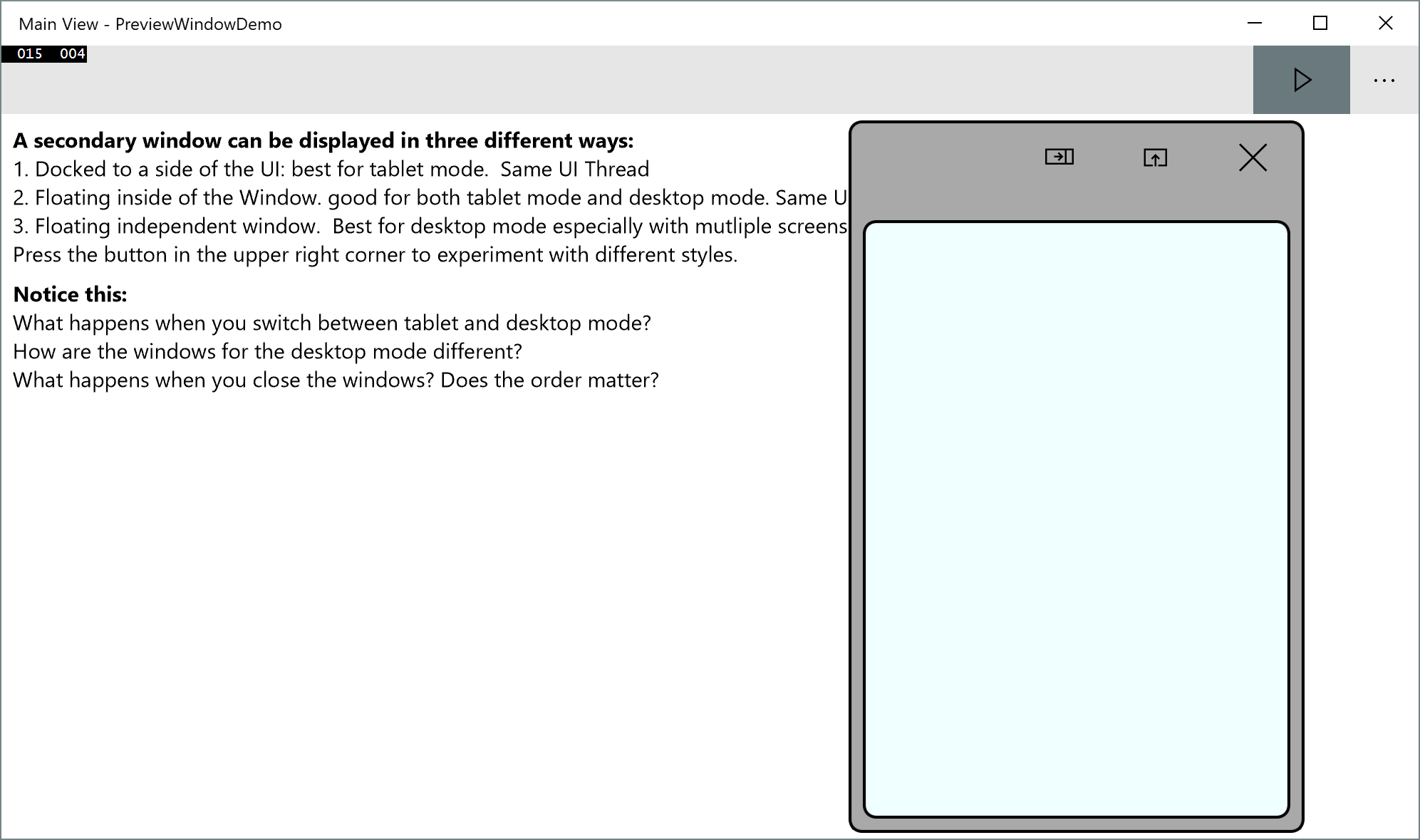UWP Child Window
UWP sample app that demonstrates how to implement multiple windows for both tablet and desktop modes.
A secondary window can be displayed in three different ways:
- Docked to a side of the UI: best for tablet mode. Same UI Thread
- Floating inside of the Window. good for both tablet mode and desktop mode. Same UI Thread.
- Floating independent window. Best for desktop mode especially with mutliple screens. Different UI Thread.
Press the button in the upper right corner to experiment with different styles.
Notice this:
- What happens when you switch between tablet and desktop mode?
- How are the windows for the desktop mode different?
- What happens when you close the windows? Does the order matter?