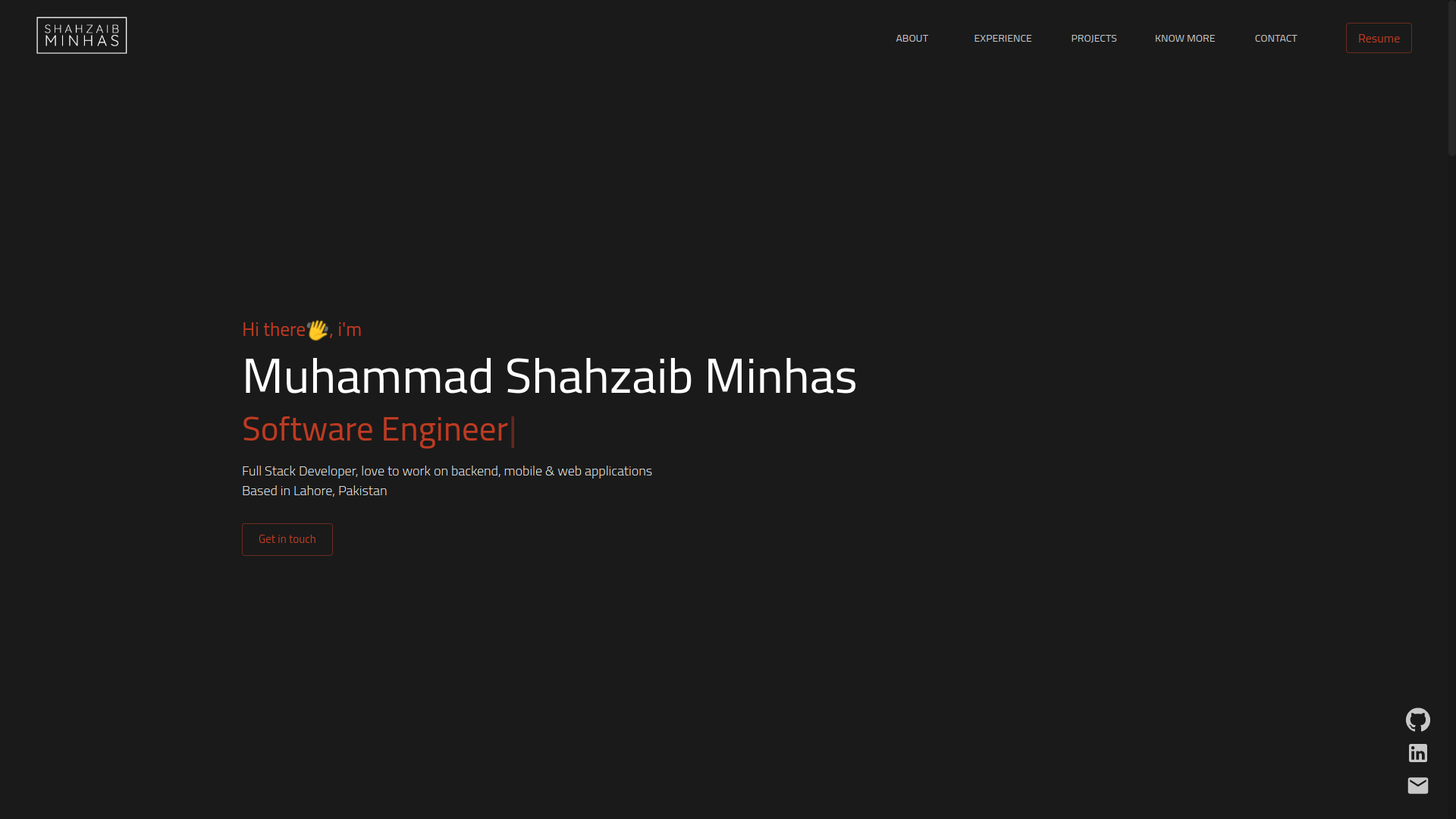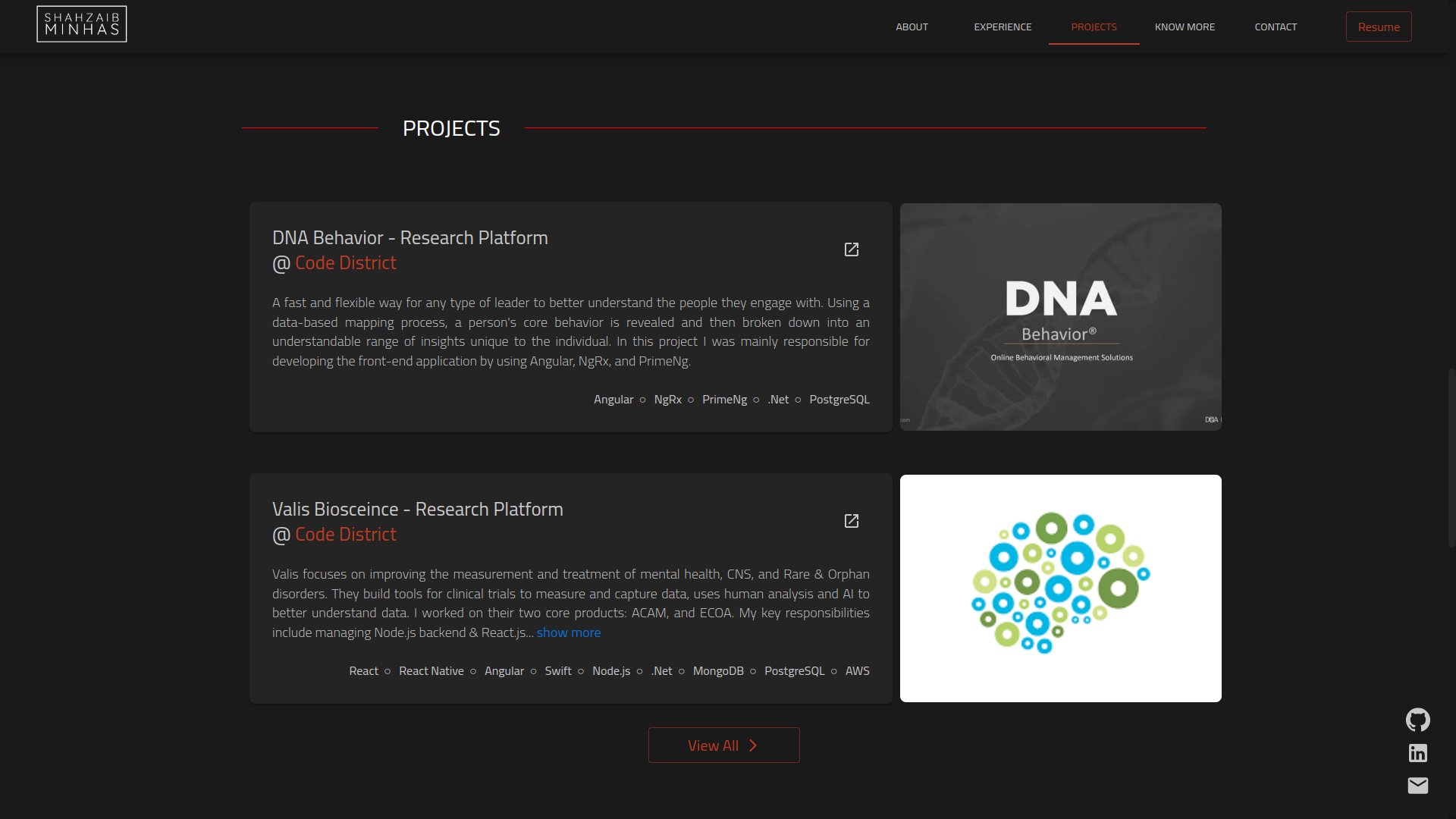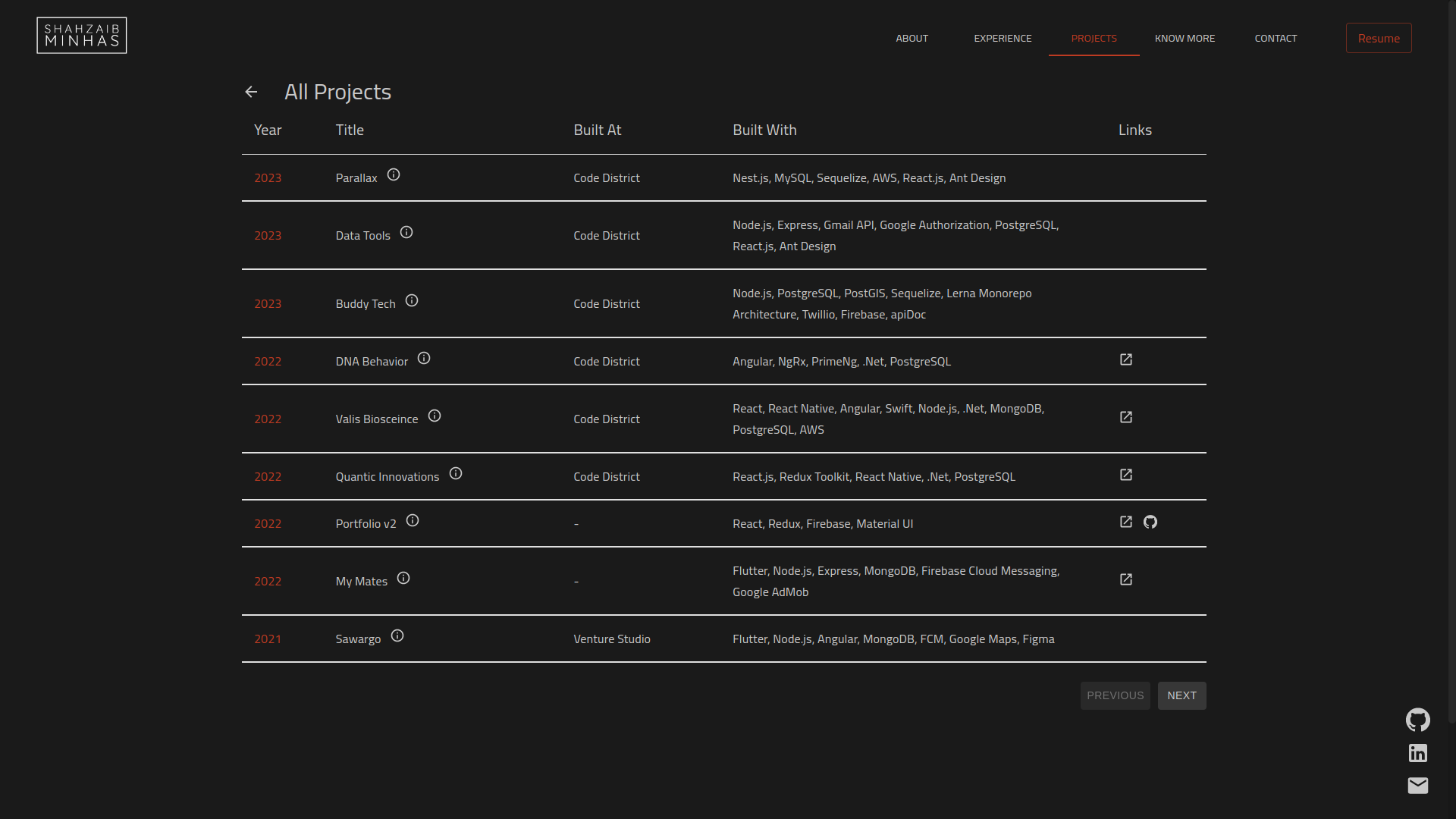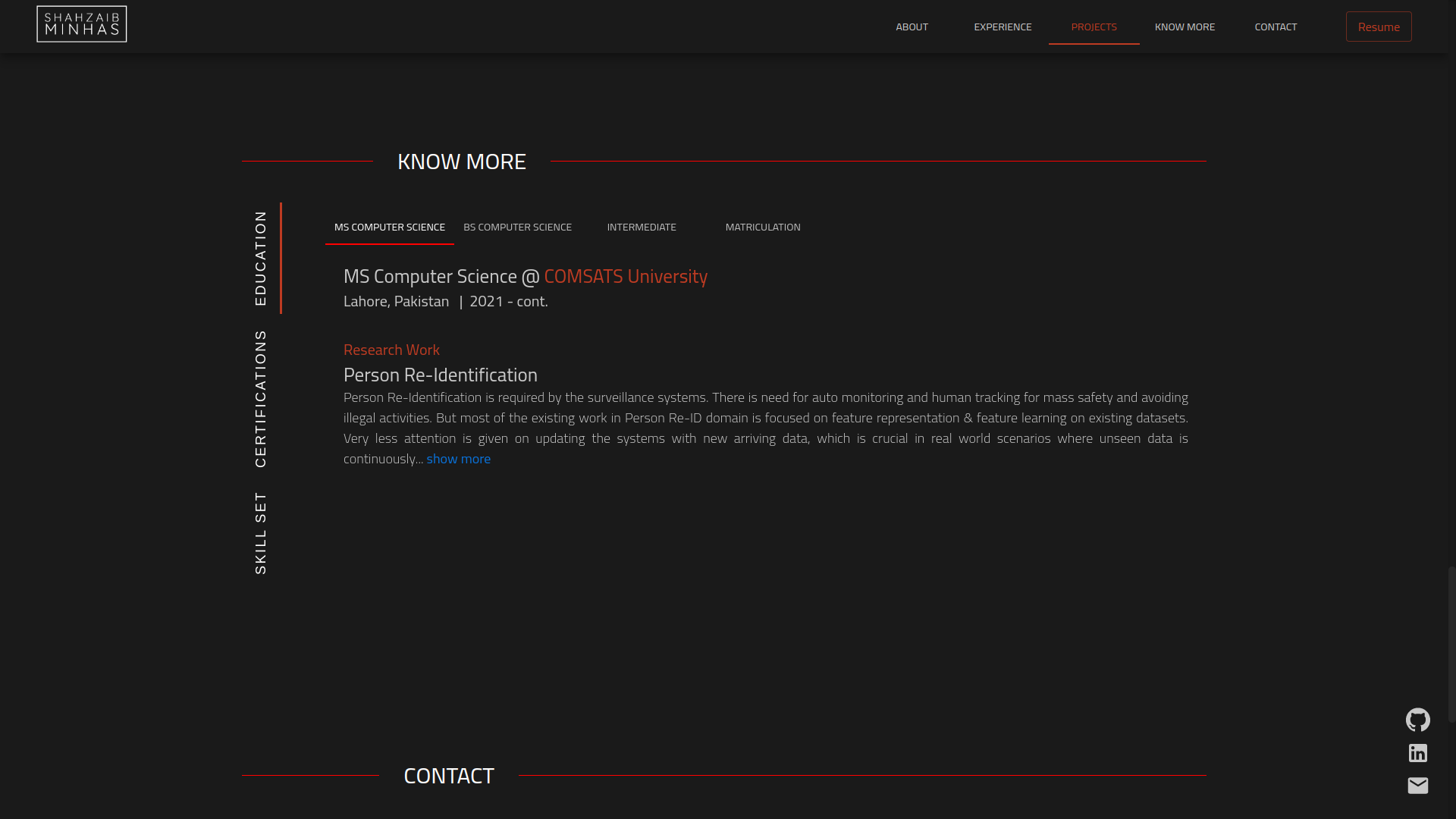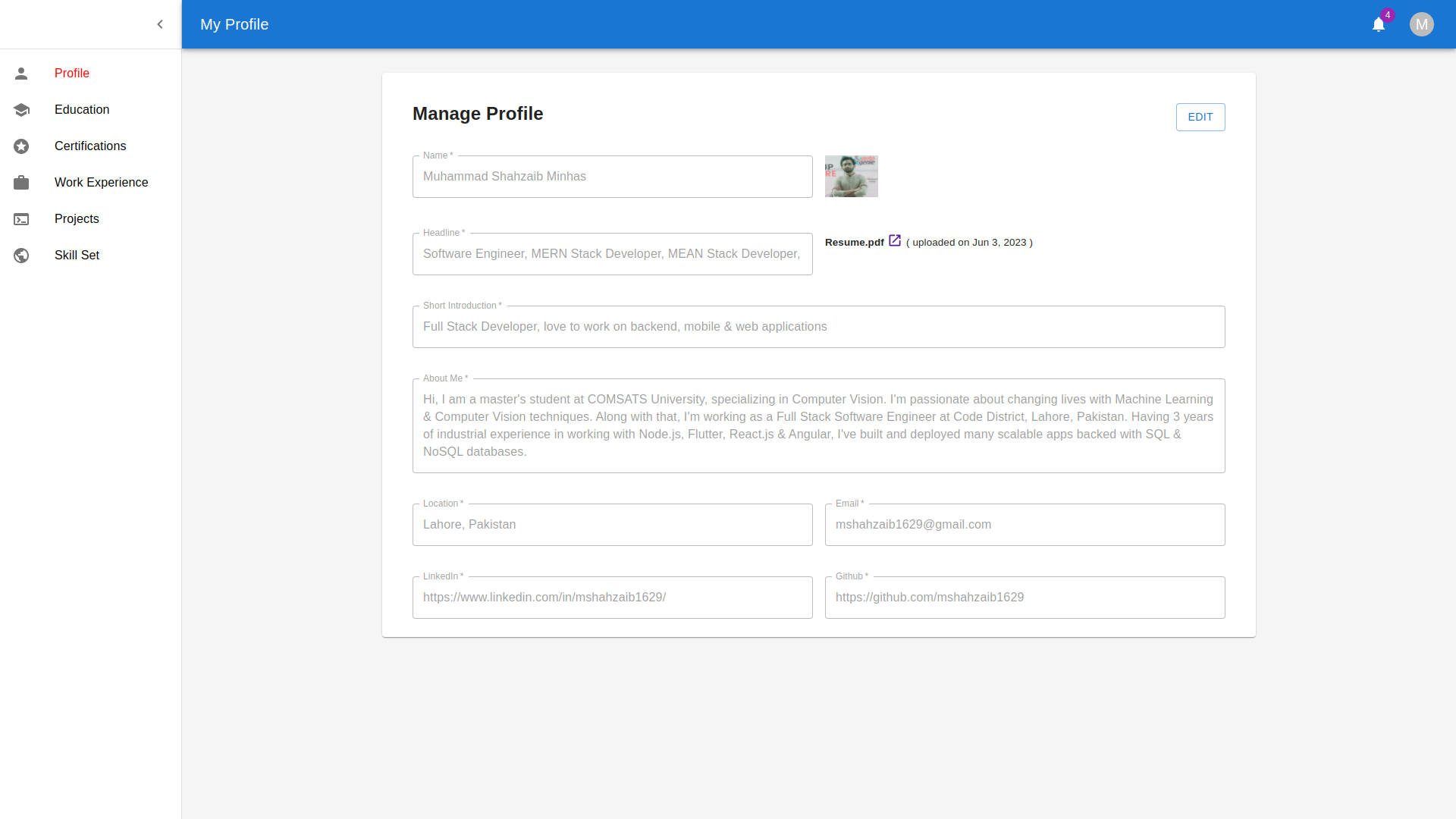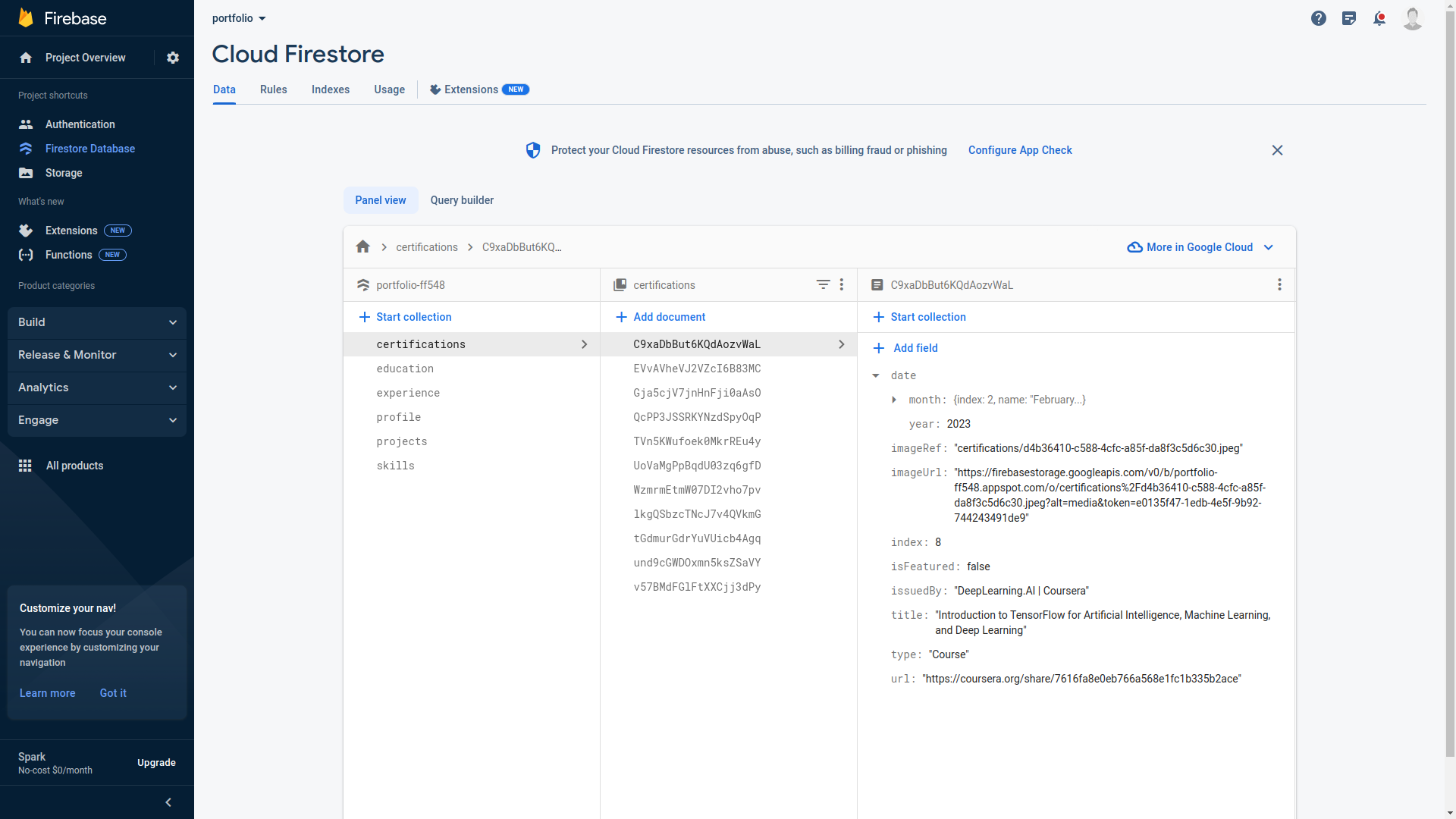A Modern, Dynamic React Portfolio
View Demo
·
Report Bug
·
Request Feature
Table of Contents
This portfolio was orignally crafted by Mehdi Bha. My contributions in this project includes:
- Making this portfolio dynamic
- Adding Portal to manage dynamic content
- Adding Education section
- Adding Certification section
- Adding Skillset section
- Redefined listing of Projects & Certificates
If someone wants to use this code on his own website, the answer is YES BUT please with credits ! We've spent a non-trivial amount of effort building and designing this iteration of this website, and we're proud of it!
Home Section
Redefined Project Section
Paginated Projects Listing
Know More Section
Portfolio Portal
Data in Firebase
If you want to clone the project and make your personal portfolio, follow these steps to setup the project.
-
Use Node version 14.21.3
-
Clone the repo
git clone https://github.com/your_username_/Project-Name.git
-
Install NPM packages
npm install
-
You may also need to set these Environment Variables
REACT_APP_FIREBASE_API_KEY = "" REACT_APP_FIREBASE_AUTH_DOMAIN = "" REACT_APP_FIREBASE_PROJECT_ID = "" REACT_APP_FIREBASE_STORAGE_BUCKET = "" REACT_APP_FIREBASE_MESSAGING_SENDER_ID = "" REACT_APP_FIREBASE_APP_ID = "" REACT_APP_FIREBASE_MEASUREMENT_ID = "" REACT_APP_EMAILJS_PUBLIC_KEY = "" REACT_APP_EMAILJS_SERVICE_ID = "" REACT_APP_EMAILJS_TEMPLATE_ID = ""
Contributions are what make the open source community such an amazing place to learn, inspire, and create. Any contributions you make are greatly appreciated.
- Fork the Project
- Create your Feature Branch (
git checkout -b feature/AmazingFeature) - Commit your Changes (
git commit -m 'Add some AmazingFeature') - Push to the Branch (
git push origin feature/AmazingFeature) - Open a Pull Request
Distributed under the MIT License. See LICENSE for more information.
M. Shahzaib Minhas - linkedIn - mshahzaib1629@gmail.com
Mehdi Ben Hadj Ali - linkedIn - mehdibenhadjali@gmail.com