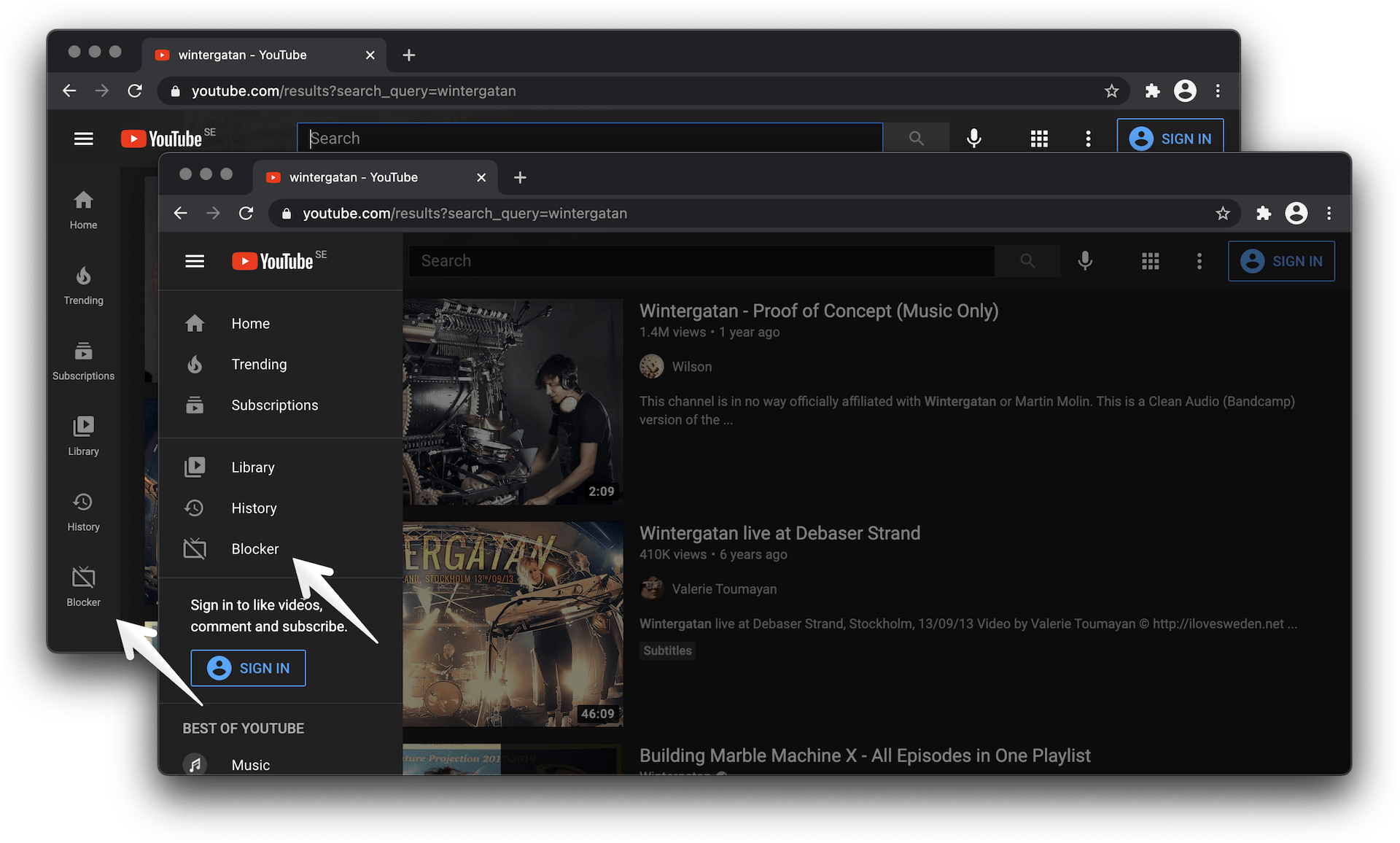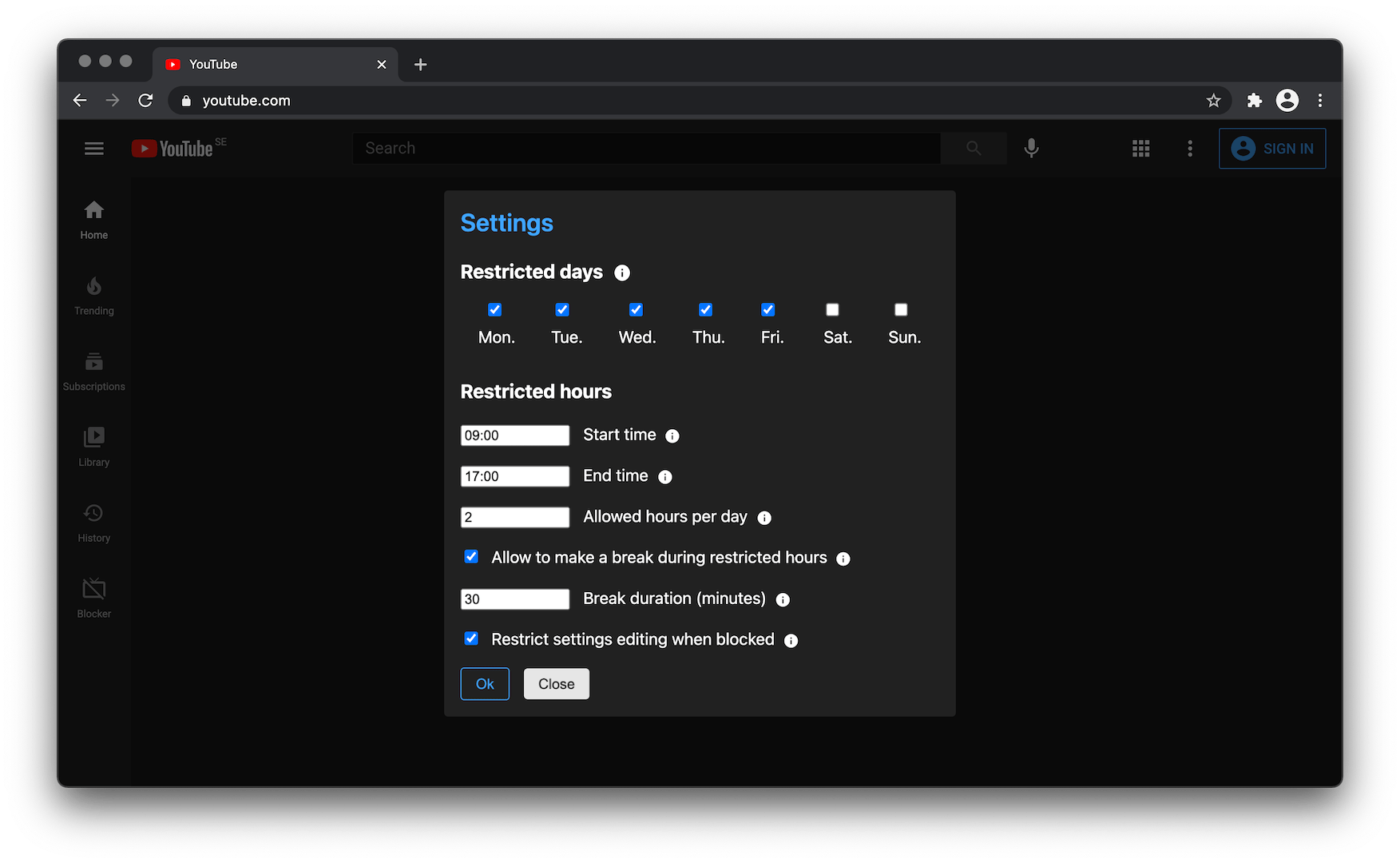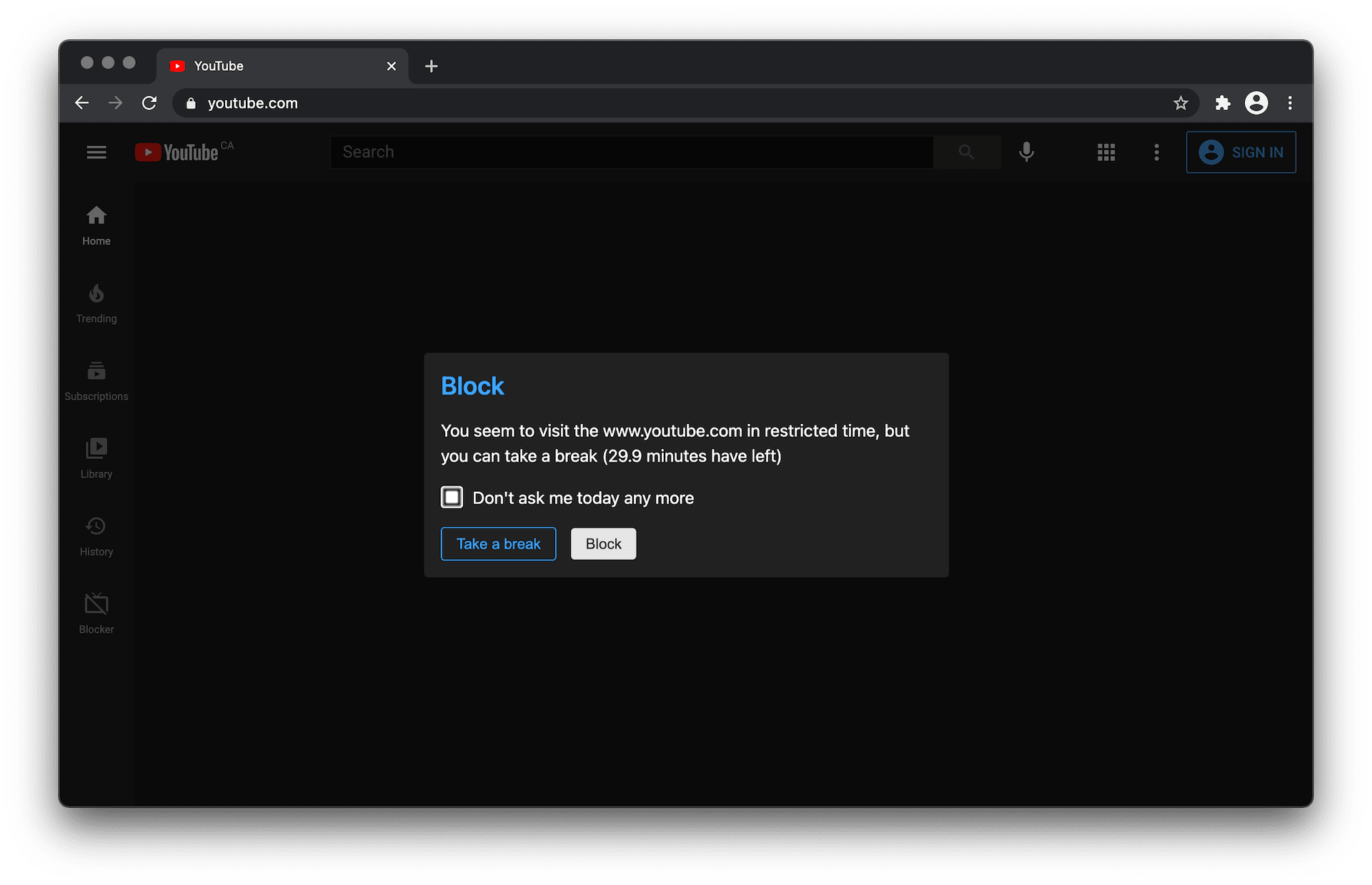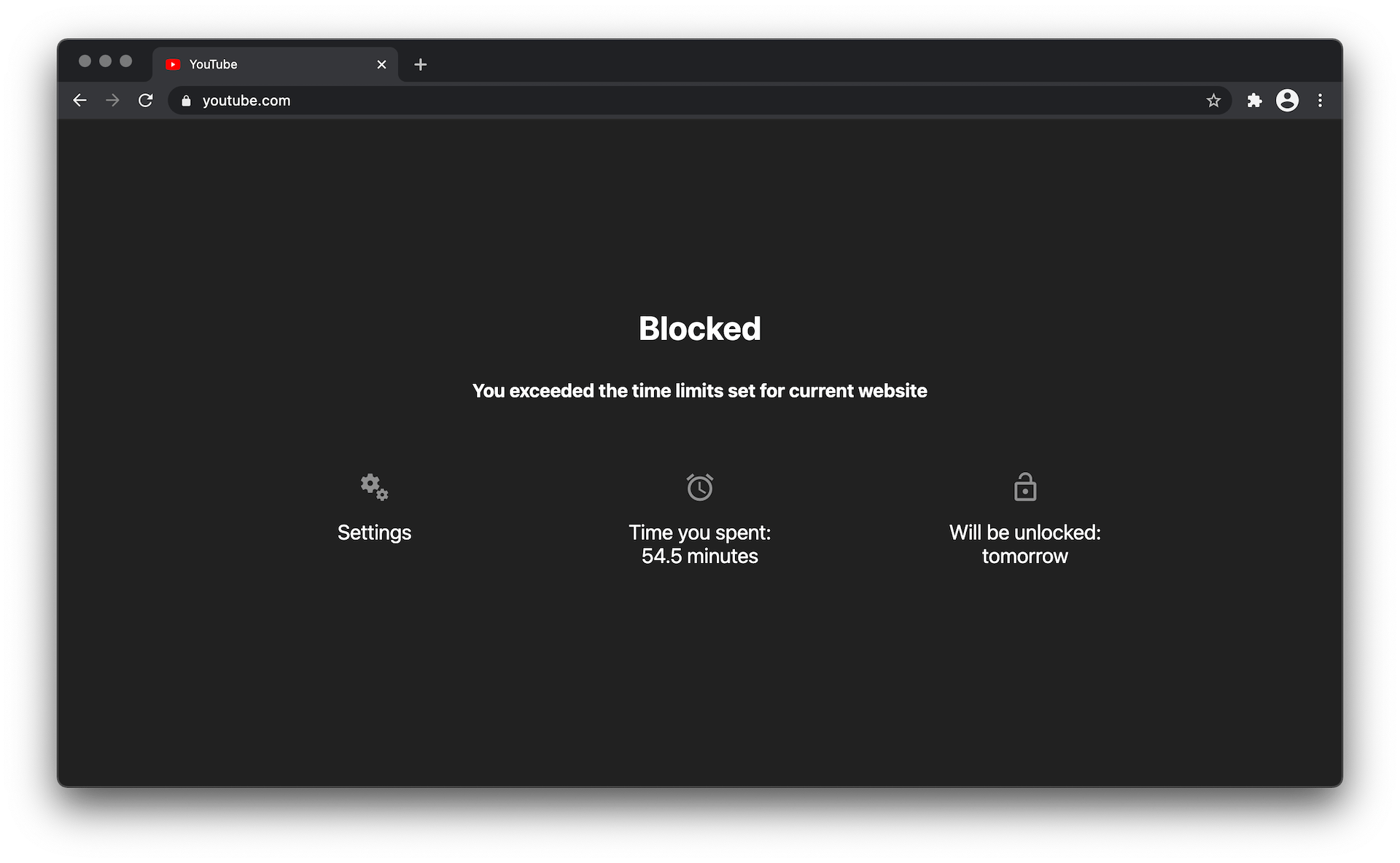This project provides the productivity tool that allows you to take your video content consumption under control. It was created as a userscript js file that can be easily included by your web browser.
Userscripts (a.k.a User Scripts, User scripts, or .user.js) are open-source licensed add-ons for web browsers that change web pages as they are loaded. They give users the power to make websites do what they want them to, rather than what was originally intended. This kind of script is usually file named on your computer as site it affects - what useful name you want to call it.user.js and always does end in .user.js.
The latest stable script version can be found here: https://github.com/mshavliuk/youtube-blocker-userscript/releases/download/latest/userscript.js
All you need is just add that link to your userscript list (see more about it below).
When you rich your scheduled restricted hours, the youtube will be blocked till the end of your working time or until the following day if your daily time limit is over.
The most common way to install the Youtube blocker is by using the userscript browser extension. There is a variety of options, which can be found here
For those who use the Adguard software, it's possible to add the user extension once and for all browsers in the system. See the instructions for Macos and Windows
First time you enter Youtube after script installation you will be asked configure the script for your usage. You can move your cursor over the question mark icon to see the explanation about each setting option.
You will also able to open the settings dialog later by clicking the new button appeared in the left sidebar.
The change log can be found on the Releases page.
Everyone is welcome to contribute. Please take a moment to review the contributing guidelines.
Mikhail Shavliuk and contributors.
- Multiple language support
- Unit tests
- Categories/channels whitelist
- "Reduce distraction" mode
- Statistic
If you found this project useful, feel free to send me some BAT tokens - currently, it is the only way to support. You can also leave any suggestions as a Github issue.
MIT License, see the included License.md file.