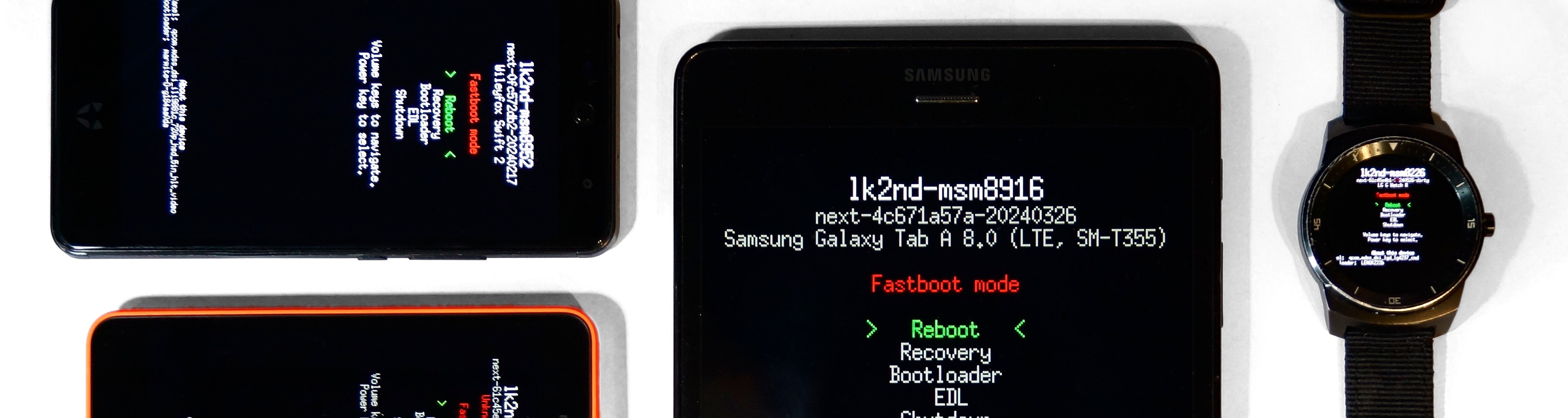lk2nd is a custom bootloader for many different devices based on Qualcomm system-on-chips (SoCs), including smartphones, tablets, smartwatches and a few single board computers (SBCs). It simplifies booting standard operating systems by providing:
- A unified boot and flashing interface (Android Fastboot), independent of device-specific modifications made to the boot chain (e.g. the proprietary flashing interface on Samsung devices)
- Automatic device and hardware detection (e.g. display panels, batteries, ...)
- Additional bootloader features (e.g. file system boot, booting from SD card)
- Additional firmware features (e.g. booting secondary CPU cores if the firmware lacks PSCI support)
- Workarounds for various device-specific issues (e.g. USB on some Samsung devices, modem on Motorola smartphones, ...)
- Various debugging commands that allow better understanding of the hardware for research and development purposes
There are two different configurations:
-
lk2nd: "secondary" bootloader intended for devices where existing firmware cannot be replaced easily (most smartphones and tablets). In this configuration, lk2nd does not replace the stock bootloader. Instead, it is packed into an Android boot image, which is then loaded by the stock bootloader just like the original Android image. The real operating system can be placed in the boot partition with 512 KiB offset or stored in a ext2 file system. It does not have to be Android or even Linux, any kind of kernel can be packed into an Android boot image.
-
lk1st: primary bootloader intended for single-board computers (SBCs) and expert users. In this case, it is the "first" bootloader responsible for loading the main operating system.
This repository is a fork of the original open-source bootloader from Qualcomm, which is a heavily modified version of the Little Kernel Embedded Operating System.
lk2nd supports a significant amount of devices. See devices.md for a comprehensive list.
- Download
lk2nd.img(available in Releases) - Flash
lk2nd.imgusing the stock flashing interface:- Fastboot:
fastboot flash boot lk2nd.img - Samsung:
heimdall flash --BOOT lk2nd.img
- Fastboot:
If you get fastboot: error: Couldn't parse partition size '0x' try one of the following workarounds:
fastboot flash:raw boot lk2nd.imgfastboot boot lk2nd.img, thenfastboot flash lk2nd lk2nd.img
lk2nd provides the standard Android fastboot protocol for flashing/booting Android boot images.
Press Volume Down while booting to enter Fastboot mode.
Press Volume Up while booting to boot into Recovery mode.
Tip
If your stock bootloader uses the same key combinations, you need to wait a bit before pressing the volume keys. Usually, waiting until the screen turns on and/or the device vibrates should be enough to make the stock bootloader ignore the keys.
fastboot flash lk2nd lk2nd.img can be used to update lk2nd directly from its
fastboot interface.
Important
fastboot flash boot boot.img will flash the actual boot image with 512 KiB offset
into the boot partition. This is done to avoid replacing lk2nd (since it is also booted from
the boot partition).
Other fastboot commands work normally.
If the device shows up via fastboot you can get a log file from lk2nd using
fastboot oem log && fastboot get_staged <output-file>, where <output-file>
is either some text file to write to (e.g. output.txt) or /dev/stdout to
write the log to standard output.
Generally, this should be enough to build lk2nd:
$ make TOOLCHAIN_PREFIX=arm-none-eabi- lk2nd-msmXXXX
See building.md for more info.
Ask on #lk2nd:postmarketos.org (#lk2nd on irc.oftc.net).