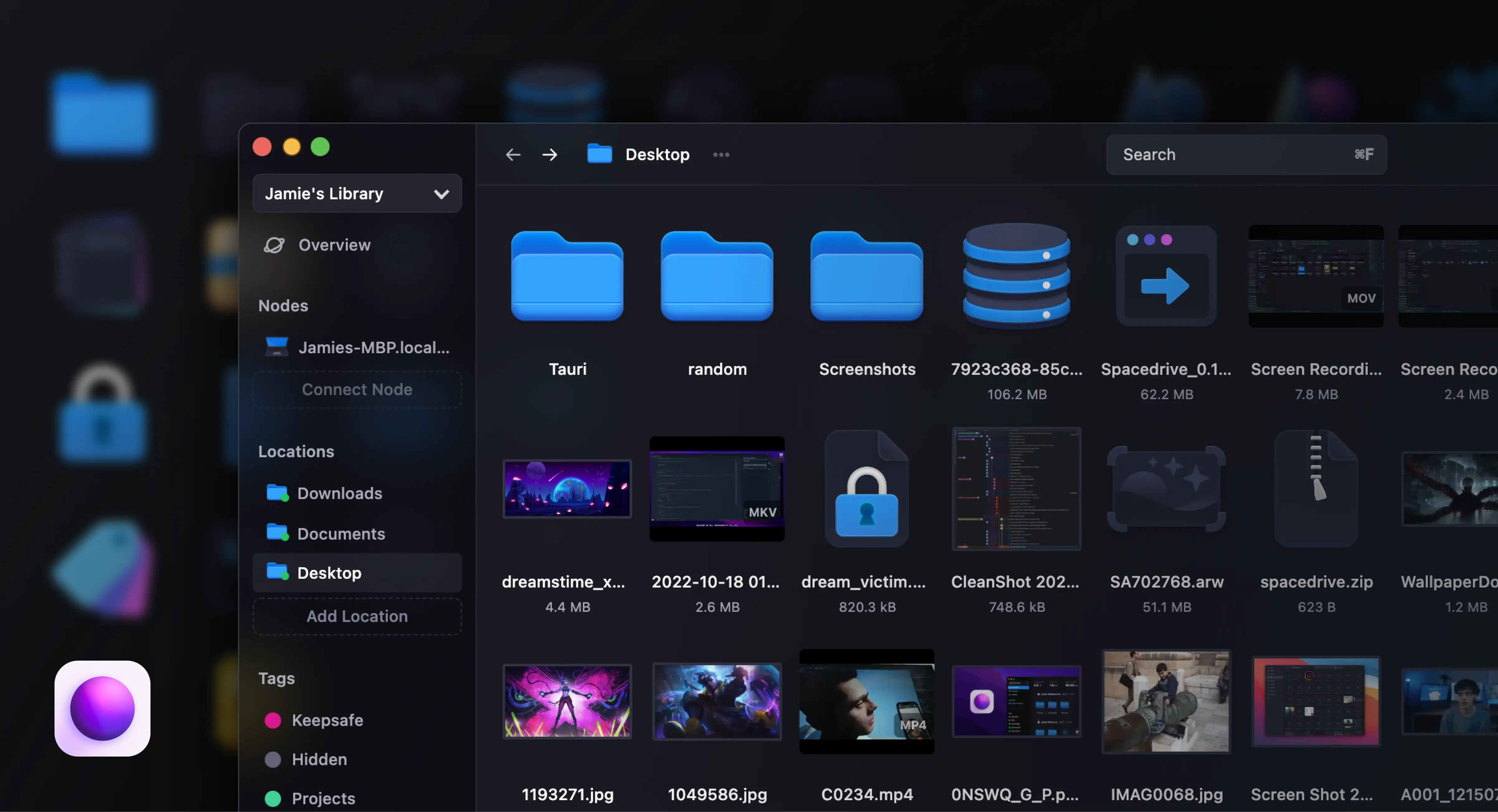Your Secure and Personalized File Management Solution
Sharp Drive empowers you to take control of your data with a user-friendly and privacy-centric file storage platform. Enjoy a seamless experience across desktop (macOS and Windows) and browser environments, while benefiting from innovative features designed to streamline your workflow.
-
Local Management: Maintain complete control over your data. Sharp Drive stores your files securely on your local device, giving you direct access and peace of mind.
-
Overview Dashboard: Gain instant insights into your file storage with the interactive dashboard. Visualize storage usage, quickly locate specific files, and access essential actions – all within a single, intuitive interface.
-
Dynamic File Tooltips: Hover over any file to reveal a comprehensive yet concise summary. See file size, modification date, and other relevant details without interrupting your workflow.
Sharp Drive prioritizes a user-friendly experience. The intuitive interface makes file management effortless, regardless of your technical expertise. Whether you're accessing your files from your desktop or browser, Sharp Drive ensures a smooth and efficient experience.
Ensure you have Node.js and npm (or yarn) installed on your system. You can download them from the official Node.js website.
-
Open a terminal or command prompt and navigate to your desired project directory.
-
Clone the Sharp Drive repository using Git:
git clone https://github.com/msnabiel/sharpdrive.git
-
Navigate into the cloned directory:
cd sharpdrive
-
Install the project's dependencies:
npm install # or yarn install
-
Start the development server:
npm start # or yarn startThis will typically launch Sharp Drive at
http://localhost:3000in your default browser.
Sharp Drive is built upon a modular and customizable codebase. Refer to the src directory for the core components and explore the documentation (coming soon!) for detailed instructions on customization and contribution.
We welcome contributions from the community! The contribution guidelines (coming soon!) will outline the process for submitting pull requests, reporting bugs, and participating in the development of Sharp Drive.
Sharp Drive is currently unlicensed.
This is a starting point, and some information might be available later. We'll continue to improve the documentation and features as the project evolves.