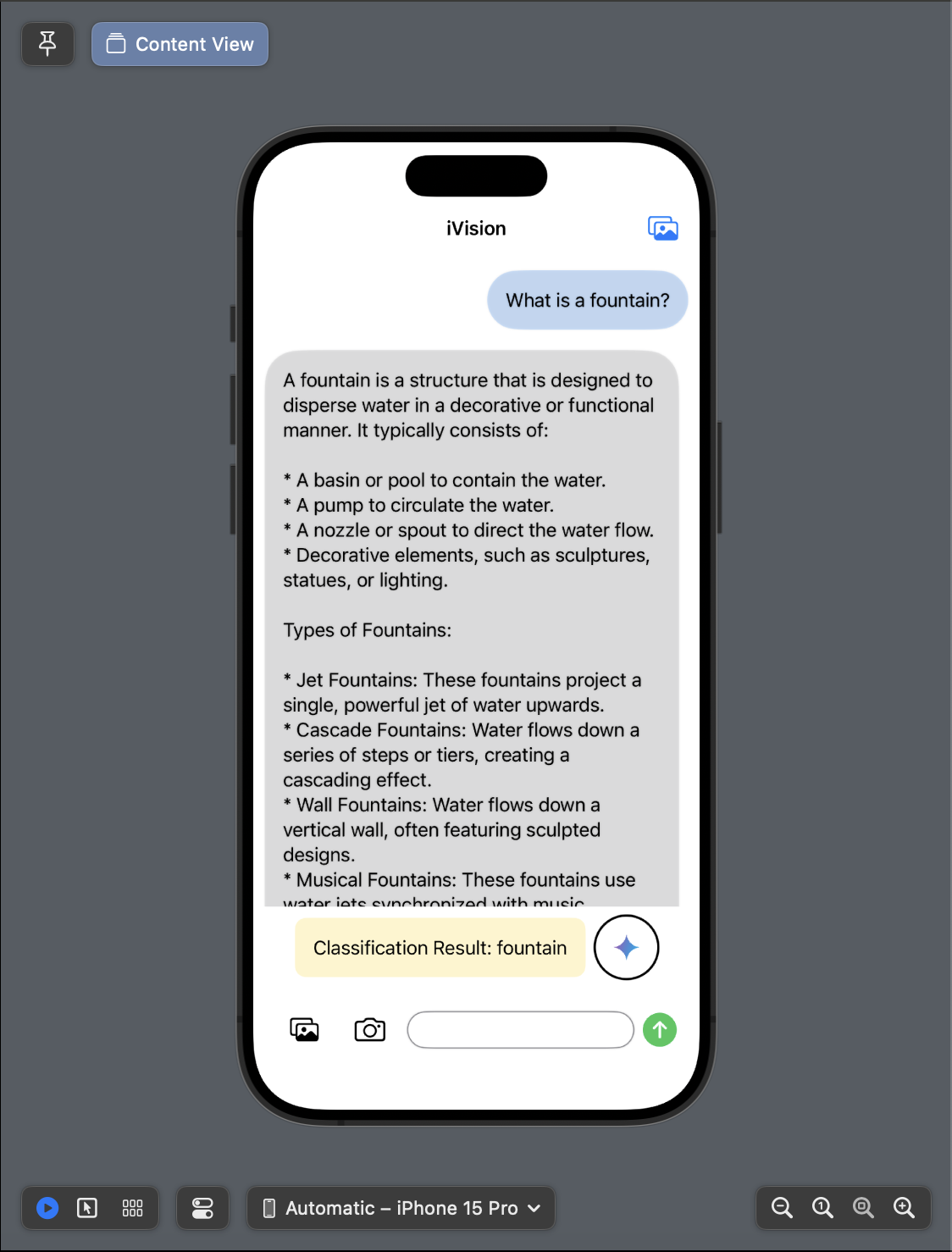iVision is an iOS app that integrates image classification using CoreML and Google Generative AI (Gemini) for generating responses based on user queries and images.
- Image Classification: Uses CoreML with MobileNetV2 for image classification.
- Text-based Interaction: Communicate with Gemini to get responses based on user queries.
- Camera and Photo Library Integration: Allows users to capture or select images for classification and interaction.
- Integration with Google Generative AI: Engages Gemini for generating responses based on user queries and uploaded images.
-
API Key Setup: Replace
"YOUR_API_KEY"inContentView.swiftwith your Google Generative AI API key. Ensure you have permissions and keep your API key secure. -
Run the App: Open the project in Xcode and run the app on an iOS simulator or device.
-
Interact with iVision:
- Image Classification: Tap on the photo library or camera icons to upload an image for classification.
- Text Queries: Type your query in the text field and tap the send button to interact with Gemini.
-
View Responses: Classification results and Gemini responses will appear in the chat interface.
- Author: Syed Nabiel Hasaan M.
- Email: msyednabiel@gmail.com
- This app demonstrates integration of CoreML for image classification and Google Generative AI for text generation.
- Ensure proper handling of user data and permissions in compliance with Apple's guidelines.
This project is licensed under the MIT License - see the LICENSE file for details.