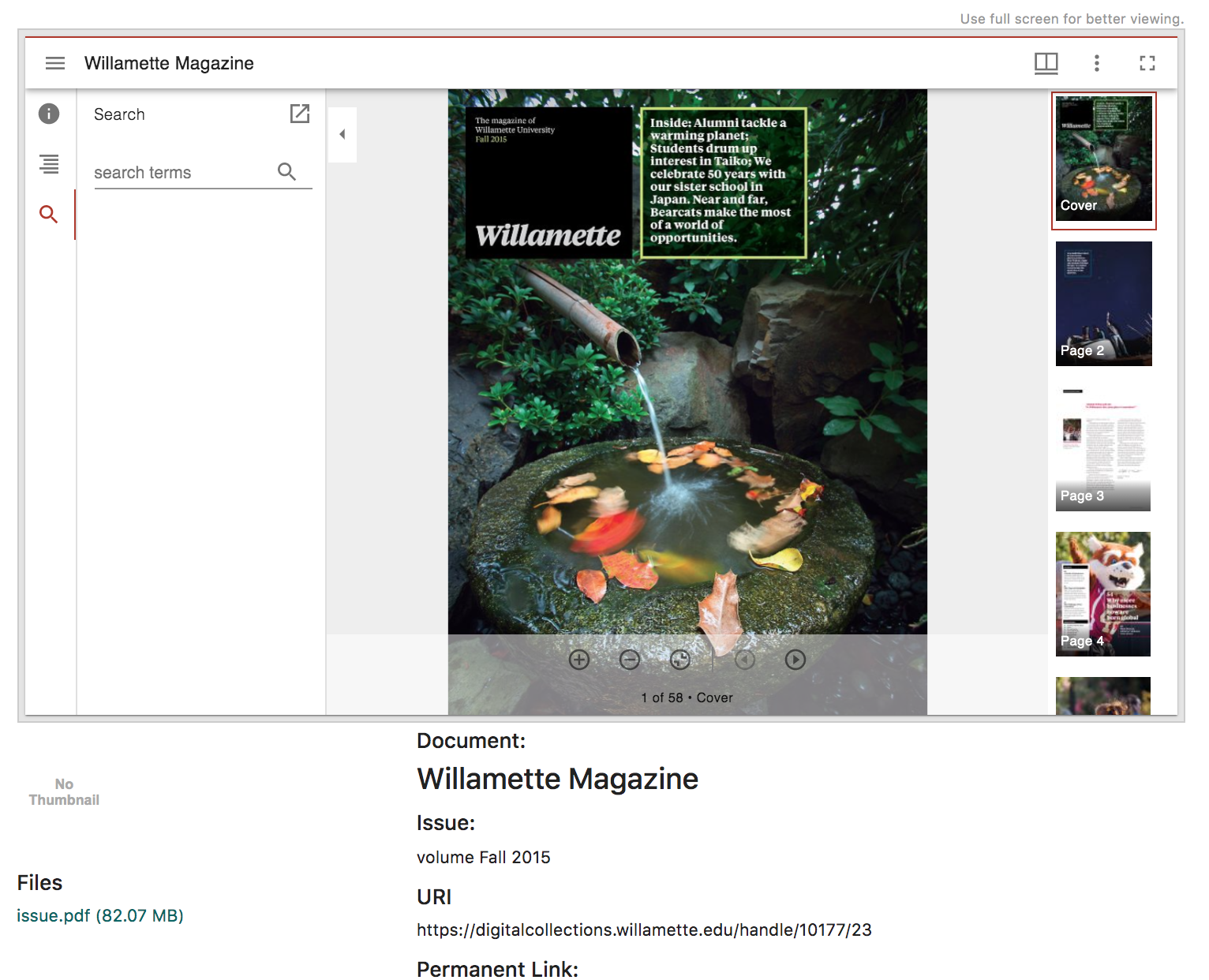The document attempts to describe implementation and ingest procedures as they relate to a proposed IIIF feature for DSpace 7 that is currently under review. Feedback and questions are appreciated.
This IIIF proposal relies on two core features of DSpace.
-
The
bundlelayer: The implementation uses bundles to identify bitstreams that will be added to IIIF canvases (theIIIFbundle) or to related resource annotation lists (theOtherContentbundle). The bundles also assure that bitstreams (and therefore canvases) appear in the proper order in the manifest. -
The
entity typefeature: This is new with DSpace 7 and is used to flag items as IIIF resources. Items with adspace.entity.typemetadata field with a value ofIIIForIIIFSearchableadds the Mirador viewer to the display.IIIFSearchableentities are initialized with the search results when the item has been selected from a DSpace discovery result list.
To render an item as IIIF both conditions are required. The dspace.entity.type must be one of the IIIF types
and bitstreams must be in the IIIF bundle.
Note that only the dspace.entity.type metadata field is required. There's no need to configure a relationship-type for IIIF entities.
These requirements have implications.
-
The assets in the
IIIFbundle are viewed and accessed only via the IIIF viewer. The IIIF viewer also provides downloads and citation information for these assets. Any bitstreams in the defaultORIGINALbundle continue to be accessed via the DSpace Item UI as before. -
Existing DSpace records with images in the
ORIGINALbundle need to be modified by transferring assets to theIIIFbundle. There may of course be ways to avoid this requirement, but those have not yet been explored.
The screenshot below shows a record in which bitstreams in the IIIF bundle are rendered in the viewer. Meanwhile, a link to the
PDF version of the item is provided in the DSpace UI. (Note that the PDF version can also be downloaded via the Mirador viewer.)
Overall, the decision to rely on bundles probably deserves analysis and discussion. My sense is that the bundle layer provides a clean and helpful separation for managing assets and creating views but there may be other ways to look at this.
Bitstream objects lack 3 metadata fields
that are important for the IIIF implementation. The ability to add meaningful labels to bitstreams, such as "cover", "chapter",
"side", "back", and other more domain-specific labels is a basic requirement. The IIIF spec also recommends accurate height and width
dimensions for canvases, based on the size of image to be rendered. These requirements could be addressed by adding metadata
fields to the bitstream. For now, that's beyond the scope of this initial pull request. I opted
instead to provide this metadata via a json file that resides in the IIIF bundle.
The info.json file is a work-in-progress. Details are provided in the PR description.
Note that this info.json file is not required ... but is recommended. Without the file the IIIF manifest will be
rendered using default labels and height/width values.
One caveat is that there's currently no tooling for creating or modifying the info.json file. Such tooling would not be
difficult to create in a separate PR, either for the info.json file itself or for additional bitstream metadata if we decide that's
the best solution.
One final note about metadata. IIIF ranges are a nifty way to create navigation within a multi-image document. I've
included this in the info.json sequences property as an array. Alternatively, it may be possible to create manifest ranges
by adding a 4th additional property for ranges to bitstream metadata.
So to sum up, I added the info.json file as a way to provide metadata needed by IIIF without making additions to the existing DSpace data model.
I think those additions would be reasonable since they involve just a few additional properties for bitstreams. But meanwhile, you'll
need to provide an info.json file if you want to create IIIF views with custom properties.
When you create a record that has images in the IIIF bundle and an IIIF entity.type, the Mirador viewer is embedded in the
Angular UI and the REST API is queried for the Item manifest. In IIIF lingo, these steps rely on the IIIF Presentation API.
To render images the viewer needs to know how to request images from the image server (IIIF Image API). For searchable
items, the REST endpoint also needs to know the location of the Solr index (IIIF Search API). This configuration information is provided
in new DSpace configuration properties.
Here's a quick description of how the cantaloupe image server is integrated with DSpace.
The path to the server is provided in an IIIF configuration property in local.cfg.
iiif.image.server = https://digitalcollections.willamette.edu/image-server/cantaloupe-4.1.7/iiif/2/
This configuration property is used in the image service definition that gets embedded in the IIIF manifest and returned by the DSpace REST API to Mirador:
service: {
@context: "http://iiif.io/api/image/2/context.json",
@id: "https://digitalcollections.willamette.edu/image-server/cantaloupe-4.1.7/iiif/2/181c0dd2-e661-43d8-8bbc-648705bfe490",
profile: "http://iiif.io/api/image/2/level1.json",
}
Here is an example of the Image API request URL from Mirador to the cantaloupe server:
https://digitalcollections.willamette.edu/image-server/cantaloupe-4.1.7/iiif/2/181c0dd2-e661-43d8-8bbc-648705bfe490/full/674,/0/default.jpg
Cantaloupe is configured to use an HttpSource and a ScriptLookupStrategy defined in delegates.rb. It retrieves the image
from DSpace and returns the processed image.
def httpsource_resource_info(options = {})
identifier = context['identifier']
identifier.gsub(/^(.{36})/, "http://dspace-test.willamette.edu:8080/server/api/core/bitstreams/\\1/content")
end
The IIIF Search API uses a Solr index. Details are described in the pull request.
The location of the Solr service is defined in local.cfg. The REST backend will use this when responding to IIIF Search API requests
sent by the Mirador viewer.
iiif.solr.search.url = http://localhost:8983/solr/word_highlighting
Because I have a large data migration in mind, I am using the Simple Archive Format to batch import items to DSpace. Here's an abbreviated contents file that shows files imported into the bundles described above.
199701.pdf
alto_1.xml bundle:OtherContent
alto_2.xml bundle:OtherContent
001.jp2 bundle:IIIF
002.jp2 bundle:IIIF
info.json bundle:IIIF
For the Search API and Solr index, I am currently populating Solr with separate Python load process. I think there is a
way to integrate this more closely with the DSpace ingest process by requiring inclusion of ALTO files in the OtherContent
bundle. That would end the need for an entirely separate load process. Instead, a process running on the Solr server
could use the DSpace IIIF API to retrieve manifests and ALTO files via the seeAlso AnnotationList and use this information to
maintain the Solr index.