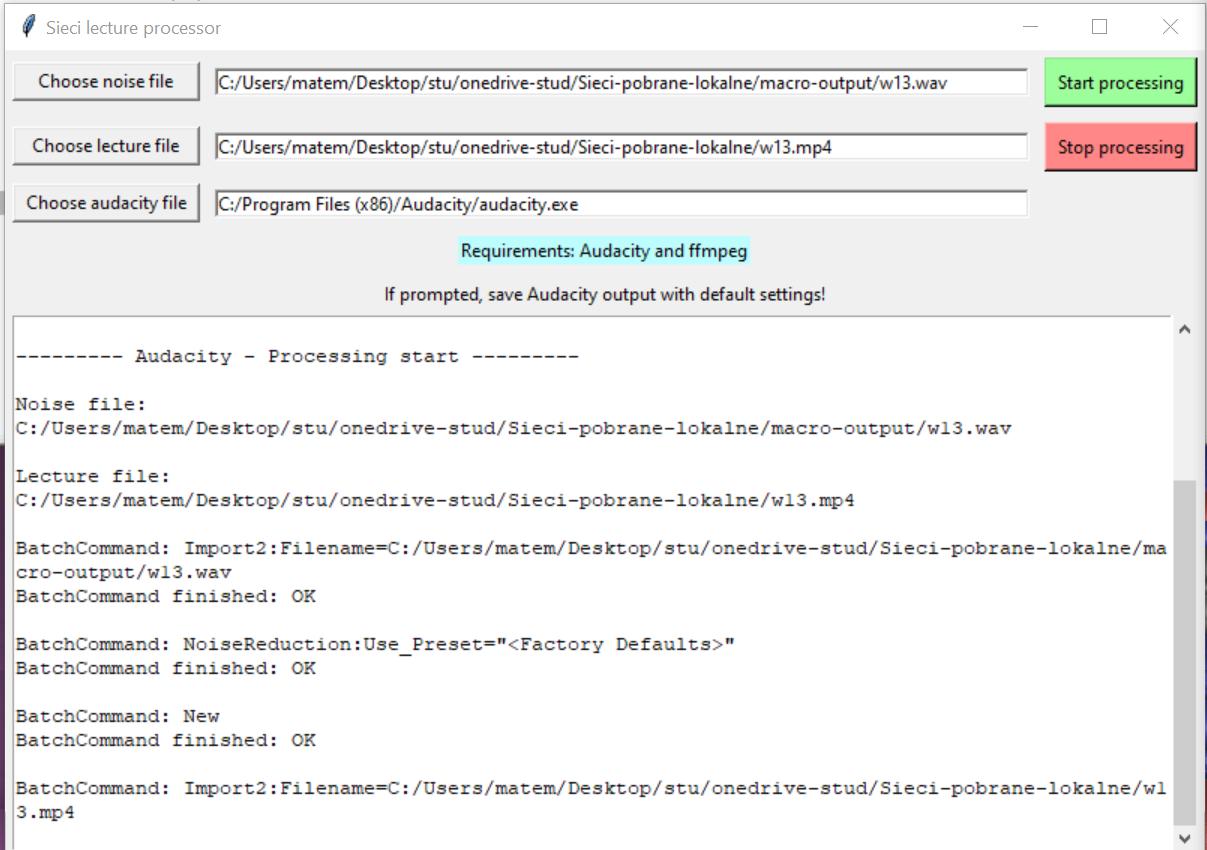Noise removal tool is a Python GUI program for choosing a video file, file with sample noise and then producing a video file without noise. Uses Audacity and ffmpeg.
Perfect usage scenario is: once per week you get a new lecture recording with the exact same unbearable amount of noise🙃 Instead of removing this noise every week manually, you set up this program once and in the following weeks you just process new lecture recordings to automatically remove all noise.
First, import audio from lecture to Audacity and export a short (1s) sample noise to separate file. Then you will need to play with Audacity and find best parameters for one or all of:
NormalizeNoiseReductionCompressor
I found effects listed above and applied in this order with right arguments to work best in my case.
After some work, you will need to dig deep in AudacityCommands class in AudacityController.py to put there your parameters and/or add/delete some effects.
Finally, the program should work as intended (after having installed required packages).
Note: if input file is audio file, then the output will be a .wav file in macro-output directory automatically created by Audacity in the input file directory.
After selecting right files with GUI you should press Start button. Then, guiWorker.py:
- kills all running Audacity instances,
- launches new Audacity instance
- gets noise profile from noise file
- opens new Audacity window
- imports, processes and exports audio from lecture file*
- kills Audacity instances again
- executes
ffmpegcommand in a new terminal window to create a new video file with audio track without noise.
* - it is similair to applying a Macro from within Audacity
- Audacity
- ffmpeg (added to PATH)
Tested only on Windows 10 with:
- Audacity
2.4.2 - ffmpeg
4.3.2-2021-02-27-essentials_build
This small project was created for fun to show that scripting with Audacity, Python and GUI is possible and useful. Therefore I take no responsibility for any errors you may encounter (there are many possible ways to achieve them as of now), any lost data and so on.