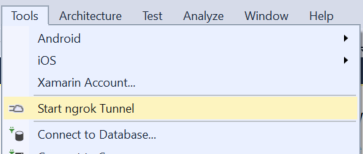This extension allows you to use ngrok right from within Visual Studio. It will start a tunnel for each web application that is part of your solution.
Has been tested in Visual Studio 2015, 2017, and 2019.
Get it from the Visual Studio Gallery. From within Visual Studio:
- Select Tools... Extensions and Updates...
- Click "Online" and select the "Visual Studio Gallery" along the left-hand side of the window.
- Type "ngrok" into the search box in the upper right.
- Click the "Download" button on the extension in the search results.
- Clone this repo
- Open with Visual Studio 2017 and build a
Releasebuild - Find the .vsix file in the
bin\Releasefolder - Double-click the .vsix file to install
Currently, usage is super-simple. All you need to do is open a solution with one or more web projects and then choose "Start ngrok Tunnel" from the "Tools" menu.
If you have a paid ngrok account, you can make use of custom subdomains with this extension.
Specify the subdomain you would like it to use in a ngrok.subdomain key
in the appSettings section of your web.config file like so:
<?xml version="1.0" encoding="utf-8"?>
<configuration>
<appSettings>
<add key="ngrok.subdomain" value="my-cool-app"/>
... more appSettings keys omitted ...
</appSettings>
... more config omitted ...
</configuration>If you are using an ASP.NET Core or Azure Functions project and want to test locally, you can set the
ngrok.subdomain key in the appsettings.json file like so:
{
"IsEncrypted": false,
"Values": {
"ngrok.subdomain": "my-cool-app",
... more app settings omitted ...
}
}You can also set this value in a secrets.json file as described here.
This is a brand new extension and would benefit greatly from your feedback and even your code contribution.
If you find a bug or would like to request a feature, open an issue.
To contribute, fork this repo to your own GitHub account. Then, create a branch on your own fork and perform the work. Push it up to your fork and then submit a Pull Request to this repo. This is called GitHub Flow.
- v0.9.13 - Add support for https.
- v0.9.12 - Add support for Visual Studio 2019.
- v0.9.11 - Fix ngrok installer after ngrok download page changed.
- v0.9.10 - Allow settings override in secrets.json. Thanks @ChristopherHaws!
- v0.9.9 - Bug fixes. Find projects within Solution folders.
- v0.9.8 - Bug fixes. Automatically install ngrok.exe if not found.
- v0.9.7 - Support for ASP.NET Core projects. Thanks @ahanoff!
- v0.9.6 - Added support for Visual Studio 2017.
- v0.9.5 - Added support for Azure Function projects.
- v0.9.4 - Added support for Node.js projects.
- v0.9.3 - Fix crash when decimal values in ngrok's JSON response.
- v0.9.2 - Allow customizing location of ngrok.exe.
- v0.9.1 - Initial Release
Licensed under the MIT license. See the LICENSE file in the project root for more information.
Copyright (c) 2019 David Prothero