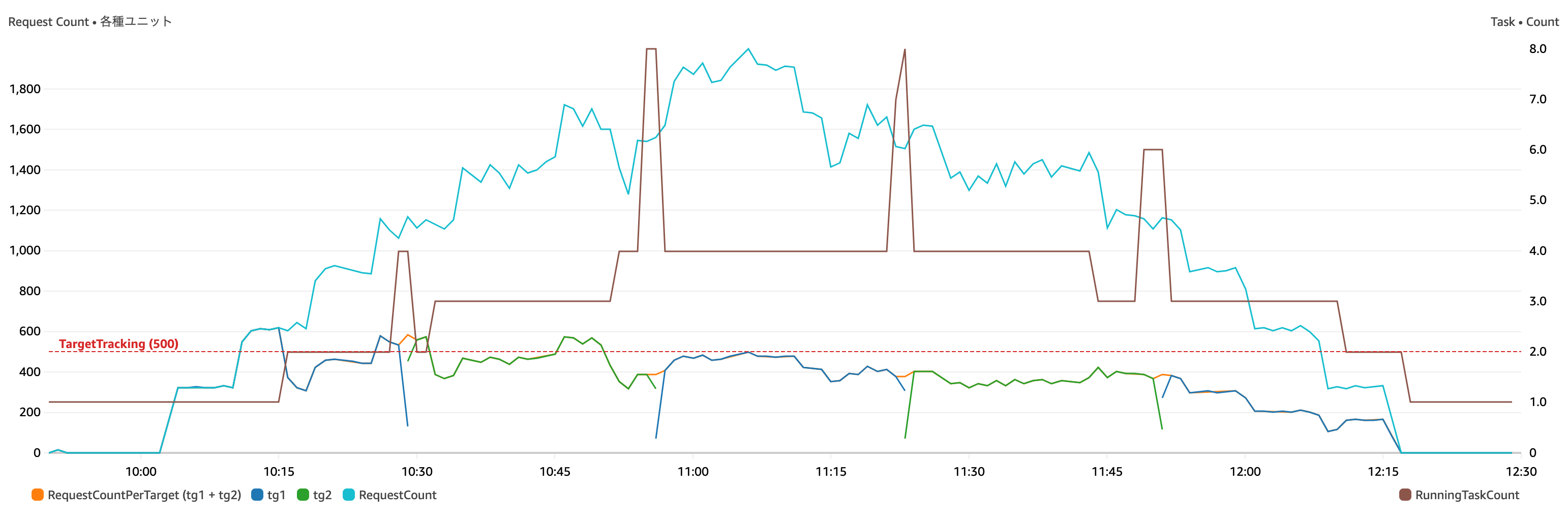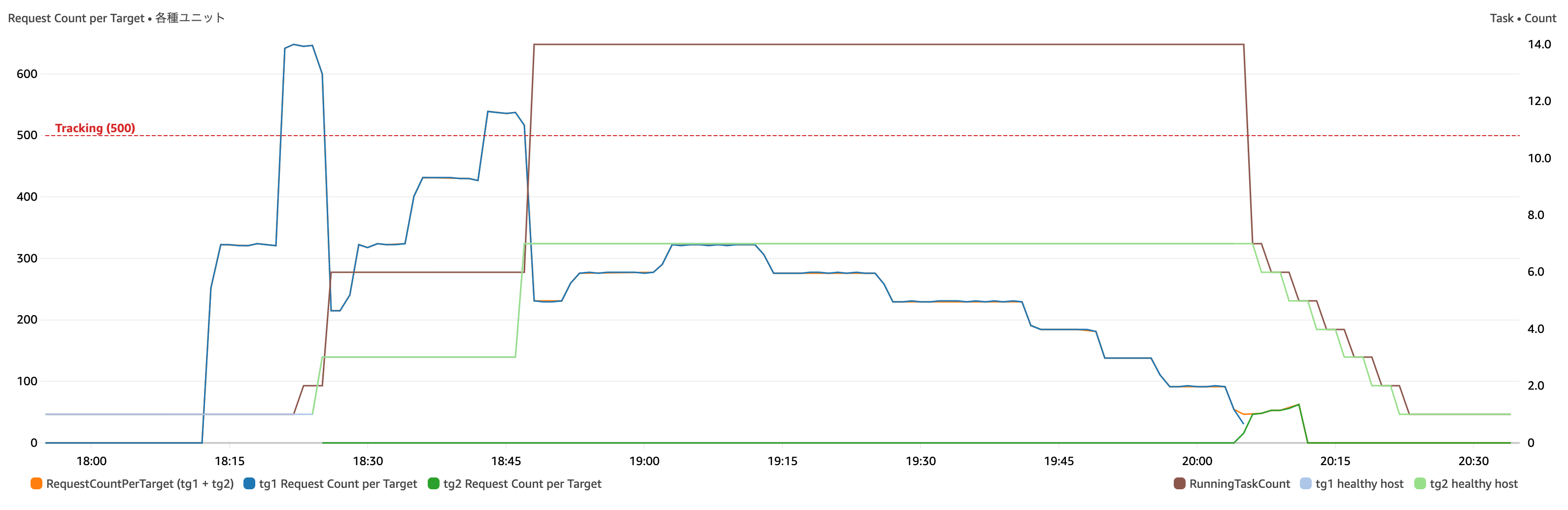This is a demo application that ECS target track auto scaling by Request Count per Target with Metric Math under CodeDeploy Blue/Green Deployment.
CodeDeploy has capability Blue/Green deployment for Amazon ECS and ECS has capability Auto Scaling its tasks with Request Count per Target Group. However, the two capabilities are incompatible at the same time. Because, the auto scaling policy can only refer to one target group. In that case, you can configure that swapping the reference of the policy to another target group using CodeDeploy Lifecycle Event Hook Lambda. However, this demo app is an attempt to use target tracking autoscaling by request count per target in CodeDeploy Blue/Green deploy without using Lifecycle Event Hook Lambda, using Metric Math, instead of that way.
All resources for this project are provisioned by the AWS Cloud Development Kit (CDK). If you have not installed the CDK, first install it by referring to this document.
git clone https://github.com/msysh/aws-demo-ecs-metric-math-auto-scaling-with-bg-deploy.gitcd aws-demo-ecs-metric-math-auto-scaling-with-bg-deploy
cdk deployAfter completion deployment, you can get following values and so on. Please note them.
- CodeCommit repository URL (SSH or GRC) (
PipelineOutputCodeCommitRepositoryUrl) - ECS Cluster name (
WorkloadOutputEcsClusterName) - ECS Service name (
WorkloadOutputEcsServiceName. If not change, it'starget-tracking-auto-scaling) - Web App URL for production(:80) (
WorkloadOutputAlbProdDns) - ECS Task Role arn (
WorkloadOutputRoleTask) - ECS Task Execution Role arn (
WorkloadOutputRoleTaskExecution)
assets/demo-app-repository is git repository for demo. Set up it as git repository.
cd ./assets/demo-app-repository/
git init
git remote add origin ${CodeCommitRepositoryUrl} -m main${CodeCommitRepositoryUrl} is able to get from CDK Output.
assets/demo-app-repository/taskdef.json is an ECS Task Definition file. Please set task role arn and task execution role arn in the file.
{
// :
"taskRoleArn": "<<Please set task role arn which you got from cdk output>>",
"executionRoleArn": "<<Please set task EXECUTION role arn which you got from cdk output>>",
// :
}Each role arn is able to get from CDK Output.
cd assets/demo-app-repository/
git status
git add .
git commit -m "first commit"
git push origin mainIf you can not push to repository, please check the documentation.
Push commit to the repository, then the pipeline is triggered. There are some stages that 1)Build app, 2)Build image, and 3)B/G Deploy.
Load to encourage ECS task auto scaling. You can use a sample script at ./assets/load-sample/load-test.sh
At first you need to set a demo app URL in the script file.
# Please set a demo app URL which you can get CDK Output.
URL="http://xxxxx.xxxxx.elb.amazonaws.com/"The URL is able to get from CDK Output.
Please try B/G deploy while under load. Update a file in the repository, push it, and the pipeline will be triggered. You can perform following for example.
cd assets/demo-app-repository/
sed -i s/background-color:\ \#99f/background-color:\ \#9f9/ index.html
# If you use MacOS, following command
# sed -i '' s/background-color:\ \#99f/background-color:\ \#9f9/ index.htmlChange background color from blue to green.
And commit changes and push.
git add .
git commit -m "change background color"
git push origin mainLogin to the AWS Management Console, open Amazon ECS (Blue/Green) from the "Deploy" stage of CodePipeline and reroute traffic to execute B/G deploy.
Please check that auto scaling is working without problems even while loading.
Attached are the metrics from running this demo app for reference.
The following are the results of continuous load without "Traffic Rerouting", with scale-out triggered in the Green environment as well as in the Blue environment. On the other hand, scale-in is not triggered until completion the "Traffic Rerouting", even if the load is reduced.
Some resources in this project will be charged by time, so if you no longer need them, please remove them.
Remove resources by CDK.
cdk destroyHowever, due to the Blue/Green swap, the association with the ALB listener may have drifted since the CDK was deployed. If this is the case, delete the resource manually.
And following resources:
- ECR repository. Repository Uri is able to get as
WorkloadOutputEcrRepositoryUrifrom CDK Output. - S3 bucket for artifacts. S3 Bucket Name is able to get as
PipelineOutputArtifactBucketNamefrom CDK Output.
MIT