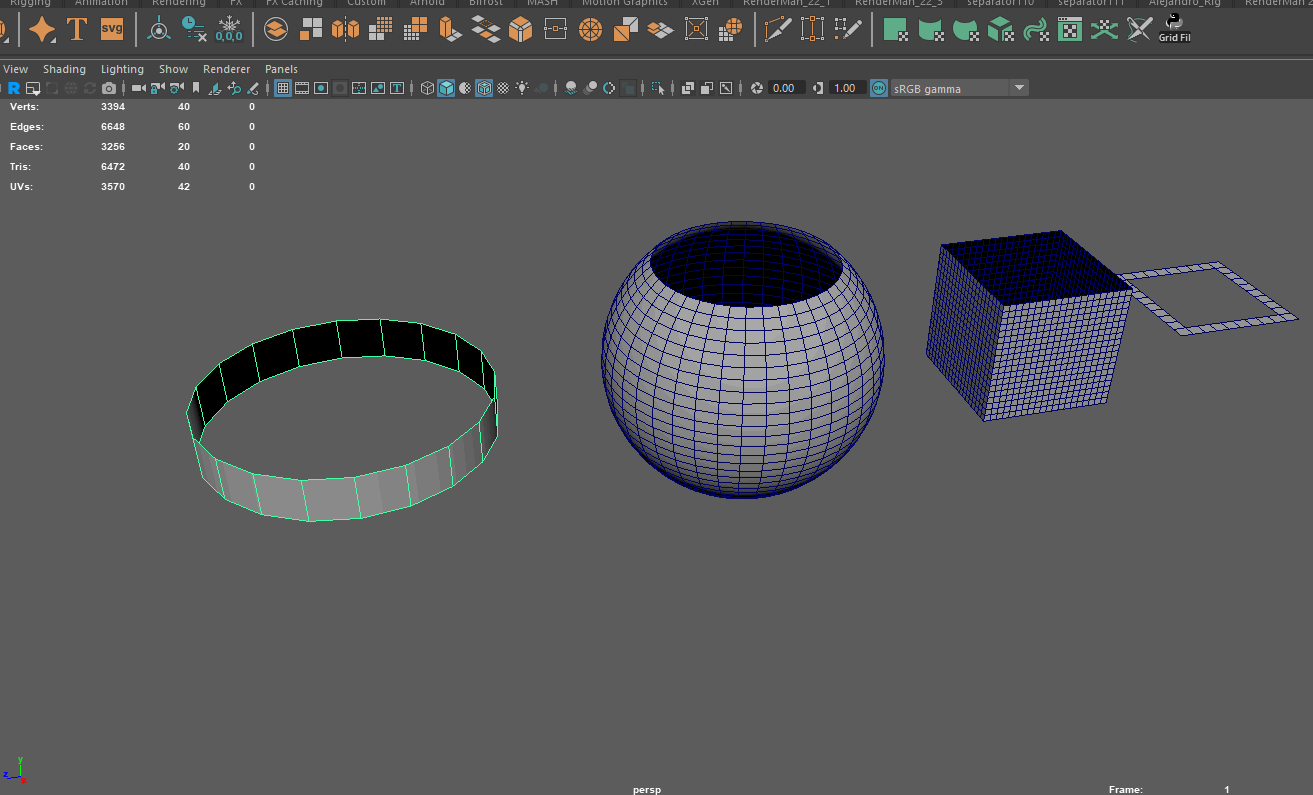Scripts I made for Renderman and for Maya. All scripts are free to use and to share. For more informations, contact me.
This script allows you to set your project and run it in order to get rid of all of the student pop up messages when you use maya
Especially useful when working on scenes using a lot of references
This scripts allow you to remerge the alembic broken links to the correct ones when you change your project location.
It selects all the alembic nodes from your scene containing the string "cache/alembic" and replaces the characters before that by the current set project path.
Then it remerges the alembic files and deletes the ancient Alembic nodes which had the broken paths.
This script allows you to change all of your PxrTexture, PxrMultiTexture, and PxrDomelight nodes filename from an absolute to a relative one. before you move a project from one location to another one.
Example : it would change "c:/usr/desktop/project/sourceimages/anytexture.tiff" to "/sourceimages/anytexture.tiff"
Remember to do this before moving the project into a new location. Otherwise the current workspace will be considered as your new project file path, and not the ancient you wanted to change.
This script allows you to fill a selection with only quads, trying to replicate the Blender Grid fill function. You can offset (rotate) the direction of the gridfill, you can use the increase/decrease in order to change the way the corners of the edge loop are defined
Here is a demonstration :
If you have any ideas for tools, or how to improve the current one, do not hesitate to email me at : martin.teillet@hotmail.fr or to create a branch :)