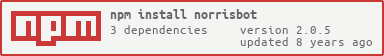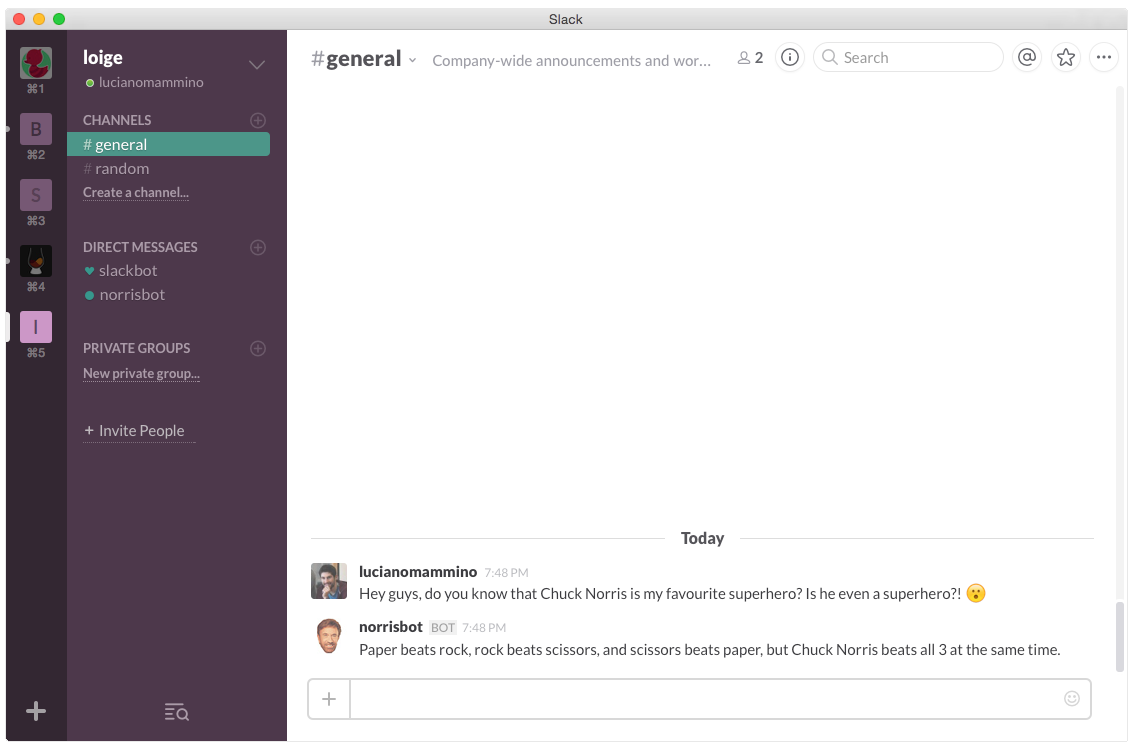The NorrisBot is a Slack bot that kicks asses, roundhouse-kicks to be precise... It's super-powered with Chuck Norris jockes and it aims to make your Slack channel even more "slacker" and enjoyable.
NorrisBot is loaded with guns and jokes about Chuck Norris and it will tell a random joke every time that someone says “Chuck Norris” in the chatroom.
As simple as installing any other global node package. Be sure to have npm and node (>= 0.10 version, or io.js >= 1.0) installed and launch:
$ npm install -g norrisbotTo run the NorrisBot you must have an API token to authenticate the bot on your slack channel. Once you get it (instructions on the next paragraph) you just have to run:
BOT_API_KEY=somesecretkey norrisbotTo allow the NorrisBot to connect your Slack channel you must provide him an API key. To retrieve it you need to add a new Bot in your Slack organization by visiting the following url: https://yourorganization.slack.com/services/new/bot, where yourorganization must be substituted with the name of your organization (e.g. https://loige.slack.com/services/new/bot). Ensure you are logged to your Slack organization in your browser and you have the admin rights to add a new bot.
You will find your API key under the field API Token, copy it in a safe place and get ready to use it.
The NorrisBot is configurable through environment variables. There are several variable available:
| Environment variable | Description |
|---|---|
BOT_API_KEY |
this variable is mandatory and must be used to specify the API token needed by the bot to connect to your Slack organization |
BOT_DB_PATH |
optional variable that allows you to use a different database or to move the default one to a different path |
BOT_NAME |
the name of your bot, it’s optional and it will default to norrisbot |
If you downloaded the source code of the bot you can run it using NPM with:
$ npm startDon't forget to set your BOT_API_KEY environment variable bedore doing so. Alternatively you can also create a file called token.js in the root folder and put your token there (you can use the token.js.example file as a reference).
If you find a bug or have an idea about how to improve the NorrisBot you can open an issue or submit a pull request, it will definitely make you a better person! :P
The NorrisBot has been developed in collaboration with Scotch.io. A very detailed article has been published to explain every single line of code. It also explains you how to deploy the bot on a free Heroku instance, so you should give it a shot!
Enjoy your reading!
Licensed under MIT License. © Luciano Mammino.