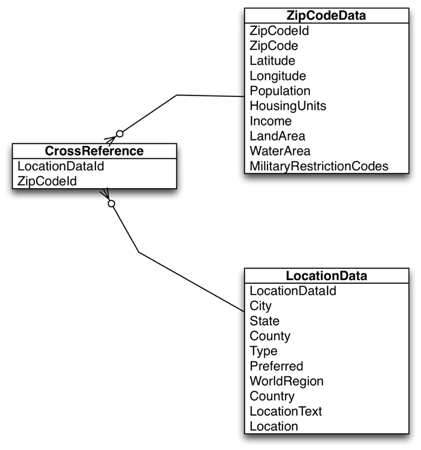This assignment, the third in the series, will familiarize the student with storing large amounts of data locally in the app and using the embedded SQL engine.
- Overview
- Learning Objectives
- Prerequisites
- Grading Criteria
- Helpful Resources
- Submission Instructions
- Help and Discussion
In this tech challenge, the student will be building an app that parses a converts a CSV file into a SQLite database. The app then allows the user to search by zipcode or locality to display a scrolling list of results. When an item is selected, the app takes the user to a map view that is centered on the selected locality with a map pin. The user can select the pin and be take to a further details page that displays the full demographic information on the locality.
When completed the student should have an understanding of the following concepts:
- Embedded SQL engine
- Content Providers
- Managing large amounts of data in a small amount of space
- Map Views
- String manipulation
Before starting this tech challenge, a student should be familiar with the follow concepts and have the following environment
- All prior Android Assignments are completed
- The Android SDK installed on the development device
- Android Studio (the latest stable release) installed on the development device
Here are some specific requirements the graders will be looking for in your submission in order for your submission to be accepted:
The application must do the following:
- Store a database of all of the zip codes in the United States along with geographic and demographic information. See the Recommended Approach section for the raw data file.
- The zip code data has a many-to-many relationship between zip code and locality name. One locality may have multiple zip codes and one zip code may have multiple localities.
- The zip code data originates in a CSV file. The application should read and convert this CSV file into a local database only on the first run of the application on the phone. Subsequent runs must use the local database created in the first run. You may pre-convert the data into the appropriate SQL database prior to deployment.
- The user must be able to search by zip code or locality name to find all localities that match.
- Free text queries are not required.
- Users must be able to search by partial zip code or partial locality. Localities are just the city name. For example, if a user searches for Richmond they should find both Richmond, VA and Richmond, IN.
- The search results must be displayed in a view that displays all of the results without requiring user driven pagination (i.e. infinite tables).
- The view for each entry must display the zip code, city, state, zip
- If the user selects an entry the app must open a new view with a map centered on the locality.
- The map must display a pin centered on the lat/lng of the location.
- If the user taps the map pin the app should transition to a new page that displays the full demographic data for the locality.
- The application must use the embedded SQL engine provided by the platform (SQLite).
- The application must conform to best practice Material Design guidelines.
These are some helpful documentation links and resources to help you be successful in completing this tech challenge:
- For the needed data file, see: "./supporting-resources/free-zipcode-database.csv"
- Suggested ERD (Entity Relationship Diagram):
- Web resources
- SQLite: http://goo.gl/wSV33
- Loaders: http://goo.gl/QsFb1
- Content Provider: http://goo.gl/MGMf7
- Maps Start Guide: https://goo.gl/fgdUM
- Suggested APIs
- ListView or TableLayout or RecyclerView
- MapFragment - Maps API v2 must be used
Please provide these specific items when submitting your tech challenge, placing them inside of your repository where your grader can easily find them:
- An application that meets the above requirements running on the target mobile device is required for completion of this assignment. Please place the
.apkfile of the completed app in the base directory of your repository. - The code for your submission should be at the base directory of the repo, or within a specified child directory.
- When you start a tech challenge, the tech challenge admin will create a private repository for you.
- There will be two branches in the repo,
masteranddevelop. - Do all your work in the
developbranch. - As you work, push your changes up to your GitLab repo.
- When you are finished, make a merge request to the
masterversion of your private repo. - At this point, the graders will review your merge request and offer comments where needed.
- You may be asked to push updates, corrections to your develop branch in response to the coments by graders. You
don'tneed to create another merge request. - When the grader is satisfied, he will merge your code into the master branch of your private repo.
- Now celebrate, the Tech Challenge is completed!
If you need help on this Tech Challenge or would like to discuss it / leave feedback, please check out the Mobile Tech Challenges team in Microsoft Teams, especially the Help and Discussion channel.