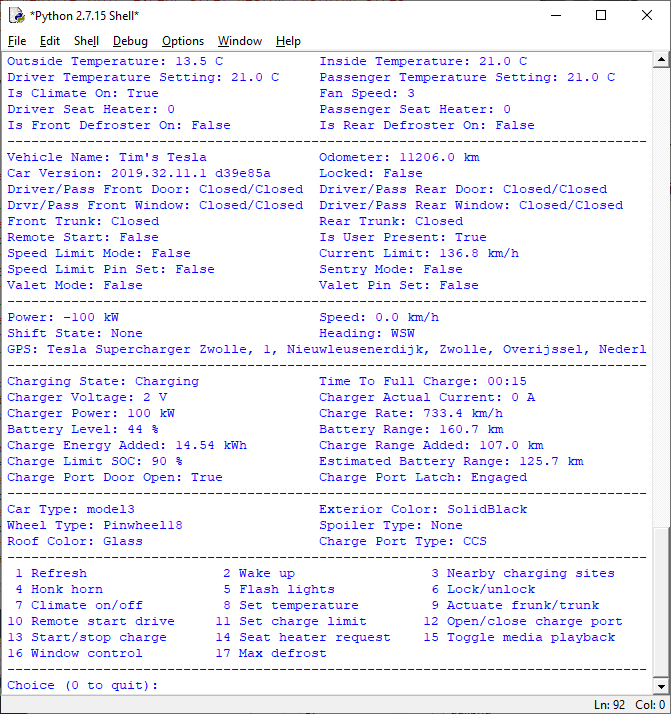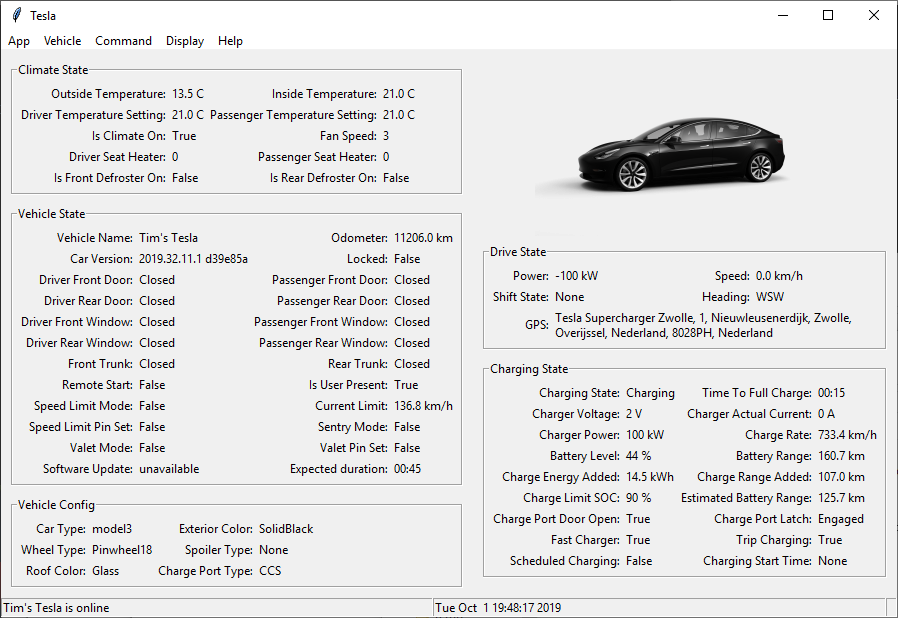A Python implementation based on unofficial documentation of the client side interface to the Tesla Motors Owner API, which provides functionality to monitor and control Tesla vehicles remotely.
The single file module teslapy depends on Python requests. The Tesla class extends requests.Session and inherits methods like get and post that can be used to perform API calls. The class implements a custom OAuth 2.0 Password Grant, since email instead of username is used in the access token request body. The OAuth 2.0 Bearer Token is cached to disk (cache.json) for reuse, so a password is only needed when a new token is requested. The token is automatically renewed when needed. The constructor takes four arguments required for authentication and one optional argument to specify a proxy server. The convenience method api uses named endpoints listed in endpoints.json to perform calls, so the module does not require changes if the API is updated. Any error message returned by the API is raised as an HTTPError exception. Additionally, the class implements the following methods:
| Call | Description |
|---|---|
fetch_token() |
requests a new bearer token using password grant |
refresh_token() |
requests a new token using a refresh token |
vehicle_list() |
returns a list of Vehicle objects |
The Vehicle class extends dict and stores vehicle data returned by the API. Additionally, the class implements the following methods:
| Call | Description |
|---|---|
api() |
performs an API call to named endpoint requiring vehicle_id with optional arguments |
get_vehicle_summary() |
gets the state of the vehicle (online, asleep, offline) |
sync_wake_up() |
wakes up and waits for the vehicle to come online |
option_code_list() |
lists known descriptions of the vehicle option codes |
get_vehicle_data() |
gets a rollup of all the data request endpoints plus vehicle config |
get_nearby_charging_sites() |
lists nearby Tesla-operated charging stations |
mobile_enabled() |
checks if mobile access is enabled in the vehicle |
compose_image() |
composes a vehicle image based on vehicle option codes |
dist_units() |
converts distance or speed units to GUI setting of the vehicle |
temp_units() |
converts temperature units to GUI setting of the vehicle |
decode_vin() |
decodes the vehicle identification number to a dict |
remote_start_drive() |
enables keyless drive (requires password to be set) |
command() |
wrapper around api() for vehicle command response error handling |
Only get_vehicle_summary(), option_code_list(), compose_image() and decode_vin() are available when the vehicle is asleep or offline. These methods will not prevent your vehicle from sleeping. Other methods and API calls require the vehicle to be brought online by using sync_wake_up() and can prevent your vehicle from sleeping if called with too short a period.
Basic usage of the module:
import teslapy
with teslapy.Tesla(EMAIL, PASSWORD, CLIENT_ID, CLIENT_SECRET) as tesla:
tesla.fetch_token()
vehicles = tesla.vehicle_list()
vehicles[0].sync_wake_up()
vehicles[0].command('ACTUATE_TRUNK', which_trunk='front')These are the major commands:
| Endpoint | Parameters | Value |
|---|---|---|
| UNLOCK | ||
| LOCK | ||
| HONK_HORN | ||
| FLASH_LIGHTS | ||
| CLIMATE_ON | ||
| CLIMATE_OFF | ||
| MAX_DEFROST | on |
true or false |
| CHANGE_CLIMATE_TEMPERATURE_SETTING | driver_temp, passenger_temp |
temperature in celcius |
| CHANGE_CHARGE_LIMIT | percent |
percentage |
| CHANGE_SUNROOF_STATE | state |
vent or close |
| WINDOW_CONTROL 1 | command, lat, lon |
vent or close, 0, 0 |
| ACTUATE_TRUNK | which_trunk |
rear or front |
| REMOTE_START | password |
password |
| TRIGGER_HOMELINK | lat, lon |
current lattitude and logitude |
| CHARGE_PORT_DOOR_OPEN | ||
| CHARGE_PORT_DOOR_CLOSE | ||
| START_CHARGE | ||
| STOP_CHARGE | ||
| MEDIA_TOGGLE_PLAYBACK | ||
| MEDIA_NEXT_TRACK | ||
| MEDIA_PREVIOUS_TRACK | ||
| MEDIA_NEXT_FAVORITE | ||
| MEDIA_PREVIOUS_FAVORITE | ||
| MEDIA_VOLUME_UP | ||
| MEDIA_VOLUME_DOWN | ||
| SET_VALET_MODE | on, password |
true or false, 4 digit PIN |
| RESET_VALET_PIN | ||
| SPEED_LIMIT_ACTIVATE | pin |
4 digit PIN |
| SPEED_LIMIT_DEACTIVATE | pin |
4 digit PIN |
| SPEED_LIMIT_SET_LIMIT | limit_mph |
between 50-90 |
| SPEED_LIMIT_CLEAR_PIN | pin |
4 digit PIN |
| SCHEDULE_SOFTWARE_UPDATE | offset_sec |
seconds |
| CANCEL_SOFTWARE_UPDATE | ||
| SET_SENTRY_MODE | on |
true or false |
| REMOTE_SEAT_HEATER_REQUEST | heater, level |
seat 0-5, level 0-3 |
| REMOTE_STEERING_WHEEL_HEATER_REQUEST | on |
true or false |
1 close requires lat and lon values to be near the current location of the car.
Basic exception handling:
try:
vehicles[0].command('HONK_HORN')
except teslapy.HTTPError as e:
print(e)All requests.exceptions classes are imported by the module. When the vehicle is asleep or offline and the vehicle needs to be online for the API endpoint to be executed, the following exception is raised: requests.exceptions.HTTPError: 408 Client Error: vehicle unavailable. The exception can be caught as teslapy.HTTPError.
Additionally, sync_wake_up() raises teslapy.VehicleError when the vehicle does not come online within the specified timeout. And command() also raises teslapy.VehicleError when the vehicle command response result is False. For instance, if one of the media endpoints is called and there is no user present in the vehicle, the following exception is raised: VehicleError: user_not_present.
cli.py is a simple CLI application that can use almost all functionality of the TeslaPy module. The filter option allows you to select a vehicle if more than one vehicle is linked to your account. API output is JSON formatted:
usage: cli.py [-h] -e EMAIL [-p [PASSWORD]] [-f FILTER] [-a API] [-k KEYVALUE]
[-c COMMAND] [-l] [-o] [-v] [-w] [-g] [-n] [-m] [-s] [-d]
Tesla Owner API CLI
optional arguments:
-h, --help show this help message and exit
-e EMAIL login email
-p [PASSWORD] prompt/specify login password
-f FILTER filter on id, vin, etc.
-a API API call endpoint name
-k KEYVALUE API parameter (key=value)
-c COMMAND vehicle command endpoint
-l, --list list all selected vehicles
-o, --option list vehicle option codes
-v, --vin vehicle identification number decode
-w, --wake wake up selected vehicle(s)
-g, --get get rollup of all vehicle data
-n, --nearby list nearby charging sites
-m, --mobile get mobile enabled state
-s, --start remote start drive
-d, --debug set logging level to debug
Example usage of cli.py using a cached token:
python cli.py -e EMAIL -w -a ACTUATE_TRUNK -k which_trunk=front
menu.py is a menu-based console application that displays vehicle data in a tabular format. The application depends on geopy to convert GPS coordinates to a human readable address:
gui.py is a graphical interface using tkinter. API calls are performed asynchronously using threading. The GUI also supports auto refreshing of the vehicle data and the GUI displays a composed vehicle image. Note that the vehicle will not go to sleep, if auto refresh is enabled. The application depends on pillow to display the vehicle image, if the Tcl/Tk GUI toolkit version of your Python installation is 8.5. Python 3.4+ should include Tcl/Tk 8.6, which natively supports PNG image format and therefore has no such dependency.
Make sure you have Python 2.7+ or 3.4+ installed on your system. Install requests and geopy using PIP on Linux or macOS:
pip install requests geopy
or on Windows as follows:
python -m pip install requests geopy
or on Ubuntu as follows:
sudo apt-get install python-requests python-geopy
Copy directory teslapy and files cli.py, menu.py and gui.py to your machine and run cli.py, menu.py or gui.py.