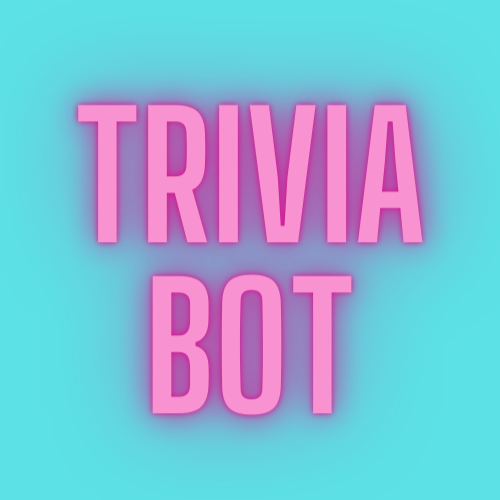What is Trivia Bot?
Trivia Bot is a fun and fully functional Discord bot that serves the purpose of satisfying your Trivia craving! There are many different modes of Trivia that you can play, either by yourself or with others in your Discord Server. We've made use of the Open Trivia Database API for the trivia questions that we use in the game, so shout out to them for the really cool API! You can find out more about that here.
Add to your server
Click here to add Trivia Bot to your Discord server! Tell all your friends, too!
Commands
There are many different commands you can use to interact with Trivia Bot. This section will be evolving as we continue to add more features! Here is what we currently have going on:
!tfchillStarts a round of chill T/F Trivia.!tfcompetitiveStarts a round of competitive T/F Trivia.!mcchillStarts a round of chill Multiple Choice Trivia.!mccompetitiveStarts a round of competitive Multiple Choice Trivia.!helpLists out all the commands that Trivia Bot responds to, and what they do.🛑 Stops the current Trivia game
The difference between chill and competitive:
chill allows all users to select an answer within the time limit
competitive only accepts the first correct answer; everyone else loses by default
You can also append any of the commands to help to learn more about the different game modes, like so:
!help tfchillWill give more detail about this specific game mode, for example.
In the very near future, I will be implementing customizable time limits for the game modes, so stay tuned for that! Additionally, more work will be done to allow the bot to respond to customizable game requests, like allowing the user to select how many questions they want, which category, and which difficulty.
Command Aliases
- You can use
!halp,!hwlp,!hrlpinstead of!help - You can use
!mchillinstead of!mcchill - You can use
!mcompetitive,!mccomp,!mcompinstead of!mccompetitive - You can use
!ponginstead of!ping - You can use
!rewuest,!buginstead of!request - You can use
!tfcompinstead of!tfcompetitive
Contributing
Please see CONTRIBUTING.md for instructions on how you can contribute to the development of this bot.
Discussions
Discussions have been enabled on this repository, so please feel free to ask any questions, make suggestions, etc. over here if you'd like!
Please report bugs by opening up an issue for it in the Issues tab.