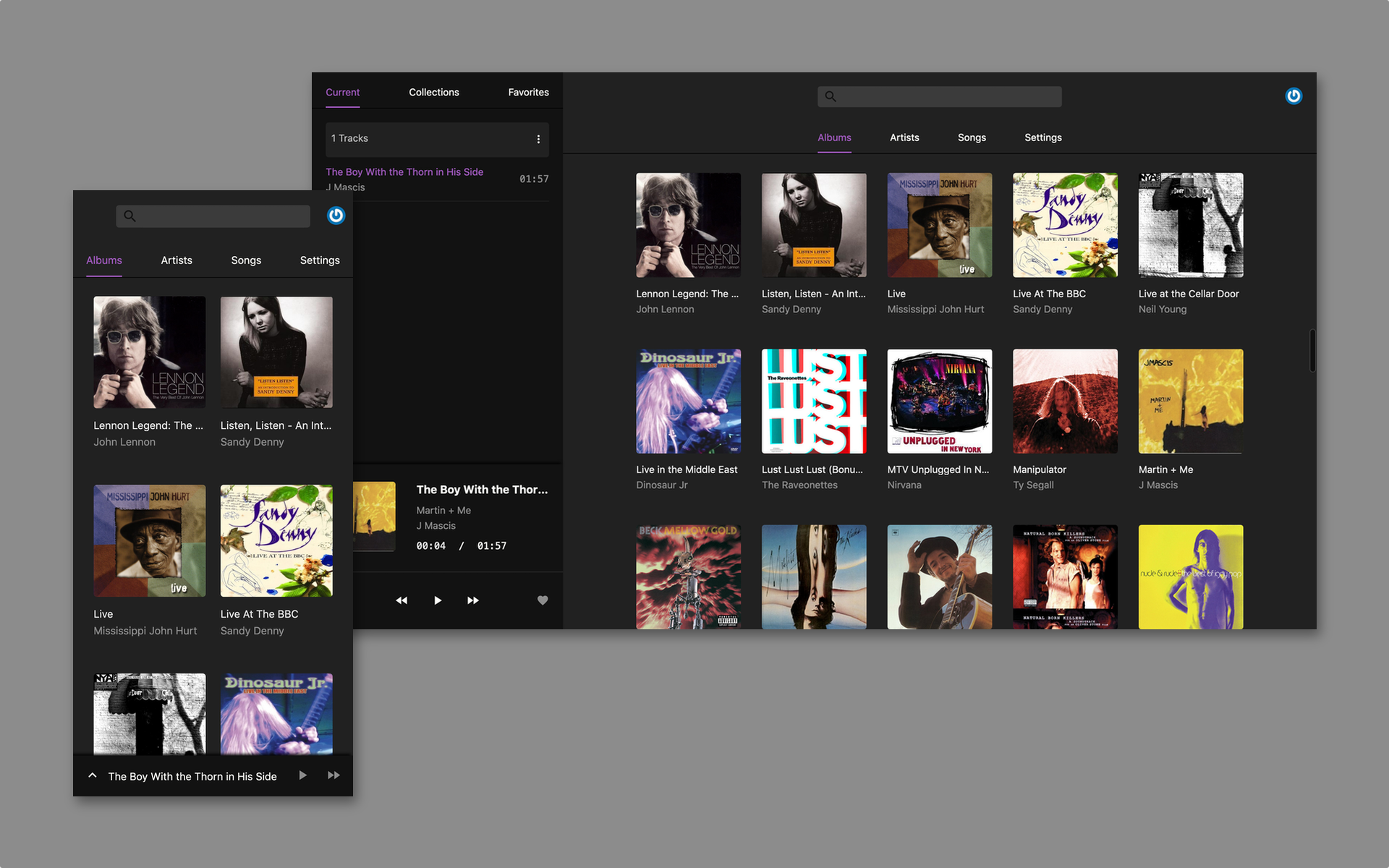Black candy is a self hosted music streaming server built with Rails and Stimulus. The goal of the project is to create a real personal music center.
Try the demo (email: foo@bar.com, password: foobar)
Note: Please do not change the password on demo, avoid others can not visit it.
List for all music on the demo:
- Kurt Vile - Live at WFMU on Talk's Cheap 8/11/2008 (licensed under a Attribution-NonCommercial-ShareAlike 3.0 International License)
- Steve Gunn - Live at WFMU's Monty Hall: Oct 18, 2015 (licensed under a Creative Commons Attribution-NonCommercial-NoDerivatives 4.0 License)
If like their music, you can buy their albums to support them.
Black candy use docker for simplify deployment, development and test process. So you should install docker and docker-compose first.
Black candy support mp3, m4a, ogg, flac and wav formats now.
Black candy has built docker images.
First, you need clone this project to your server.
$ git clone https://github.com/aidewoode/black_candy.git
Second, set BLACK_CANDY_MEDIA_PATH and BLACK_CANDY_SECRET_KEY_BASE environment variable on your sever and point BLACK_CANDY_MEDIA_PATH to the readable directory on your server to store your music files.
# Like this
$ export BLACK_CANDY_MEDIA_PATH="/example_media_path"
$ export BLACK_CANDY_SECRET_KEY_BASE="your_secret_key"Then, you should setup database
$ make production_setup Finally run:
$ docker-compose up -d
# or
$ make production_runThat's all.
You can use initial admin user to login (email: admin@admin.com, password: foobar).
You can also change docker-compose.yml for your own needs.
# Clone the repo
$ git clone https://github.com/aidewoode/black_candy.git
# Setup development environment
$ make dev_setup
# Runing development server
$ make dev_run
# Stop development server
$ make dev_stop
# Into development shell
$ make dev_shell# Setup test environment
$ make test_setup
# Runing test
$ make test_run
# Runing lint
$ make test_run_lint
# Into test shell
$ make test_shellBlack candy support get artist and album image from Discogs API. You can create a API token from Discogs and set Discogs token on Setting page to enable it.