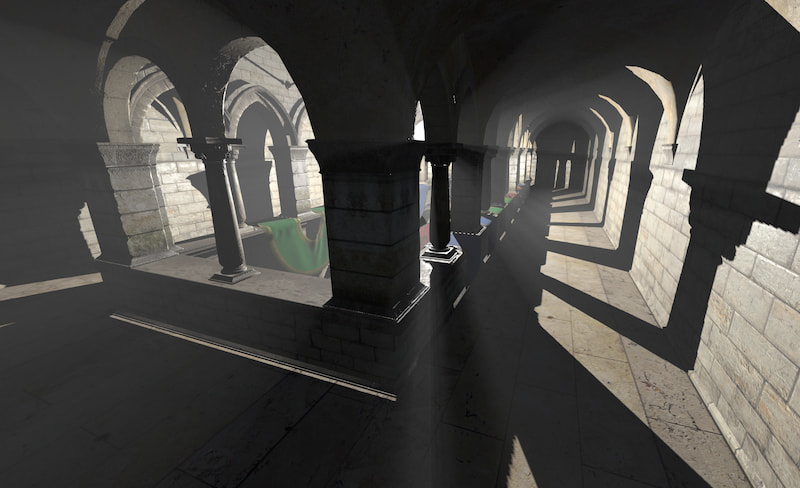Good godrays effect for three.js using the pmndrs postprocessing library
Adapted from original implementation by @n8python
Demo: https://three-good-godrays.ameo.design
npm install three-good-godrays
Or import from unpkg as a module:
import { GodraysPass } from 'https://unpkg.com/three-good-godrays@0.4.0/build/three-good-godrays.esm.js';import * as THREE from 'three';
import { EffectComposer, RenderPass } from 'postprocessing';
import { GodraysPass } from 'three-good-godrays';
const { scene, camera, renderer } = initYourScene();
// shadowmaps are needed for this effect
renderer.shadowMap.enabled = true;
renderer.shadowMap.type = THREE.PCFSoftShadowMap;
renderer.shadowMap.autoUpdate = true;
// Make sure to set applicable objects in your scene to cast + receive shadows
// so that this effect will work
scene.traverse((obj) => {
if (obj instanceof THREE.Mesh) {
obj.castShadow = true;
obj.receiveShadow = true;
}
});
// godrays can be cast from either `PointLight`s or `DirectionalLight`s
const lightPos = new THREE.Vector3(0, 20, 0);
const pointLight = new THREE.PointLight(0xffffff, 1, 10000);
pointLight.castShadow = true;
pointLight.shadow.mapSize.width = 1024;
pointLight.shadow.mapSize.height = 1024;
pointLight.shadow.autoUpdate = true;
pointLight.shadow.camera.near = 0.1;
pointLight.shadow.camera.far = 1000;
pointLight.shadow.camera.updateProjectionMatrix();
pointLight.position.copy(lightPos);
scene.add(pointLight);
// set up rendering pipeline and add godrays pass at the end
const composer = new EffectComposer(renderer);
const renderPass = new RenderPass(scene, camera);
renderPass.renderToScreen = false;
composer.addPass(renderPass);
const godraysPass = new GodraysPass(pointLight, camera);
// If this is the last pass in your pipeline, set `renderToScreen` to `true`
godraysPass.renderToScreen = true;
composer.addPass(godraysPass);
function animate() {
requestAnimationFrame(animate);
composer.render();
}
requestAnimationFrame(animate);- Clone repo
npm installnpm run prepublishOnlyto run initial buildsnpm install -g serve- Run
node esbuild.mjs -win one terminal tab to automatically re-build JS when files are updated - Run
serve public/demo -p 5001and visit http://localhost:5001 in your browser