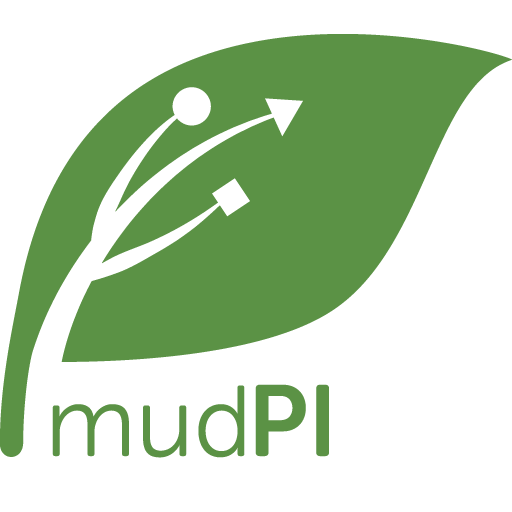A web application with setup scripts to make first time configurations in MudPi.
MudPi Assistant is a lightweight php application that helps with first time configurations such as connecting to Wifi. Typically this app will be used for initial configurations and then be removed in place of MudPi UI after finishing setup. Assistant makes use of wpa_supplicant to help configure your network settings.
Clone the repo into your web server i.e. nginx
cd /var/www/html/mudpi_assistant
git clone https://github.com/mudpi/assistant.git
Check and copy the provided server config file to nginx. Make sure the root is correct and proper php-fpm version is selected.
sudo cp /var/www/html/mudpi_assistant/configs/mudpi_assistant.conf /etc/nginx/sites-enabled
sudo nginx -t
sudo service nginx restart
Update your sudoers files with visudo and add the following
www-data ALL=(ALL) NOPASSWD:/sbin/shutdown -h now
www-data ALL=(ALL) NOPASSWD:/sbin/reboot
www-data ALL=(ALL) NOPASSWD:/sbin/ifdown
www-data ALL=(ALL) NOPASSWD:/sbin/ifup
www-data ALL=(ALL) NOPASSWD:/sbin/dhclient
www-data ALL=(ALL) NOPASSWD:/bin/cat /etc/wpa_supplicant/wpa_supplicant.conf
www-data ALL=(ALL) NOPASSWD:/bin/cat /etc/wpa_supplicant/wpa_supplicant-wlan[0-9].conf
www-data ALL=(ALL) NOPASSWD:/bin/cp /tmp/wpa_supplicant.tmp /etc/wpa_supplicant/wpa_supplicant.conf
www-data ALL=(ALL) NOPASSWD:/bin/cp /tmp/wpa_supplicant.tmp /etc/wpa_supplicant/wpa_supplicant-wlan[0-9].conf
www-data ALL=(ALL) NOPASSWD:/bin/cp /tmp/wpa_supplicant.tmp /etc/mudpi/tmp/wpa_supplicant.conf
www-data ALL=(ALL) NOPASSWD:/bin/rm /tmp/wpa_supplicant.tmp
www-data ALL=(ALL) NOPASSWD:/sbin/wpa_cli -i wlan[0-9] scan_results
www-data ALL=(ALL) NOPASSWD:/sbin/wpa_cli -i wlan[0-9] scan
www-data ALL=(ALL) NOPASSWD:/sbin/wpa_cli -i wlan[0-9] reconfigure
www-data ALL=(ALL) NOPASSWD:/sbin/wpa_cli -i wlan[0-9] select_network
www-data ALL=(ALL) NOPASSWD:/bin/cp /tmp/hostapddata /etc/hostapd/hostapd.conf
www-data ALL=(ALL) NOPASSWD:/bin/systemctl start hostapd.service
www-data ALL=(ALL) NOPASSWD:/bin/systemctl stop hostapd.service
www-data ALL=(ALL) NOPASSWD:/bin/systemctl enable hostapd.service
www-data ALL=(ALL) NOPASSWD:/bin/systemctl disable hostapd.service
www-data ALL=(ALL) NOPASSWD:/bin/systemctl start dnsmasq.service
www-data ALL=(ALL) NOPASSWD:/bin/systemctl enable dnsmasq.service
www-data ALL=(ALL) NOPASSWD:/bin/systemctl disable dnsmasq.service
www-data ALL=(ALL) NOPASSWD:/bin/systemctl stop dnsmasq.service
www-data ALL=(ALL) NOPASSWD:/bin/cp /tmp/dnsmasqdata /etc/dnsmasq.conf
www-data ALL=(ALL) NOPASSWD:/bin/cp /tmp/dhcpddata /etc/dhcpcd.conf
www-data ALL=(ALL) NOPASSWD:/bin/cp /etc/mudpi/networking/dhcpcd.conf /etc/dhcpcd.conf
www-data ALL=(ALL) NOPASSWD:/sbin/ip link set wlan[0-9] down
www-data ALL=(ALL) NOPASSWD:/sbin/ip link set wlan[0-9] up
www-data ALL=(ALL) NOPASSWD:/sbin/ip -s a f label wlan[0-9]
www-data ALL=(ALL) NOPASSWD:/sbin/iw dev wlan0 scan ap-force
www-data ALL=(ALL) NOPASSWD:/usr/bin/auto_hotspot
www-data ALL=(ALL) NOPASSWD:/usr/bin/start_hotspot
www-data ALL=(ALL) NOPASSWD:/usr/bin/stop_hotspot
Make sure to check folder permissions and that the proper commands have been added to your sudoers file for the web server user.
For full documentation visit mudpi.app
Breaking.Major.Minor
- Eric Davisson - Website
- Twitter.com/theDavisson
- Discord - Join
- Twitter.com/MudpiApp
Let me know if you are able to confirm tests on any other devices
This project is licensed under the MIT License - see the LICENSE.md file for details