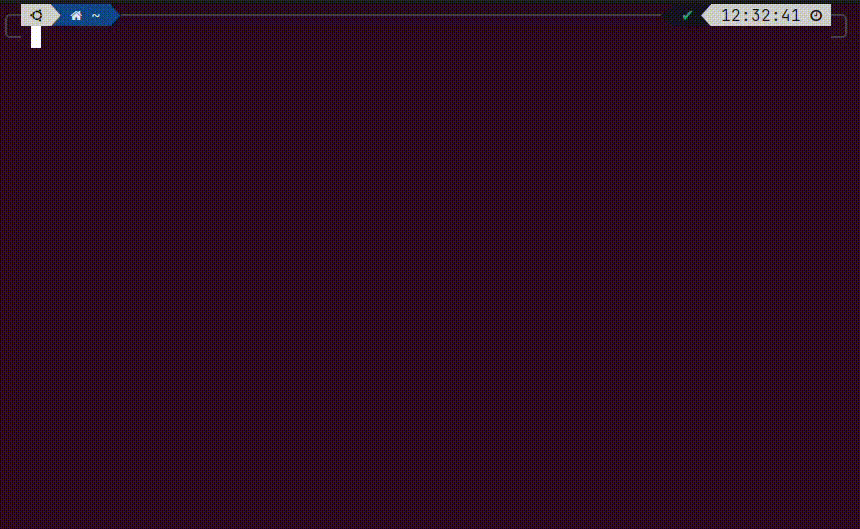This plugin works by asking GPT (gpt-4o) for terminal commands that achieve the described target action.
To use it just type what you want to do (e.g. list all files in this directory) and hit the configured hotkey (default: Ctrl+o).
When GPT responds with its suggestions just select the one from the list you want to use.
- curl
- fzf
- note: you need a recent version of fzf (the apt version for example is fairly old and will not work)
- awk
Clone the repository to you oh-my-zsh custom plugins folder:
git clone https://github.com/muePatrick/zsh-ai-commands ${ZSH_CUSTOM:=~/.oh-my-zsh/custom}/plugins/zsh-ai-commandsEnable it in your .zshrc by adding it to your plugin list:
plugins=(... zsh-ai-commands ...)
Set the API key in your by setting:
ZSH_AI_COMMANDS_OPENAI_API_KEY="sk-xxxxxxxxxxxxxxxxxxxxxxxxxxxxxxxxxxxxxxxxxxxxxxxx"
Replace the placeholder with your own key.
The config can be set e.g in your .zshrc in this case be careful to not leak the key should you be sharing your config files.
| Variable | Default | Description |
|---|---|---|
ZSH_AI_COMMANDS_OPENAI_API_KEY |
-/- (not set) |
OpenAI API key |
ZSH_AI_COMMANDS_HOTKEY |
'^o' (Ctrl+o) |
Hotkey to trigger the request |
ZSH_AI_COMMANDS_LLM_NAME |
gpt-4o |
LLM name |
ZSH_AI_COMMANDS_N_GENERATIONS |
5 |
Number of completions to ask for |
ZSH_AI_COMMANDS_EXPLAINER |
true |
If true, GPT will comment the command |
ZSH_AI_COMMANDS_HISTORY |
false |
If true, save the natural language prompt to the shell history (and atuin if installed) |
- Sometimes the commands in the response have to much / unexpected special characters and the string is not preprocessed enough. In this case the fzf list stays empty.
- The placeholder message, that should be shown while the GPT request is running, is not always shown. For me it only works if
zsh-autosuggestionsis enabled.