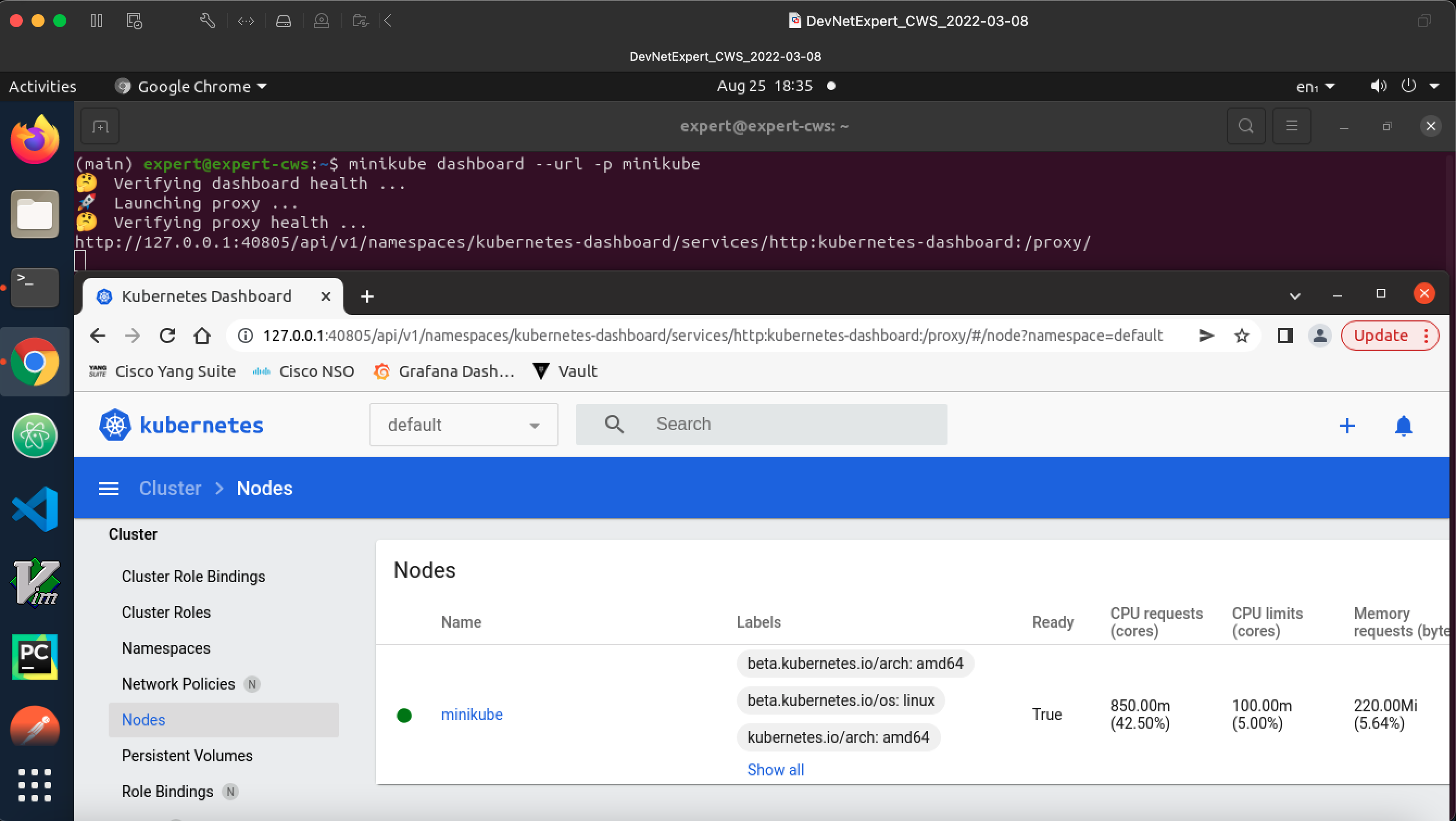I have created this repository to learn K8s which is short for Kubernetes as there are 8 characters between K and S. The good thing about K8s that we can play with K8s by using minikube, which is basically a lightweight Kubernetes implementation. Therefore, we do not need multiple servers or VMs to run the K8s for testing or learning purpose, we can simply utilise minikube in our DevNet CWS and run a single VM cluster. If you have created your DevNet Expert CWS with the following minimum specification, required for minikube, then you should be good to go.
- 2 CPUs or more
- 2GB of free memory
- 20GB of free disk space
- Internet connection
- Container or virtual machine manager, such as: Docker, Hyperkit, Hyper-V, KVM, Parallels, Podman, VirtualBox, or VMware Fusion/Workstation
For more information to get started with minikube, check out this link.
I also suggest to stop any other docker containers or unnecessary services running to get the best results with minikube.
Besides the Minikube, there are some other easy ways to get started with Kubernestes, though I found Minikube a simple solution to start with K8s, however you can try any of these out too.
I am going to be using DevNet Expert CWS in this example but process will be same for Ubuntu 20.04.
Since, I am learning for DevNet Expert, I am going to download the v1.23 as mentioned in the DevNet Expert equipment list here, but you can download the latest version if you like by replacing v.1.23.2 with latest keyword in the follwing curl command.
(main) expert@expert-cws:~$ curl -LO https://storage.googleapis.com/minikube/releases/v1.23.2/minikube-linux-amd64
% Total % Received % Xferd Average Speed Time Time Time Current
Dload Upload Total Spent Left Speed
100 65.8M 100 65.8M 0 0 15.1M 0 0:00:04 0:00:04 --:--:-- 15.1M(main) expert@expert-cws:~$ sudo install minikube-linux-amd64 /usr/local/bin/minikube
(main) expert@expert-cws:~$(main) expert@expert-cws:~$ ls -l /usr/local/bin/ | grep minikube
-rwxr-xr-x 1 root root 69041843 Aug 22 17:12 minikube
(main) expert@expert-cws:~$ By default, kubectl gets configured to access the kubernetes cluster control plane inside minikube when the minikube start command is executed.
However if kubectl is not installed locally, minikube already includes kubectl which can be used like this:
minikube kubectl -- <kubectl commands>You can either create an alias for minikube kubectl or install kubectl command line tool for K8s.
Create an Alias
alias kubectl="minikube kubectl --"For more infromation, follow this link.
Or you can follow the this link to install kubectl on your system, since I am using the DevNet Expert CWS, it has kubectl installed already.
Before you start the minikube, make sure you disable swap sudo swapoff -a otherwise you may get undesired results.
Since minikube is a leightweight K8s implementation, therefore it can be started with different drivers options. The recommended one for Ubuntu is Docker. Again if you are working on DevNet Expert CWS, Docker is already installed, however you can install Docker if you do not have it installed.
Check out this link for minikube drivers options.
(main) expert@expert-cws:~$ sudo swapoff -a
[sudo] password for expert:
(main) expert@expert-cws:~$
(main) expert@expert-cws:~$ minikube start --driver=docker
😄 minikube v1.23.2 on Ubuntu 20.04
✨ Using the docker driver based on existing profile
👍 Starting control plane node minikube in cluster minikube
🚜 Pulling base image ...
🏃 Updating the running docker "minikube" container ...
🐳 Preparing Kubernetes v1.22.2 on Docker 20.10.8 ...
🔎 Verifying Kubernetes components...
▪ Using image gcr.io/k8s-minikube/storage-provisioner:v5
🌟 Enabled addons: storage-provisioner, default-storageclass
🏄 Done! kubectl is now configured to use "minikube" cluster and "default" namespace by default
(main) expert@expert-cws:~$ Minukube starts with 2 vCPU and 2048 memory along with docker driver by default if you have docker installed otherwise virtualbox. However, you can override defaults by explicitly specifying the custom CPU, memory and driver as below.
$ minikube start --driver=virtualbox --memory 4096 --cpus 4
You can also edit existing minikube
$ minikube stop
$ minikube config set memory 4096
$ minikube config set cpus 4
$ minikube start
There you go, now you have it minikube installed on your system and you can enjoy running the Kubernetes like a captain 😄. But wait there is more stuff coming along.
Let's check versions, nodes and cluster information.
(main) expert@expert-cws:~$ minikube version
minikube version: v1.23.2
commit: 0a0ad764652082477c00d51d2475284b5d39ceed(main) expert@expert-cws:~$ minikube status
minikube
type: Control Plane
host: Running
kubelet: Running
apiserver: Running
kubeconfig: Configured
(main) expert@expert-cws:~$ (main) expert@expert-cws:~$ kubectl config get-contexts
CURRENT NAME CLUSTER AUTHINFO NAMESPACE
* minikube minikube minikube default(main) expert@expert-cws:~$ minikube service list
|----------------------|---------------------------|--------------|-----|
| NAMESPACE | NAME | TARGET PORT | URL |
|----------------------|---------------------------|--------------|-----|
| default | kubernetes | No node port |
| kube-system | kube-dns | No node port |
| kubernetes-dashboard | dashboard-metrics-scraper | No node port |
| kubernetes-dashboard | kubernetes-dashboard | No node port |
|----------------------|---------------------------|--------------|-----|(main) expert@expert-cws:~$ minikube profile list
|----------|-----------|---------|--------------|------|---------|---------|-------|
| Profile | VM Driver | Runtime | IP | Port | Version | Status | Nodes |
|----------|-----------|---------|--------------|------|---------|---------|-------|
| minikube | docker | docker | 192.168.49.2 | 8443 | v1.22.2 | Running | 1 |
|----------|-----------|---------|--------------|------|---------|---------|-------|
(main) expert@expert-cws:~$ (main) expert@expert-cws:~$ kubectl version --short
Client Version: v1.23.3
Server Version: v1.22.2(main) expert@expert-cws:~$ kubectl version
Client Version: version.Info{Major:"1", Minor:"23", GitVersion:"v1.23.3", GitCommit:"816c97ab8cff8a1c72eccca1026f7820e93e0d25", GitTreeState:"clean", BuildDate:"2022-01-25T21:25:17Z", GoVersion:"go1.17.6", Compiler:"gc", Platform:"linux/amd64"}
Server Version: version.Info{Major:"1", Minor:"22", GitVersion:"v1.22.2", GitCommit:"8b5a19147530eaac9476b0ab82980b4088bbc1b2", GitTreeState:"clean", BuildDate:"2021-09-15T21:32:41Z", GoVersion:"go1.16.8", Compiler:"gc", Platform:"linux/amd64"}(main) expert@expert-cws:~$ kubectl version -o yaml
clientVersion:
buildDate: "2022-01-25T21:25:17Z"
compiler: gc
gitCommit: 816c97ab8cff8a1c72eccca1026f7820e93e0d25
gitTreeState: clean
gitVersion: v1.23.3
goVersion: go1.17.6
major: "1"
minor: "23"
platform: linux/amd64
serverVersion:
buildDate: "2021-09-15T21:32:41Z"
compiler: gc
gitCommit: 8b5a19147530eaac9476b0ab82980b4088bbc1b2
gitTreeState: clean
gitVersion: v1.22.2
goVersion: go1.16.8
major: "1"
minor: "22"
platform: linux/amd64
(main) expert@expert-cws:~$
(main) expert@expert-cws:~$ kubectl version --client --output=yaml
clientVersion:
buildDate: "2022-01-25T21:25:17Z"
compiler: gc
gitCommit: 816c97ab8cff8a1c72eccca1026f7820e93e0d25
gitTreeState: clean
gitVersion: v1.23.3
goVersion: go1.17.6
major: "1"
minor: "23"
platform: linux/amd64
(main) expert@expert-cws:~$ Check the node, it should be one node cluster which acts as master as well as worker
(main) expert@expert-cws:~$ kubectl get nodes -A
NAME STATUS ROLES AGE VERSION
minikube Ready control-plane,master 2d23h v1.22.2
(main) expert@expert-cws:~$ (main) expert@expert-cws:~$ minikube node list
minikube 192.168.49.2
(main) expert@expert-cws:~$ (main) expert@expert-cws:~$ kubectl cluster-info
Kubernetes control plane is running at https://192.168.49.2:8443
CoreDNS is running at https://192.168.49.2:8443/api/v1/namespaces/kube-system/services/kube-dns:dns/proxy
To further debug and diagnose cluster problems, use 'kubectl cluster-info dump'.
(main) expert@expert-cws:~$ To check the kubectl config
(main) expert@expert-cws:~$ minikube kubectl config view
apiVersion: v1
clusters:
- cluster:
certificate-authority: /home/expert/.minikube/ca.crt
extensions:
- extension:
last-update: Mon, 22 Aug 2022 17:13:16 UTC
provider: minikube.sigs.k8s.io
version: v1.23.2
name: cluster_info
server: https://192.168.49.2:8443
name: minikube
contexts:
- context:
cluster: minikube
extensions:
- extension:
last-update: Mon, 22 Aug 2022 17:13:16 UTC
provider: minikube.sigs.k8s.io
version: v1.23.2
name: context_info
namespace: default
user: minikube
name: minikube
current-context: minikube
kind: Config
preferences: {}
users:
- name: minikube
user:
client-certificate: /home/expert/.minikube/profiles/minikube/client.crt
client-key: /home/expert/.minikube/profiles/minikube/client.key
(main) expert@expert-cws:~$ You can also add or delete additional node to your cluster by using following command.
(main) expert@expert-cws:~$ minikube node add --worker -p minikube
😄 Adding node m02 to cluster minikube
❗ Cluster was created without any CNI, adding a node to it might cause broken networking.
E0825 18:25:29.199604 1301348 register.go:141] unexpected first step: ""
👍 Starting node minikube-m02 in cluster minikube
E0825 18:25:29.206764 1301348 register.go:141] unexpected first step: ""
🚜 Pulling base image ...
E0825 18:25:29.422322 1301348 register.go:141] unexpected first step: ""
🔥 Creating docker container (CPUs=2, Memory=2200MB) ...- E0825 18:26:02.736603 1301348 register.go:141] unexpected first step: ""
🐳 Preparing Kubernetes v1.22.2 on Docker 20.10.8 .../ E0825 18:26:14.331137 1301348 register.go:141] unexpected first step: ""
🔎 Verifying Kubernetes components...
🏄 Successfully added m02 to minikube!
(main) expert@expert-cws:~$
(main) expert@expert-cws:~$ minikube status
minikube
type: Control Plane
host: Running
kubelet: Running
apiserver: Running
kubeconfig: Configured
minikube-m02
type: Worker
host: Running
kubelet: Running
(main) expert@expert-cws:~$
(main) expert@expert-cws:~$
(main) expert@expert-cws:~$
(main) expert@expert-cws:~$
(main) expert@expert-cws:~$ minikube node delete minikube-m02 -p minikube
🔥 Deleting node minikube-m02 from cluster minikube
✋ Stopping node "minikube-m02" ...
🛑 Powering off "minikube-m02" via SSH ...
🔥 Deleting "minikube-m02" in docker ...
💀 Node minikube-m02 was successfully deleted.
(main) expert@expert-cws:~$ You can also access the minikube dashboard, I will not be covering the Kubernetes dashboard, but you can always run this command to check the K8s WebUI and explore it.
$ minikube dashboard
$ minikube dashboard --url -p minikubeI have created other markdown files to document some useful definitions and Kubctl commands. I will also be adding how to deploy and application pods, deployments, secrets, services, ingress, volumes, namespaces, and replica sets etc using the K8s yaml config files.
If you like to check apiVersion, kind, namespaces, short names etc. when creating a config file, you can run the follwoing command to check the api resources which provides information for all the api resources.
(main) expert@expert-cws:~$ kubectl api-resources
NAME SHORTNAMES APIVERSION NAMESPACED KIND
bindings v1 true Binding
componentstatuses cs v1 false ComponentStatus
configmaps cm v1 true ConfigMap
endpoints ep v1 true Endpoints
events ev v1 true Event
limitranges limits v1 true LimitRange
namespaces ns v1 false Namespace
nodes no v1 false Node
persistentvolumeclaims pvc v1 true PersistentVolumeClaim
persistentvolumes pv v1 false PersistentVolume
pods po v1 true Pod
podtemplates v1 true PodTemplate
replicationcontrollers rc v1 true ReplicationController
resourcequotas quota v1 true ResourceQuota
secrets v1 true Secret
serviceaccounts sa v1 true ServiceAccount
services svc v1 true Service
mutatingwebhookconfigurations admissionregistration.k8s.io/v1 false MutatingWebhookConfiguration
validatingwebhookconfigurations admissionregistration.k8s.io/v1 false ValidatingWebhookConfiguration
customresourcedefinitions crd,crds apiextensions.k8s.io/v1 false CustomResourceDefinition
apiservices apiregistration.k8s.io/v1 false APIService
controllerrevisions apps/v1 true ControllerRevision
daemonsets ds apps/v1 true DaemonSet
deployments deploy apps/v1 true Deployment
replicasets rs apps/v1 true ReplicaSet
statefulsets sts apps/v1 true StatefulSet
tokenreviews authentication.k8s.io/v1 false TokenReview
localsubjectaccessreviews authorization.k8s.io/v1 true LocalSubjectAccessReview
selfsubjectaccessreviews authorization.k8s.io/v1 false SelfSubjectAccessReview
selfsubjectrulesreviews authorization.k8s.io/v1 false SelfSubjectRulesReview
subjectaccessreviews authorization.k8s.io/v1 false SubjectAccessReview
horizontalpodautoscalers hpa autoscaling/v1 true HorizontalPodAutoscaler
cronjobs cj batch/v1 true CronJob
jobs batch/v1 true Job
certificatesigningrequests csr certificates.k8s.io/v1 false CertificateSigningRequest
leases coordination.k8s.io/v1 true Lease
endpointslices discovery.k8s.io/v1 true EndpointSlice
events ev events.k8s.io/v1 true Event
flowschemas flowcontrol.apiserver.k8s.io/v1beta1 false FlowSchema
prioritylevelconfigurations flowcontrol.apiserver.k8s.io/v1beta1 false PriorityLevelConfiguration
ingressclasses networking.k8s.io/v1 false IngressClass
ingresses ing networking.k8s.io/v1 true Ingress
networkpolicies netpol networking.k8s.io/v1 true NetworkPolicy
runtimeclasses node.k8s.io/v1 false RuntimeClass
poddisruptionbudgets pdb policy/v1 true PodDisruptionBudget
podsecuritypolicies psp policy/v1beta1 false PodSecurityPolicy
clusterrolebindings rbac.authorization.k8s.io/v1 false ClusterRoleBinding
clusterroles rbac.authorization.k8s.io/v1 false ClusterRole
rolebindings rbac.authorization.k8s.io/v1 true RoleBinding
roles rbac.authorization.k8s.io/v1 true Role
priorityclasses pc scheduling.k8s.io/v1 false PriorityClass
csidrivers storage.k8s.io/v1 false CSIDriver
csinodes storage.k8s.io/v1 false CSINode
csistoragecapacities storage.k8s.io/v1beta1 true CSIStorageCapacity
storageclasses sc storage.k8s.io/v1 false StorageClass
volumeattachments storage.k8s.io/v1 false VolumeAttachment
(main) expert@expert-cws:~$ To Login to your minukube container
$ minikube ssh
(main) expert@expert-cws:~$ minikube ssh
Last login: Sun Sep 25 10:56:01 2022 from 192.168.49.1
docker@minikube:~$ ls -la /
total 80
drwxr-xr-x 1 root root 4096 Aug 22 17:12 .
drwxr-xr-x 1 root root 4096 Aug 22 17:12 ..
-rwxr-xr-x 1 root root 0 Aug 22 17:12 .dockerenv
-rw-r--r-- 1 root root 1093 Sep 16 2021 Release.key
lrwxrwxrwx 1 root root 7 Apr 1 2021 bin -> usr/bin
drwxr-xr-x 2 root root 4096 Apr 15 2020 boot
drwxr-xr-x 2 root root 4096 Aug 22 17:12 data
drwxr-xr-x 15 root root 4000 Sep 22 10:43 dev
-rw-r--r-- 1 root root 3817 Sep 16 2021 docker.key
drwxr-xr-x 1 root root 4096 Sep 22 10:43 etc
drwxr-xr-x 1 root root 4096 Sep 16 2021 home
-rw-r--r-- 1 root root 96 Sep 16 2021 kic.txt
drwxr-xr-x 1 root root 4096 Aug 22 17:12 kind
lrwxrwxrwx 1 root root 7 Apr 1 2021 lib -> usr/lib
lrwxrwxrwx 1 root root 9 Apr 1 2021 lib32 -> usr/lib32
lrwxrwxrwx 1 root root 9 Apr 1 2021 lib64 -> usr/lib64
lrwxrwxrwx 1 root root 10 Apr 1 2021 libx32 -> usr/libx32
drwxr-xr-x 2 root root 4096 Apr 1 2021 media
drwxr-xr-x 2 root root 4096 Apr 1 2021 mnt
drwxr-xr-x 1 root root 4096 Aug 22 17:12 opt
dr-xr-xr-x 429 root root 0 Sep 22 10:43 proc
drwx------ 1 root root 4096 Aug 22 17:13 root
drwxr-xr-x 12 root root 340 Sep 22 10:43 run
lrwxrwxrwx 1 root root 8 Apr 1 2021 sbin -> usr/sbin
drwxr-xr-x 2 root root 4096 Apr 1 2021 srv
dr-xr-xr-x 13 root root 0 Sep 22 10:43 sys
drwxrwxrwt 5 root root 140 Sep 22 10:43 tmp
drwxr-xr-x 1 root root 4096 Sep 16 2021 usr
drwxr-xr-x 14 root root 4096 Aug 22 17:12 var
docker@minikube:~$ If you like to practice with Kubernestes and do not have any setup, you can these playground.