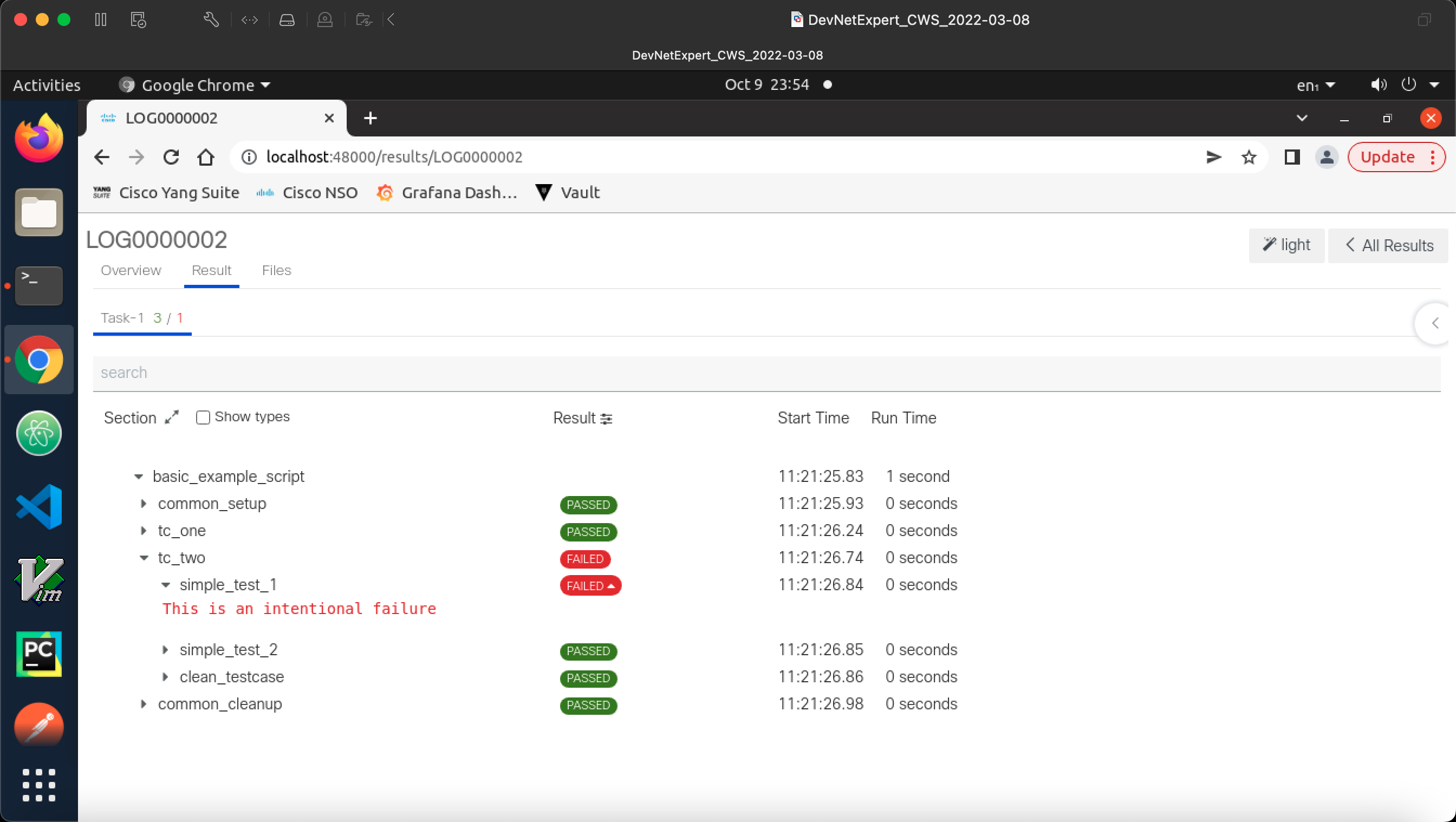pyATS - Python Automated Test Systems is a Python3 based test automation infrastructure. It is developed as the next-generation Cisco mainstream automation infrastructure, is compatible to existing tooling & infrastructure, and is officially endorsed by Cisco executive team. it was later available to the general public starting late 2017 through Cisco DevNet. Visit the pyATS home page at https://developer.cisco.com/site/pyats/.
pyATS is an end-to-end DevOps automation ecosystem. Agnostic by design, pyATS enable network engineers to automate their day-to-day DevOps activities, perform stateful validation of their device operational status, build a safety-net of scalable, data-driven and reusable tests around their network, and visualize everything in a modern, easy to use dashboard.
Originally developed for internal Cisco engineering use, pyATS is at the core of Cisco's Test Automation Solution.
Here is main components of pyATS echosystem
- pyATS: the core framework (Pythonic and Object Oriented)
- pyATS Library: the pyATS vendor agnostic standard library (formerly “Genie”)
- XPRESSO: the pyATS Web UI Dashboard
Reference:
https://developer.cisco.com/docs/pyats/#!introduction/cisco-pyats-network-test--automation-solution
https://pubhub.devnetcloud.com/media/pyats/docs/overview/index.html
AEtest (Automation Easy Testing) is the standard test engineering automation harness. It offers a simple and straight-forward way for users to define, execute and debug testcases and testscripts, serving as a basis for other testscript templates & engines.
AEtest is available as a standard component (aetest) in pyATS in an effort to standardize the definition and execution of testcases & testscripts. Implemented fully in Python, pyATS aetest is designed to leverage the full benefits of Python language’s object-oriented capabilities.
In aetest, testscripts are naturally broken down into TestContainers and TestFunctions, two-level segments defined in Object Model. For example:
CommonSetup: subsection
Testcase: setup/test/cleanup
Reference: https://pubhub.devnetcloud.com/media/pyats/docs/aetest/introduction.html
For pyATS, make sure your have any of the following supported version of Python installed:
- Python 3.7.x
- Python 3.8.x
- Python 3.9.x
- Python 3.10.x
Most of the Linux distributions normally ship with Python pre-installed. However, you can also check out this link to see how to install Python3 on your Linux systems.
Python 3 Installation & Setup Guide
Check the Python version to confirm you have Python3 installed.
$ python3 -VYou will also need the Python package manager known as pip. It allows you to install and manage libraries and dependencies that aren’t distributed as part of the Python standard libraries. These packages or libraries are constantly built and managed by many Python community members and are published to the Python Package Index (aka PyPI).
Here is the more information about pip.
PIP installation on Ubuntu
$ sudo apt install -y python3-pipPIP Installation on CentOS
$ python3.6 -m ensurepipAlso make sure pip is up to date.
$ pip install --upgrade pip setuptoolsIt is also a good practice to use Python virtual environment when you are working with new package as it creates an isolated environment and avoid any project dependency conflicts. For more information, check out this link.
To create a virtual environment for pyATS, you can name it whatver you like.
python3 -m venv /path/to/new/virtual/environment
$ python3 -m venv pyats
$ source pyats/bin/activate To deactivate the environment
$ deactivate
Once you have supported Python3 and pip installed as well as activated the virtual environment you can go ahead and install pyATS.
You can either choose to install pyATS using the options described in this link or perform the full installation.
$ pip install pyats[full]You can also check if you have latest version of pyats installed. To run the full upgrade, run $ pip install pyats[full] --upgrade or follow the method below;
# to check your current pyats version
(pyats)$ pyats version check
# to check if any packages are out-dated
(pyats)$ pyats version check --outdated
# to update version
(pyats)$ pyats version updateBesides installing the pyATS via Python pip, you can also use pre-built docker image which includes both pyATS and the pyATS Library. You can find the image and instructions at https://hub.docker.com/r/ciscotestautomation/pyats.
$ docker pull ciscotestautomation/pyats:latestand run the container in shell mode
$ docker run -it ciscotestautomation/pyats:latest /bin/bashOr you can pull and run a container in one command, please note I am using latest tag to run a latest version of pyats container, however you can run any specific version by defining a tag e.g. 21.9-full image tag. I have also customised other paramters.
$ docker run -itd --hostname pyats-docker --name pyats-docker \
-v "$(pwd)":/root \
-p 48000:48000 \
ciscotestautomation/pyats:latestYou may notice that, I bind the local host system current working directory to the pyats docker root home directory and map the 48000 port. You can customise these options as you like.
where;
- -it: interactive tty
- -d: detached mode
- --hostname: hostname of the docker container
- --name: name of the docker container
- -v: docker bind volume, <local-source-path>:<container-targer-path>\
- -p: port number, <host-port>:<container-port>\
- ciscotestautomation/pyats:latest, <container-image>:<tag>\
Since we created a docker container with 48000:48000 port mapping, so to view the pyats logs on the host system, we need to run the following to command to view the logs.
pyats logs view --host 0.0.0.0 --port 48000 --no-browser --latest
Creating pyats-docker container
(main) expert@expert-cws:~/pyats_aetest$ docker run -itd --hostname pyats-docker --name pyats-docker \
> -v "$(pwd)":/root \
> -p 48000:48000 \
> ciscotestautomation/pyats:latest
Unable to find image 'ciscotestautomation/pyats:latest' locally
latest: Pulling from ciscotestautomation/pyats
c229119241af: Pull complete
5a3ae98ea812: Pull complete
46d5c684ee5f: Pull complete
fdb2b484fc86: Pull complete
bbf0e1f27c8a: Pull complete
75bafedb61d2: Pull complete
20579f09193d: Pull complete
c9a108280cac: Pull complete
f79e218b616f: Pull complete
b1de34dbb9c4: Pull complete
a3ed95caeb02: Pull complete
Digest: sha256:6ffc37fe439e1eb7314e9d707a6013e8431214b3db6ff7e022df1c8f25a84a82
Status: Downloaded newer image for ciscotestautomation/pyats:latest
907a57584a096fc0c2355a28787b91271ae61e4de090832c144d34850b884960
(main) expert@expert-cws:~/pyats_aetest$ docker ps
CONTAINER ID IMAGE COMMAND CREATED STATUS PORTS NAMES
907a57584a09 ciscotestautomation/pyats:latest "/bin/tini -- /entry…" 14 seconds ago Up 11 seconds 0.0.0.0:48000->48000/tcp, :::48000->48000/tcp pyats-docker
(main) expert@expert-cws:~/pyats_aetest$Login to the pyats container and activate the pyats virtual environment.
docker exec -it pyats-docker /bin/bash
(main) expert@expert-cws:~/pyats_aetest$ docker exec -it pyats-docker /bin/bash
root@pyats-docker:/pyats# source bin/activate
(pyats) root@pyats-docker:/pyats# Check the pyats version
(pyats) root@pyats-docker:~# pyats version check
You are currently running pyATS version: 22.9
Python: 3.9.12 [64bit]
Package Version
-------------------- -------
pyats 22.9
pyats.aereport 22.9
pyats.aetest 22.9
pyats.async 22.9
pyats.connections 22.9
pyats.datastructures 22.9
pyats.easypy 22.9
pyats.kleenex 22.9
pyats.log 22.9
pyats.reporter 22.9
pyats.results 22.9
pyats.tcl 22.9
pyats.topology 22.9
pyats.utils 22.9
unicon 22.9
unicon.plugins 22.9
(pyats) root@pyats-docker:~# There you go! you now have working pyats docker container running, you can also clone pyats example and run the job.
If you want to get started with pyATS, you can download or clone the pyATS example scripts from the links below;
git clone https://github.com/CiscoTestAutomation/examples
(pyats) root@pyats-docker:/pyats# cd
(pyats) root@pyats-docker:~# git clone https://github.com/CiscoTestAutomation/examples
Cloning into 'examples'...
remote: Enumerating objects: 1353, done.
remote: Counting objects: 100% (201/201), done.
remote: Compressing objects: 100% (109/109), done.
remote: Total 1353 (delta 111), reused 126 (delta 81), pack-reused 1152
Receiving objects: 100% (1353/1353), 1.17 MiB | 5.66 MiB/s, done.
Resolving deltas: 100% (682/682), done.
(pyats) root@pyats-docker:~#
(pyats) root@pyats-docker:~# ls -la
total 24
drwxrwxr-x 4 1001 1002 4096 Oct 9 23:17 .
drwxr-xr-x 1 root root 4096 Oct 9 23:08 ..
-rw------- 1 root root 4501 Oct 9 23:50 .bash_history
drwxr-xr-x 4 root root 4096 Oct 9 11:54 .pyats
drwxr-xr-x 24 root root 4096 Oct 9 23:17 examples
(pyats) root@pyats-docker:~# As you can see, we have clone the pyats example scripts in the docker root home directory, we can run the below command to run the job.
pyats run job examples/basic/basic_example_job.py
(pyats) root@pyats-docker:~# pyats run job examples/basic/basic_example_job.py
2022-10-09T23:21:24: %EASYPY-INFO: Starting job run: basic_example_job
2022-10-09T23:21:24: %EASYPY-INFO: Runinfo directory: /root/.pyats/runinfo/basic_example_job.2022Oct09_23:21:23.361688
2022-10-09T23:21:24: %EASYPY-INFO: --------------------------------------------------------------------------------
2022-10-09T23:21:25: %EASYPY-INFO: +------------------------------------------------------------------------------+
2022-10-09T23:21:25: %EASYPY-INFO: | Clean Information |
2022-10-09T23:21:25: %EASYPY-INFO: +------------------------------------------------------------------------------+
2022-10-09T23:21:25: %EASYPY-INFO: {'bringup': {}, 'cleaners': {}, 'devices': {}}
2022-10-09T23:21:25: %EASYPY-INFO: Starting task execution: Task-1
2022-10-09T23:21:25: %EASYPY-INFO: test harness = pyats.aetest
2022-10-09T23:21:25: %EASYPY-INFO: testscript = /root/examples/basic/basic_example_script.py
2022-10-09T23:21:25: %AETEST-INFO: +------------------------------------------------------------------------------+
2022-10-09T23:21:25: %AETEST-INFO: | Starting common setup |
2022-10-09T23:21:25: %AETEST-INFO: +------------------------------------------------------------------------------+
2022-10-09T23:21:26: %AETEST-INFO: +------------------------------------------------------------------------------+
2022-10-09T23:21:26: %AETEST-INFO: | Starting subsection sample_subsection_1 |
2022-10-09T23:21:26: %AETEST-INFO: +------------------------------------------------------------------------------+
2022-10-09T23:21:26: %SCRIPT-INFO: Aetest Common Setup
2022-10-09T23:21:26: %AETEST-INFO: The result of subsection sample_subsection_1 is => PASSED
2022-10-09T23:21:26: %AETEST-INFO: +------------------------------------------------------------------------------+
2022-10-09T23:21:26: %AETEST-INFO: | Starting subsection sample_subsection_2 |
2022-10-09T23:21:26: %AETEST-INFO: +------------------------------------------------------------------------------+
2022-10-09T23:21:26: %SCRIPT-INFO: Inside subsection sample_subsection_2
2022-10-09T23:21:26: %SCRIPT-INFO: Inside class common_setup
2022-10-09T23:21:26: %AETEST-INFO: The result of subsection sample_subsection_2 is => PASSED
2022-10-09T23:21:26: %AETEST-INFO: The result of common setup is => PASSED
2022-10-09T23:21:26: %AETEST-INFO: +------------------------------------------------------------------------------+
2022-10-09T23:21:26: %AETEST-INFO: | Starting testcase tc_one |
2022-10-09T23:21:26: %AETEST-INFO: +------------------------------------------------------------------------------+
2022-10-09T23:21:26: %AETEST-INFO: +------------------------------------------------------------------------------+
2022-10-09T23:21:26: %AETEST-INFO: | Starting section prepare_testcase |
2022-10-09T23:21:26: %AETEST-INFO: +------------------------------------------------------------------------------+
2022-10-09T23:21:26: %SCRIPT-INFO: Preparing the test
2022-10-09T23:21:26: %SCRIPT-INFO: section prepare_testcase
2022-10-09T23:21:26: %AETEST-INFO: The result of section prepare_testcase is => PASSED
2022-10-09T23:21:26: %AETEST-INFO: +------------------------------------------------------------------------------+
2022-10-09T23:21:26: %AETEST-INFO: | Starting section simple_test_1 |
2022-10-09T23:21:26: %AETEST-INFO: +------------------------------------------------------------------------------+
2022-10-09T23:21:26: %SCRIPT-INFO: First test section
2022-10-09T23:21:26: %AETEST-INFO: The result of section simple_test_1 is => PASSED
2022-10-09T23:21:26: %AETEST-INFO: +------------------------------------------------------------------------------+
2022-10-09T23:21:26: %AETEST-INFO: | Starting section simple_test_2 |
2022-10-09T23:21:26: %AETEST-INFO: +------------------------------------------------------------------------------+
2022-10-09T23:21:26: %SCRIPT-INFO: Second test section
2022-10-09T23:21:26: %AETEST-INFO: The result of section simple_test_2 is => PASSED
2022-10-09T23:21:26: %AETEST-INFO: +------------------------------------------------------------------------------+
2022-10-09T23:21:26: %AETEST-INFO: | Starting section clean_testcase |
2022-10-09T23:21:26: %AETEST-INFO: +------------------------------------------------------------------------------+
2022-10-09T23:21:26: %SCRIPT-INFO: Pass testcase cleanup
2022-10-09T23:21:26: %AETEST-INFO: The result of section clean_testcase is => PASSED
2022-10-09T23:21:26: %AETEST-INFO: The result of testcase tc_one is => PASSED
2022-10-09T23:21:26: %AETEST-INFO: +------------------------------------------------------------------------------+
2022-10-09T23:21:26: %AETEST-INFO: | Starting testcase tc_two |
2022-10-09T23:21:26: %AETEST-INFO: +------------------------------------------------------------------------------+
2022-10-09T23:21:26: %AETEST-INFO: +------------------------------------------------------------------------------+
2022-10-09T23:21:26: %AETEST-INFO: | Starting section simple_test_1 |
2022-10-09T23:21:26: %AETEST-INFO: +------------------------------------------------------------------------------+
2022-10-09T23:21:26: %SCRIPT-INFO: First test section
2022-10-09T23:21:26: %AETEST-ERROR: Failed reason: This is an intentional failure
2022-10-09T23:21:26: %AETEST-INFO: The result of section simple_test_1 is => FAILED
2022-10-09T23:21:26: %AETEST-INFO: +------------------------------------------------------------------------------+
2022-10-09T23:21:26: %AETEST-INFO: | Starting section simple_test_2 |
2022-10-09T23:21:26: %AETEST-INFO: +------------------------------------------------------------------------------+
2022-10-09T23:21:26: %SCRIPT-INFO: Second test section
2022-10-09T23:21:26: %AETEST-INFO: The result of section simple_test_2 is => PASSED
2022-10-09T23:21:26: %AETEST-INFO: +------------------------------------------------------------------------------+
2022-10-09T23:21:26: %AETEST-INFO: | Starting section clean_testcase |
2022-10-09T23:21:26: %AETEST-INFO: +------------------------------------------------------------------------------+
2022-10-09T23:21:26: %SCRIPT-INFO: Pass testcase cleanup
2022-10-09T23:21:26: %AETEST-INFO: The result of section clean_testcase is => PASSED
2022-10-09T23:21:26: %AETEST-INFO: The result of testcase tc_two is => FAILED
2022-10-09T23:21:26: %AETEST-INFO: +------------------------------------------------------------------------------+
2022-10-09T23:21:26: %AETEST-INFO: | Starting common cleanup |
2022-10-09T23:21:26: %AETEST-INFO: +------------------------------------------------------------------------------+
2022-10-09T23:21:27: %AETEST-INFO: +------------------------------------------------------------------------------+
2022-10-09T23:21:27: %AETEST-INFO: | Starting subsection clean_everything |
2022-10-09T23:21:27: %AETEST-INFO: +------------------------------------------------------------------------------+
2022-10-09T23:21:27: %SCRIPT-INFO: Aetest Common Cleanup
2022-10-09T23:21:27: %AETEST-INFO: The result of subsection clean_everything is => PASSED
2022-10-09T23:21:27: %AETEST-INFO: The result of common cleanup is => PASSED
2022-10-09T23:21:27: %EASYPY-INFO: --------------------------------------------------------------------------------
2022-10-09T23:21:27: %EASYPY-INFO: Job finished. Wrapping up...
2022-10-09T23:21:28: %EASYPY-INFO: Creating archive file: /root/.pyats/archive/22-Oct/basic_example_job.2022Oct09_23:21:23.361688.zip
2022-10-09T23:21:28: %EASYPY-INFO: +------------------------------------------------------------------------------+
2022-10-09T23:21:28: %EASYPY-INFO: | Easypy Report |
2022-10-09T23:21:28: %EASYPY-INFO: +------------------------------------------------------------------------------+
2022-10-09T23:21:28: %EASYPY-INFO: pyATS Instance : /pyats
2022-10-09T23:21:28: %EASYPY-INFO: Python Version : cpython-3.9.12 (64bit)
2022-10-09T23:21:28: %EASYPY-INFO: CLI Arguments : /pyats/bin/pyats run job examples/basic/basic_example_job.py
2022-10-09T23:21:28: %EASYPY-INFO: User : root
2022-10-09T23:21:28: %EASYPY-INFO: Host Server : pyats-docker
2022-10-09T23:21:28: %EASYPY-INFO: Host OS Version : Debian GNU/Linux 11 bullseye (x86_64)
2022-10-09T23:21:28: %EASYPY-INFO:
2022-10-09T23:21:28: %EASYPY-INFO: Job Information
2022-10-09T23:21:28: %EASYPY-INFO: Name : basic_example_job
2022-10-09T23:21:28: %EASYPY-INFO: Start time : 2022-10-09 23:21:25.658116+00:00
2022-10-09T23:21:28: %EASYPY-INFO: Stop time : 2022-10-09 23:21:27.129384+00:00
2022-10-09T23:21:28: %EASYPY-INFO: Elapsed time : 1.471268
2022-10-09T23:21:28: %EASYPY-INFO: Archive : /root/.pyats/archive/22-Oct/basic_example_job.2022Oct09_23:21:23.361688.zip
2022-10-09T23:21:28: %EASYPY-INFO:
2022-10-09T23:21:28: %EASYPY-INFO: Total Tasks : 1
2022-10-09T23:21:28: %EASYPY-INFO:
2022-10-09T23:21:28: %EASYPY-INFO: Overall Stats
2022-10-09T23:21:28: %EASYPY-INFO: Passed : 3
2022-10-09T23:21:28: %EASYPY-INFO: Passx : 0
2022-10-09T23:21:28: %EASYPY-INFO: Failed : 1
2022-10-09T23:21:28: %EASYPY-INFO: Aborted : 0
2022-10-09T23:21:28: %EASYPY-INFO: Blocked : 0
2022-10-09T23:21:28: %EASYPY-INFO: Skipped : 0
2022-10-09T23:21:28: %EASYPY-INFO: Errored : 0
2022-10-09T23:21:28: %EASYPY-INFO:
2022-10-09T23:21:28: %EASYPY-INFO: TOTAL : 4
2022-10-09T23:21:28: %EASYPY-INFO:
2022-10-09T23:21:28: %EASYPY-INFO: Success Rate : 75.00 %
2022-10-09T23:21:28: %EASYPY-INFO:
2022-10-09T23:21:28: %EASYPY-INFO: +------------------------------------------------------------------------------+
2022-10-09T23:21:28: %EASYPY-INFO: | Task Result Summary |
2022-10-09T23:21:28: %EASYPY-INFO: +------------------------------------------------------------------------------+
2022-10-09T23:21:28: %EASYPY-INFO: Task-1: basic_example_script.common_setup PASSED
2022-10-09T23:21:28: %EASYPY-INFO: Task-1: basic_example_script.tc_one PASSED
2022-10-09T23:21:28: %EASYPY-INFO: Task-1: basic_example_script.tc_two FAILED
2022-10-09T23:21:28: %EASYPY-INFO: Task-1: basic_example_script.common_cleanup PASSED
2022-10-09T23:21:28: %EASYPY-INFO:
2022-10-09T23:21:28: %EASYPY-INFO: +------------------------------------------------------------------------------+
2022-10-09T23:21:28: %EASYPY-INFO: | Task Result Details |
2022-10-09T23:21:28: %EASYPY-INFO: +------------------------------------------------------------------------------+
2022-10-09T23:21:28: %EASYPY-INFO: Task-1: basic_example_script
2022-10-09T23:21:28: %EASYPY-INFO: |-- common_setup PASSED
2022-10-09T23:21:28: %EASYPY-INFO: | |-- sample_subsection_1 PASSED
2022-10-09T23:21:28: %EASYPY-INFO: | `-- sample_subsection_2 PASSED
2022-10-09T23:21:28: %EASYPY-INFO: |-- tc_one PASSED
2022-10-09T23:21:28: %EASYPY-INFO: | |-- prepare_testcase PASSED
2022-10-09T23:21:28: %EASYPY-INFO: | |-- simple_test_1 PASSED
2022-10-09T23:21:28: %EASYPY-INFO: | |-- simple_test_2 PASSED
2022-10-09T23:21:28: %EASYPY-INFO: | `-- clean_testcase PASSED
2022-10-09T23:21:28: %EASYPY-INFO: |-- tc_two FAILED
2022-10-09T23:21:28: %EASYPY-INFO: | |-- simple_test_1 FAILED
2022-10-09T23:21:28: %EASYPY-INFO: | |-- simple_test_2 PASSED
2022-10-09T23:21:28: %EASYPY-INFO: | `-- clean_testcase PASSED
2022-10-09T23:21:28: %EASYPY-INFO: `-- common_cleanup PASSED
2022-10-09T23:21:28: %EASYPY-INFO: `-- clean_everything PASSED
2022-10-09T23:21:28: %EASYPY-INFO: Sending report email...
2022-10-09T23:21:28: %EASYPY-INFO: Missing SMTP server configuration, or failed to reach/authenticate/send mail. Result notification email failed to send.
2022-10-09T23:21:28: %EASYPY-INFO: Done!
Pro Tip
-------
Try the following command to view your logs:
pyats logs view
(pyats) root@pyats-docker:~# If you run this job on your local system, you can simply pyats logs view to view the logs via webpage with a graphical view of the pass/fail summary,results table, logs etc. But since this running in a container, so you can run the following command to view the logs on your host system where your pyats-docker is running.
pyats logs view --host 0.0.0.0 --port 48000 --no-browser --latest --verbose
- --host [host] Host interface to bind to. Default to: localhost
- --port [port] Interface port to bind to. Default to: 0
- --no-browser Flag to turn off the default behavior of opening a new browser window.
- --latest If provided, open last archive file, else, open result list page.
- --verbose Give more output, additive up to 3 times.
(pyats) root@pyats-docker:~# pyats logs view --host 0.0.0.0 --port 48000 --no-browser --latest --verbose
Logfile: /root/.pyats/archive/22-Oct/basic_example_job.2022Oct09_23:21:23.361688.zip
View at:
http://pyats-docker:48000/
Press Ctrl-C to exit
--------------------------------------------------------------------------------
Using selector: EpollSelector
Now you can browse to this url http://localhost:48000/ on your local host system and check the dashboard. You should be able to do this as when we created this pyats-docker we mapped the 48000 port, if you havent do it so, you may need to recreate a docker and map any higher port numbers.
Note: make sure when you finish analysing the logs, close the UI, otherwise you may get the [Errno 98] Address already in use erros on the terminal, when you try to access the logs again.
If you keep having an issue "Host key verification failed". Add custom key parameter as configured below;
devices:
cml-dist-rtr01:
connections:
cli:
ip: 10.100.5.205
protocol: ssh
credentials:
default:
password: admin
username: admin
custom:
ssh_options: -o StrictHostKeyChecking=no -o UserKnownHostsFile=/dev/null Or add this in the global credentails
testbed:
credentials:
default:
username: admin
password: admin
enable:
password: '%ASK{}'
custom:
ssh_options: -o StrictHostKeyChecking=no -o UserKnownHostsFile=/dev/nullhttps://pubhub.devnetcloud.com/media/unicon/docs/user_guide/proxy.html
pyATS (Python Automation Test System) PyPI
Cisco pyATS: Network Test & Automation Solution
Testbed & Topology Information
Talk: Introduction to Writing Network Tests with pyATS
Test-Driven Automation with pyATS by John Capobianco
Talk: Hank Preston - Introduction to Writing Network Tests with pyATS