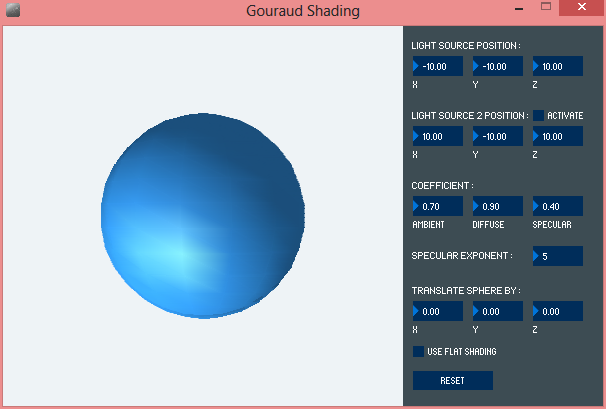Gouraud shading implementation. Written in Processing language which is based on Java.
This work originally comes from my programming assignment with the following task which will describe its main features.
Create an application that simulates the shading of a sphere. The sphere originally is centered at (0, 0, 0) and has a radius of 1. By default, an perspective projection at z=0 plane with one vanishing point at (0,0,-5) is used for the view; when the program runs, a circle should be seen. There is a light source, by default at (-10, -10, 10). The program must be able to:
- Translate the sphere on the x, y, and z axes.
- Perform a back face culling on the sphere.
- Illuminate the sphere using Gouraud shading. Include ambient, diffuse, and specular lighting.
- Allow the user to change the diffuse, ambient, and specular coefficient of the sphere.
- Allow the user to change the specular reflection exponent of the sphere.
- Move the light source to another location.
- Add another light source
- To change the value of each parameter related to lighting provided on the right panel of the program, you can just scroll mouse up and down on number boxes. You can also type the value manually.
- Click checkbox ACTIVATE on the right of LIGHT SOURCE 2 POSITION to activate secondary light source.
- Click RESET button (or press Ctrl+R) to reset all parameters back to default.
- Processing 2.2.1 - Work in Processing 3.0 as well
- controlP5-2.2.5 - Processing library for user interface